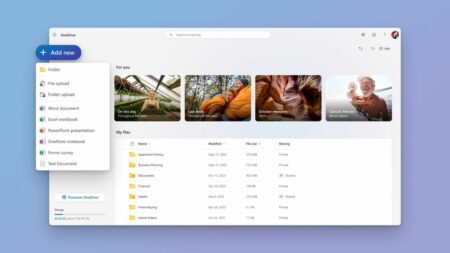Microsoft wants OneDrive and SharePoint Online to become the standard locations where people store data from their Office 365 apps. It is therefore gradually trying to encourage people to automatically store more data in the cloud.
In February 2019, Microsoft will change the way Office 365 application Windows and Mac users store their Word, Excel and PowerPoint files. OneDrive and SharePoint Online are the standard locations where such files are stored.
Wider policy
Microsoft announced its plans for this change on January 25, 2019. The new default setting is reminiscent of the way Microsoft last year decided on Known Folder Migration. This is a program in which Microsoft also tries to retrieve data from local computers and store it in OneDrive instead.
It remains possible for users to adjust these settings. To do this, they can simply choose a different location and a different default file. The change in policy cannot be changed by system administrators. At the same time, it does not change the settings and policies of companies that use Microsoft’s services.
The change is made by Microsoft to make it easier for you to place your files in the cloud, the company explains in its announcement. In doing so, the company will take into account the storage capacity of your OneDrive subscription. If your drive is about to get full, there is always the option to save files somewhere else. It also seems that with this policy change, Microsoft is responding to earlier problems with a Windows 10 update where files seemed to be lost.
This is an easy way to ensure that files are stored in the cloud and remain safe there when you create a document. In addition, because files are stored in the OneDrive, you can take advantage of the collaboration functions such as co-authoring.”
This news article was automatically translated from Dutch to give Techzine.eu a head start. All news articles after September 1, 2019 are written in native English and NOT translated. All our background stories are written in native English as well. For more information read our launch article.