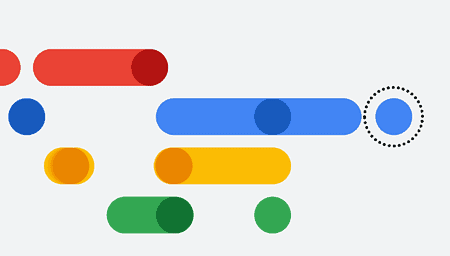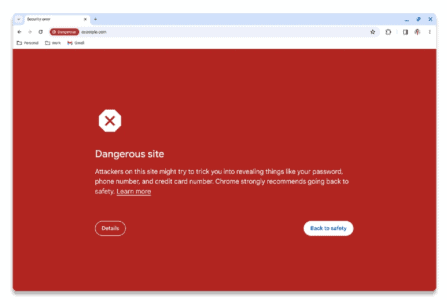As of today, Google will make Chrome 74 available on Windows, Mac, Linux, Chrome OS and Android. The new version includes a number of security updates, better data savings on Android and the long-awaited Dark Mode.
If you want to use Dark Mode, you don’t have to look in the settings menu of Chrome. All you have to do is change the app mode of Windows 10. To do so, click on Start and type Color Effects. Scroll all the way down and choose Dark in Choose a default app mode.
Mac users have been able to enjoy Dark Mode since Chrome 73, and here, too, they have to adjust the setting in the OS itself rather than in Chrome.
Lite fashion
In addition to the long-awaited Dark Mode, Google has removed the Data Saver option from the Android version of Chrome and replaced it with Lite mode. There are no exact details yet, but Google‘s blog post promises to quickly publish a white paper explaining everything. The option is only available for Android and can be enabled via Settings, Lite. The old Chrome Data Saver desktop extension stops working from Chrome 74.
Furthermore, Google has worked on a number of security improvements. For example, no more files can be downloaded from sandbox iframes. This method is often used for malware via rogue online advertisements.
Chrome 74 now also blocks the automatic opening of new tabs when closing another one by websites. This trick has been used by rogue advertising companies for years. Google has been working on this problem for more than a year, but has not been very successful for the time being. It hopes that this adjustment will provide a definitive solution.
Other important adjustments for developers are summarized by Google in the video below:
Related: Chrome slows down website loading for a faster browsing experience