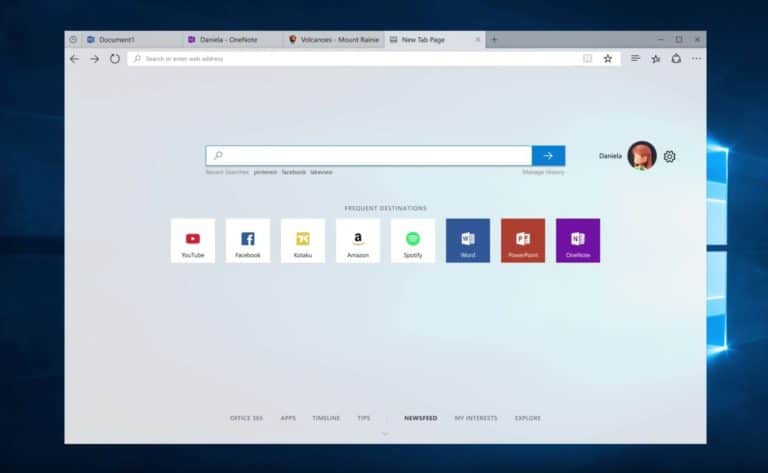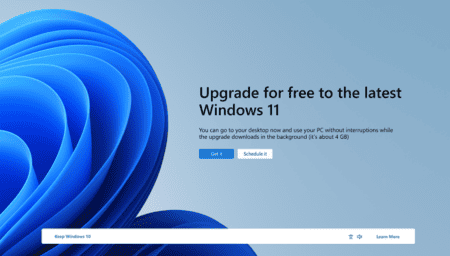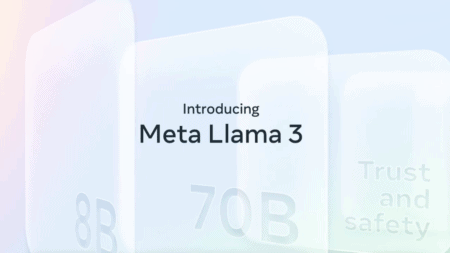Microsoft today released a new Insider Preview Build for Windows 10. It concerns Build 18242 (19H1) for Skip Ahead users. The build does not bring any new features, but it does bring a lot of improvements, fixes and small changes.
Windows 10 19H1 is the major Windows release which should follow the October 2018 update. A number of major new features are expected to be launched, including the Windows Sets that we actually expected in the October update. The development of 19H1 has only just begun, so there is not much that can be said about new features. The latest build shows that Microsoft is continuously refining the system.
General changes, improvements and fixes
A series of general improvements have been made, which are explained in detail in a blog by Microsoft. The most important improvements are listed below:
- A problem where the background of notifications lose their color and become transparent.
- Fixed an issue where thumbnails and icons are not rendered when video files are stored on the desktop.
- The back button in the Settings menu and other apps became white text on a white background when you hovered your mouse over it. This problem, too, has now been solved.
- Some apps crashed when you tried to save a file from the app. That problem shouldn’t happen again.
- For accounts where certain Chinese, Japanese or Korean characters were used in the account name, things could no longer be shared. Microsoft claims to have solved this problem.
- Within Microsoft Edge, certain PDF files could not be generated properly, but from this build on they will be generated correctly.
- The Emoji panel can now be dragged, if you prefer to place it in a different place.
- Microsoft has solved an issue where certain Bluetooth audio devices did not play sound when an app also used the microphone of a laptop or desktop.
- With certain apps like OneNote, the battery was suddenly asked for more than could be expected. That’s solved now, too.
Unfortunately there are also some problems with this build, which are already known to Microsoft:
- Task Manager did not provide an accurate representation of CPU usage.
- Arrows displaying background processes within the Task Manager are constantly flashing.
- Some optional content does not work properly if you use the Fast Ring and switch to the Slow Ring.
Windows 10 Insiders in the Skip Ahead ring can already download the new build.
This news article was automatically translated from Dutch to give Techzine.eu a head start. All news articles after September 1, 2019 are written in native English and NOT translated. All our background stories are written in native English as well. For more information read our launch article.