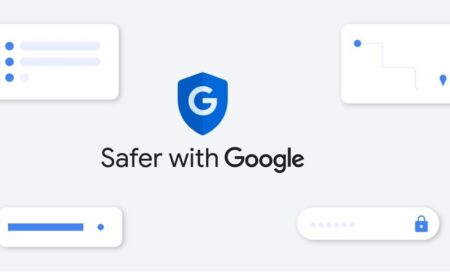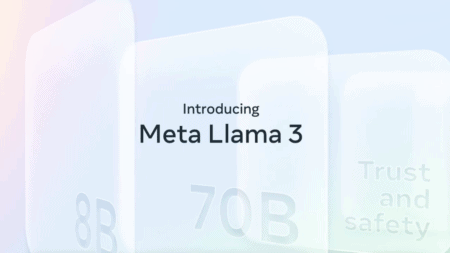The confidential mode for Gmail announced last year is introduced in G Suite. Administrators can sign up for the beta program as of today.
With Google’s confidential mode for Gmail, the Internet giant provides a system where you can add extra security to the emails you send. This way you can give them an expiration date of a few days to five years. After that expiration date, the e-mail will delete itself. As a sender, you can also require extra authentication from your receiver, so that your mail does not end up in the wrong hands.
The mode was announced in April last year, and will enter G Suite today. G Suite admins can activate the function via their console. To do so, go to Apps > G Suite > Settings for Gmail > User settings and click on the mode. As soon as it is activated, users will see the new features at the bottom of the draft of their mail.
Archive
Because companies often have an archiving obligation, Google made sure that Google Vault works with confidential e-mails. They disappear for the recipient, but sent mails are kept in the vault. Anyone who receives a confidential a-mail cannot simply archive it.
The confidential mode works for both Gmail and non-Gmail users. Recipients receive a link to click on. Anyone who uses Gmail will immediately open the message via this link; recipients who are customers of another mailing service will be redirected to a special Google cloud portal.
The function is interesting for those who regularly post sensitive information on e-mail. Whether or not it is sufficient to convince companies of G Suite, remains to be seen. Figures suggest that Outlook is still a lot more popular than Gmail with business users.
Related: Gmail becomes more user friendly with extensive context menu
This news article was automatically translated from Dutch to give Techzine.eu a head start. All news articles after September 1, 2019 are written in native English and NOT translated. All our background stories are written in native English as well. For more information read our launch article.