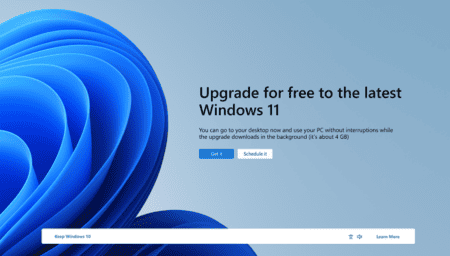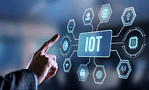Microsoft has added a new feature to the test versions of Windows 10 20H1, making it possible to log in without a password. The option is enabled in the settings.
The Windows 10 20H1 settings now include an option to make a device passwordless, writes ZDNet. By enabling the option via Settings, Accounts and Login Options, it is only possible to log into Microsoft accounts on the Windows 10 device using Windows Hello Face, fingerprint or a PIN code.
The function is now rolled out to a small part of the Insiders. Within a week the option will be available for more users.
The Windows 10 20H1 update will be the next really big update for the operating system. Microsoft announced earlier this month that the feature update for the second half of 2019, 19H2, will be much smaller than usual and will not include any major changes or additions. In the case of 20H1, which will appear in the first half of 2020, this will be the case again.
Password policy changes
Microsoft also changed its password policy in April. The company then announced that it would be deleting the advice that Windows users should periodically change their login password. These accounts are specifically managed through the Group’s policy.
Previously, the policy contained the rule to change Windows passwords at certain times. According to Microsoft, this line is now being deleted because it is no longer worthwhile. By scrapping the rule, organizations can now choose their own password policy to use, without contradicting Microsoft’s advice.
In addition, regular password changes make it easier for users to choose passwords, as they often use a variant of the old password. The option to make a device passwordless is an extension of this. In this way, it is no longer possible to use a weak password at all.
This news article was automatically translated from Dutch to give Techzine.eu a head start. All news articles after September 1, 2019 are written in native English and NOT translated. All our background stories are written in native English as well. For more information read our launch article.