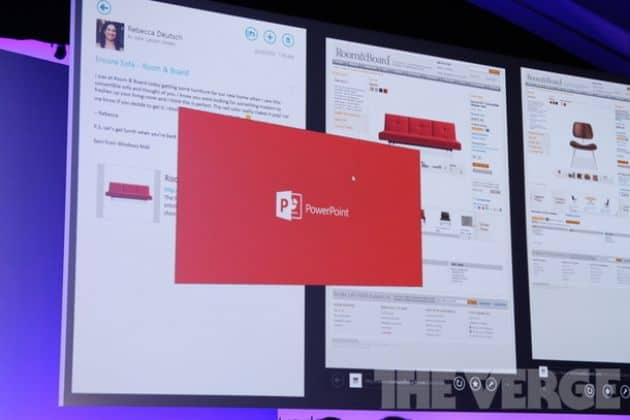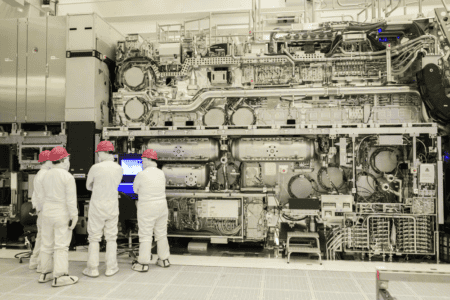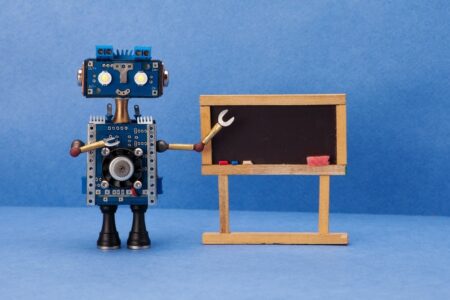Microsoft Office 365 users can now access free video content through the in-app library.
Microsoft Office 365 subscribers enjoy access to a broad library of stock images to enhance their Powerpoint presentations.
In April 2020, Craig Ellis and Aimee Leong, Product Managers on the Office team, announced the availability of Premium Creative Content. According to the PMs, this was a treasure trove of royalty free content available “in-app.”
“Office 365 subscribers can now easily add high quality, curated images, stickers, and icons to their personal or professional files. Jazz up your content in Excel, Word, Outlook, and PowerPoint by picking from thousands of royalty-free images and icons that best suit your mood and the information you want to share. “
In October, Microsoft added illustrations to help users add style and art to their content. This week, PM Aimee Leong announced in a blog post the latest expansion of the Creative Content library: royalty-free videos.
How to access Stock Videos
To check out Microsoft’s curation of subtle looping videos, users should open PowerPoint and then select Insert > Videos > Stock Videos.
Availability
Stock Videos is currently rolling out on PowerPoint Win32. It is available on Windows Version 2012 (Build 13512.20000) or later.
Ony M365 Subscribers currently have access the full library of content. This feature is not available on Office Perpetual, namely Office 2019 or 2016.
Mac and Web are coming soon, according to Microsoft.