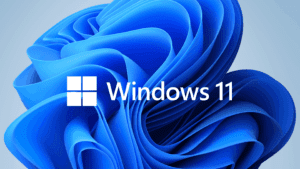The new release aims to fix FancyZones and outdated plugins as well as add stability
This week Microsoft announced the release of PowerToys v0.51.1. This new version comes just a few days after Microsoft released PowerToys v0.51.0, which first included the new Mouse Highlighter utility. Specifically, Microsoft added a presentation mode helper to highlight the user’s mouse when they click. to make it easier to see what’s going on in presentations. The feature can be toggled on and off using the Windows + Shift + H keyboard shortcut. The existing Find My Mouse was also updated with new options. These enable more customization, the company says.
Now Microsoft has another update available which offers improvements to the FancyZones and PowerToys Run tools. PowerToys v0.51.1 is a small release compared to the list of improvements and additions in the previous update. However, it is a significant update. The changes introduced in this latest version come in response to user feedback, Microsoft says. This means they should be of particular interest to Windows 11 users.
What has been fixed?
PowerToys v0.5.1.1 which the issue with FancyZone losing layouts due to VirtualDesktopManager init. Users complained about an issue with FancyZones failing to work on system startup, with the problem being bypasses by disabling and re-enabling the utility. The problem was down to a conflict with Virtual Desktops. This issue appears to be due to FancyZones not starting up automatically when the user boots up, due to a clash with Virtual Desktop Manager.
The release also addresses the problem with PowerToys Run due to duplicate older plugins. This second issue is where newer versions of PowerToys fail to remove older plugins, leading to plugins failing to start.
The release also includes all of the updates from the previous version.