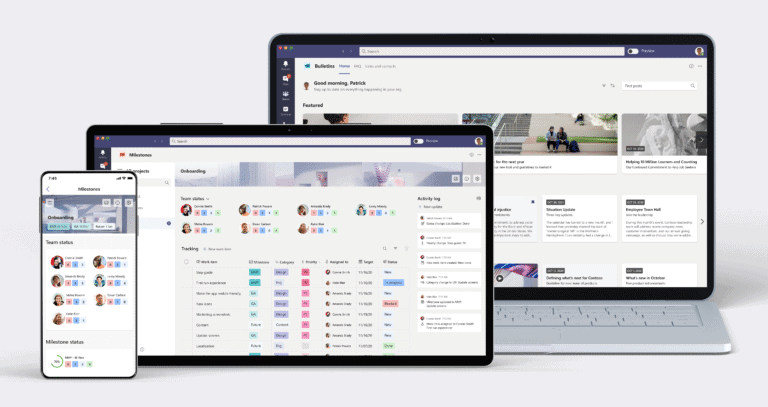Microsoft is reportedly preparing to launch an updated version of Teams, which promises to deliver significant performance and power-efficiency improvements.
According to sources familiar with the matter, the updated app will reduce memory requirements by 50%, significantly reducing processor usage and lower laptop power consumption. This updated Teams client is expected to debut next month.
Microsoft has been working on this major update to the Teams client for desktop computers and laptops for years, with plans to switch from Electron to Edge Webview2. Both are based on the open-source Chromium browser engine, which powers Google’s Chrome browser.
Improvements to Teams interface
The new release will bring extensive features for processing HTML, JavaScript, and CSS code, the three languages that power most web pages.
Another notable change in the upcoming Teams release is the integration of React, a library that speeds up specific programming tasks and improves performance. React reduces the computations required to process user interactions with an application’s interface, resulting in faster processing times.
Some of the improvements that Microsoft will roll out are already available in the version of Teams built into Windows 11, which is a consumer-focused version of the app. The company has internally referred to the upcoming update as Teams 2.0 or 2.1 and has already begun testing the release with its employees.
The updated Teams app will become available to users in preview late next month
It will have a toggle option for reverting to the previous version of the client. Microsoft has reported that Teams has over 270 million monthly active users, which has been steadily increasing.
The company has been promoting third-party Teams apps, enabling users to access external cloud services and files without leaving the Teams interface, and adoption of these apps has increased tenfold over the last two years.
Third-party apps enable users to access external cloud services and files without leaving the Teams interface.
Also read: Do you build your Digital HQ with Slack, Zoom, Teams or Webex?