Microsoft unveiled Windows Copilot at its own Build conference. We take a look at the AI assistant that the Redmond tech giant will introduce for Preview users in June.
Those who follow developments around GitHub and Microsoft 365 products will already be familiar with the concept of a copilot. This is the Microsoft designation for what we can simply call an AI assistant. We often see this innovation manifest as a conversational chatbot. It can guide individuals and organizations based on large language models (LLMs). Think about giving insights based on data or coming up with new ideas.
As yet, there has been no OS-level AI bot, but that is about to change in June. That’s when Microsoft will introduce Windows Copilot (in Preview form), which can be found centrally on the taskbar.

Integration
Such an assistant is potentially capable of a lot of things, but its functionality requires quite a bit of work from developers. After all, a chatbot tends to go off the rails if given too much leeway in terms of subject choice and forms of address. A practical example of this comes from Microsoft itself. Indeed, its own Bing chatbot quickly gained the undesirable reputation of being rude when it was introduced.
For that reason, we should expect Windows Copilot to operate with quite a few restraints. It will derive its strength from strong integration within the Microsoft ecosystem.
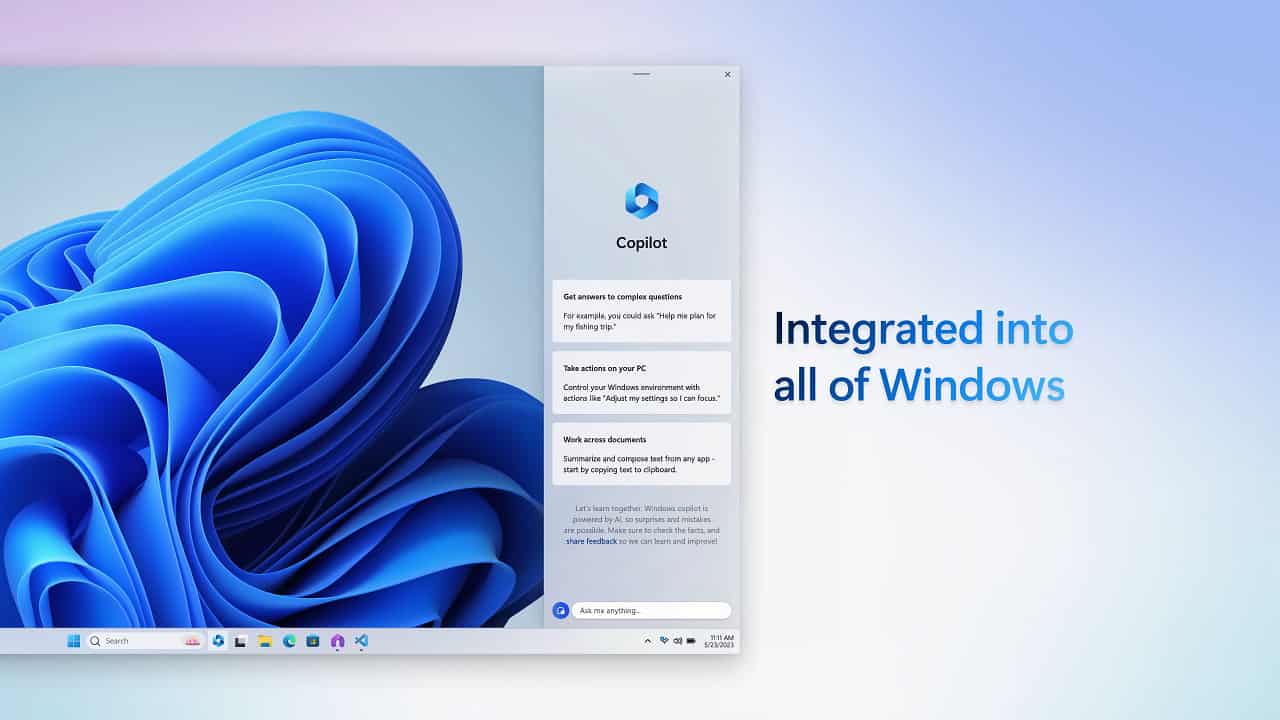
The above example shows how Microsoft wants us to deploy Copilot. We see an AI sidebar that feels as natural as a regular menu within a website or in a screen capture overlay. Interestingly, this Copilot window is located on the right side of the screen. As a result, for most applications and Web sites, it will not sit to the side of pre-existing drop-down menus.
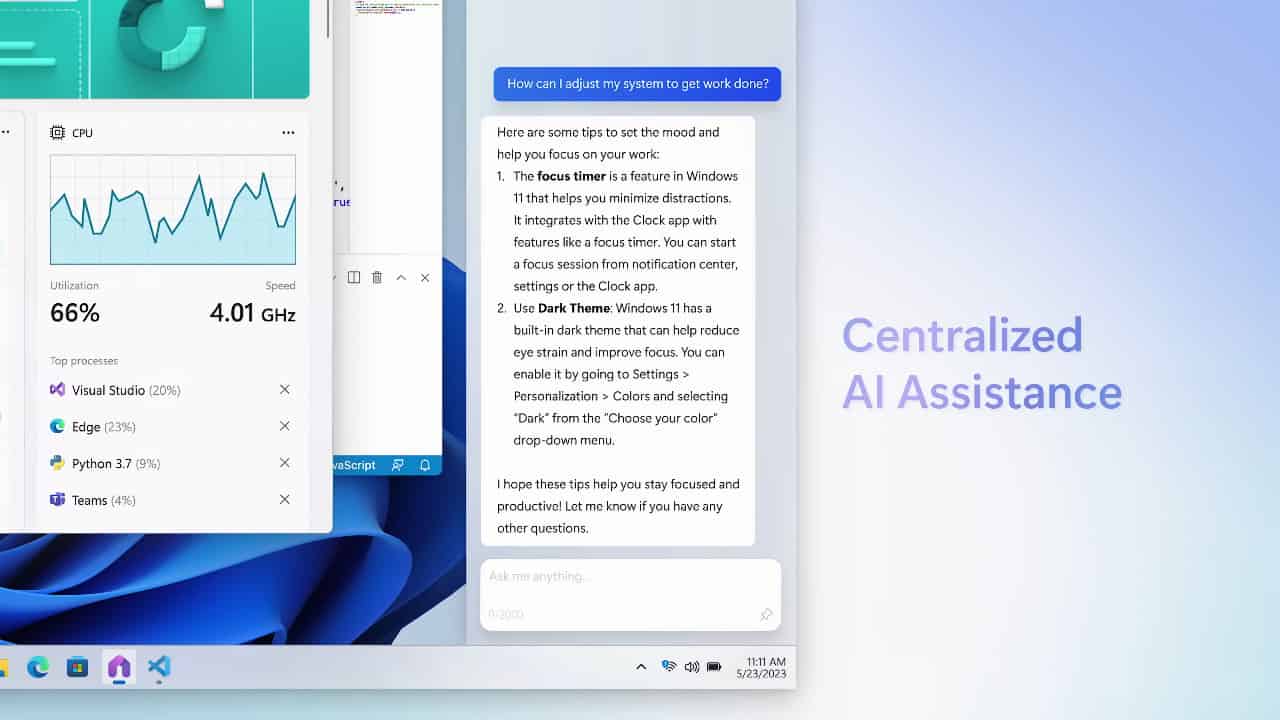
We next see an example of a question towards Copilot. “How can I adjust my system to get work done?” The tips then are not immediately too drastic. It suggests a focus timer to temporarily avoid distracting notifications and setting dark theme to build up less eye strain. The question is somewhat interpretable, even if it is just an example. We don’t see in the preview what happens if we want to narrow the question down a bit. Think of “what can I physically change about my system to boost productivity? The presumption is that the Copilot is trained within the Windows OS ecosystem. This gets us thinking: perhaps in the future there is the possibility of actually making something of the “System Performance Rating.” This feature once sat quite prominently within the Windows options and gave a rather opaque score to your system. This was once intended to advise users to upgrade. If an AI assistant can do this without nonsensical grades and based on your actual behaviour, Copilot may be of use there.
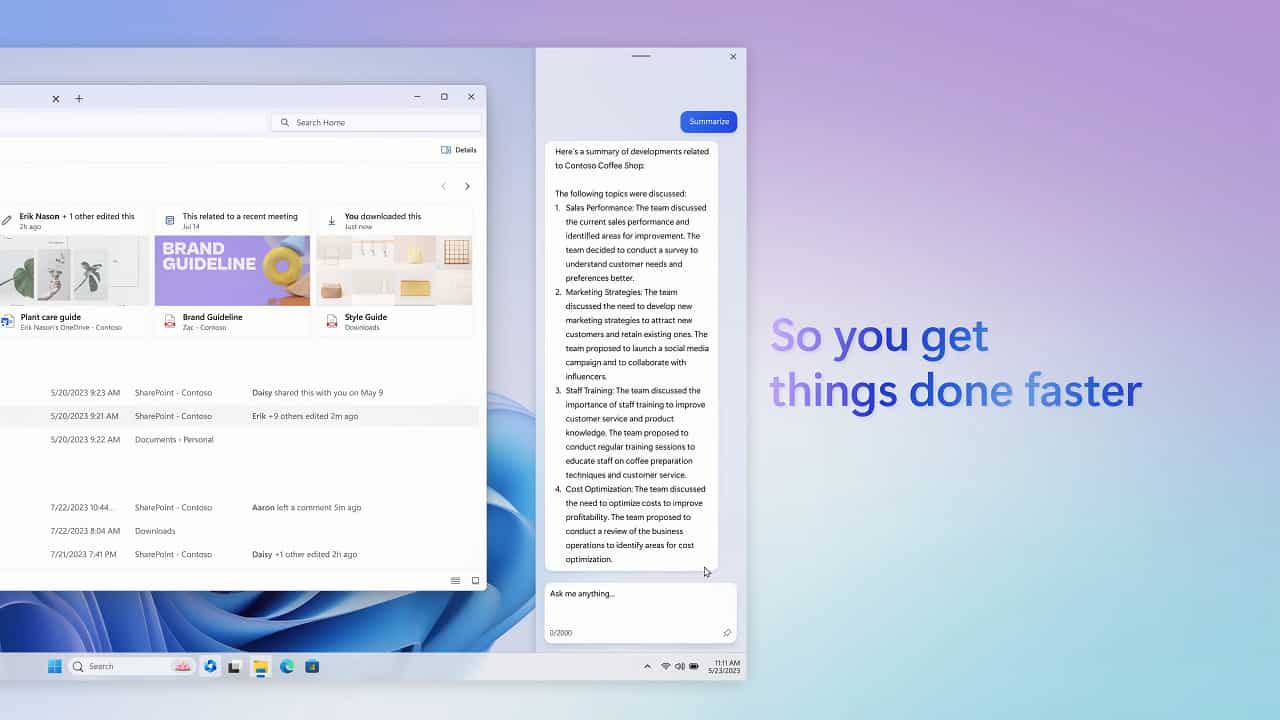
Productivity
For now, we see examples that tend to point to boosting productivity within the Microsoft suite. Copilot can list documents and offer advice based on them (see image above) and provide other insights that we’ve already seen appear in ChatGPT, the Word Copilot and GitHub Copilot.
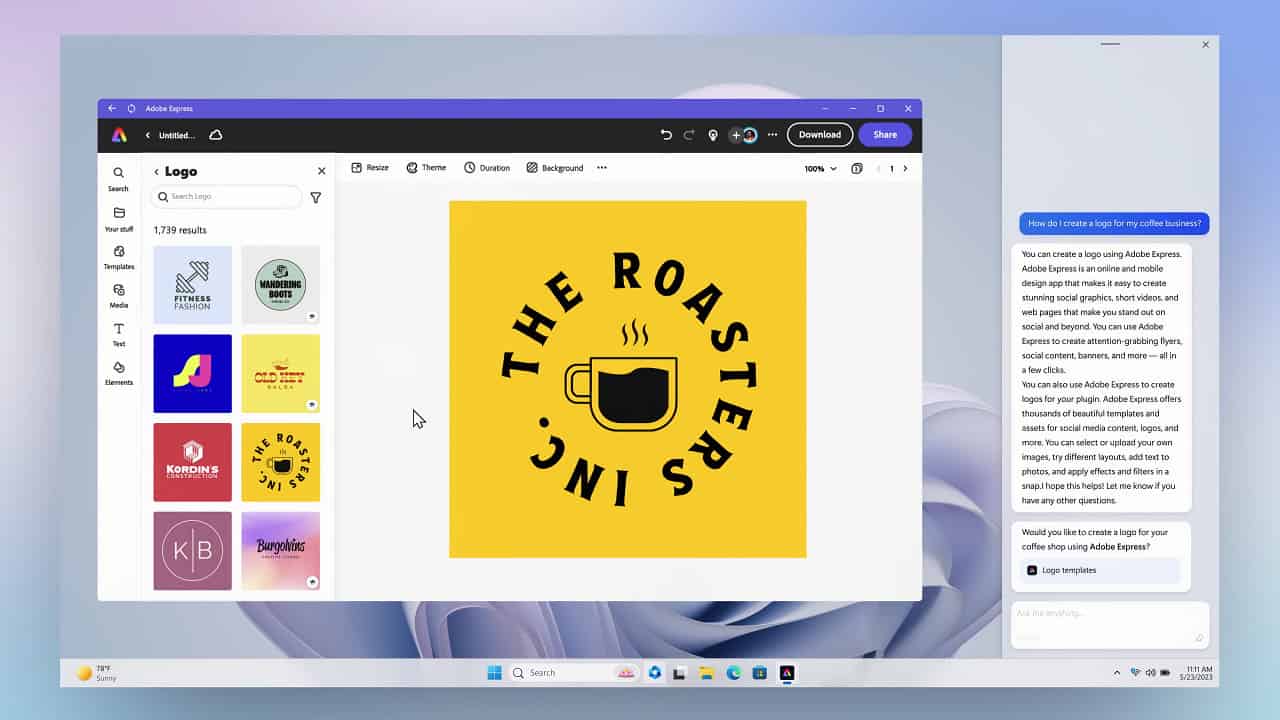
Integration doesn’t just stick to Microsoft products, however. Here we see how Adobe Express shows up when suggesting a design for a company logo. These kinds of integrations can be invaluable to software developers in the long run. What if you manage to secure an agreement with Microsoft that your particular product will show up as a suggestion at such a chat prompt? The key here, of course, is that Copilot actually becomes popular. With the gigantic installed base of Windows, it should be just fine. Even if only 10 percent of Windows 11 users occasionally use Copilot in the future, we are talking about hundreds of millions of individuals.
