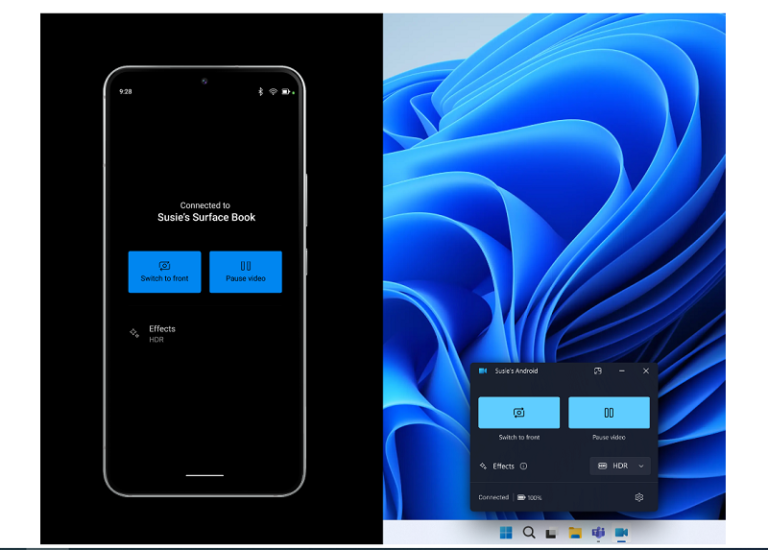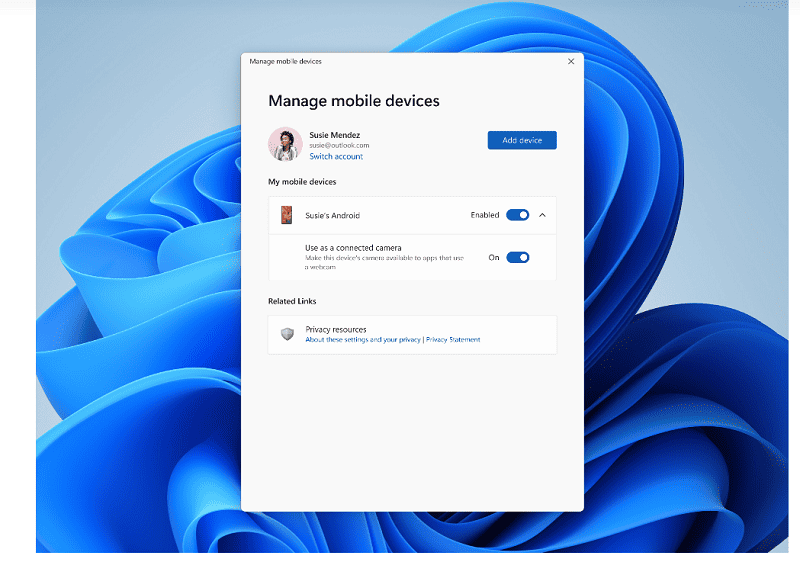All Windows 11 Insiders, whether from the Canary or Dev Channel, have received new functionality that allows them to use their Android smartphones or tablets as web cameras for their PC or laptop. Microsoft indicates that the rollout of this feature is progressing steadily.
The new feature allows only Windows 11 Insider users to use an Android device as a Web camera for any video application on their PCs or laptops.
According to Microsoft, the feature offers better image quality and allows switching between cameras, pausing the image stream, and using on-device effects. The devices are connected via WiFi.
Toolbar
When a smartphone or tablet is used as a webcam, a special toolbar appears in Windows 11 with options for switching between cameras, pausing video, turning HDR on and off and more. It is also possible to monitor the battery usage of the mobile device via this option.
Required prerequisites and settings
To use this new feature, Windows 11 Insiders need the Link to Windows app, version 1.24012 or newer. In addition, their Android mobile device must be running at least Android 9.0 or higher.
Through the Windows 11 settings, users can link the Android mobile device via Bluetooth & Devices > Mobile Devices. Windows 11 then prompts the Insider user to install an update for the Cross-Device Experience Host.
Users of an iPhone or iPad unfortunately cannot yet benefit from such a video feature for Windows 11.