A second wave of Microsoft 365 Copilot features has just been announced. Copilot Pages, new AI functions within Office and Copilot Agents are the latest features.
The triptych of Copilot features complements the already hefty portfolio of AI functionality within Microsoft’s software. As the top layer, Windows Copilot is the main AI assistant for users, while a specified Copilot is developed within each business application. The latter is receiving all the attention with today’s announcements.
One prominent, all-encompassing feature relates to Copilot’s newfound speed. With Wave 2, Microsoft is promising responses that are twice as fast as before and three times more satisfying for end users – it’s basing the latter claim on customer feedback.
Copilot Pages is described by Microsoft as a “dynamic canvas” that displays all editable and shareable files within Business Chat. As an AI-driven work surface, Copilot should count as an organizer of all work.
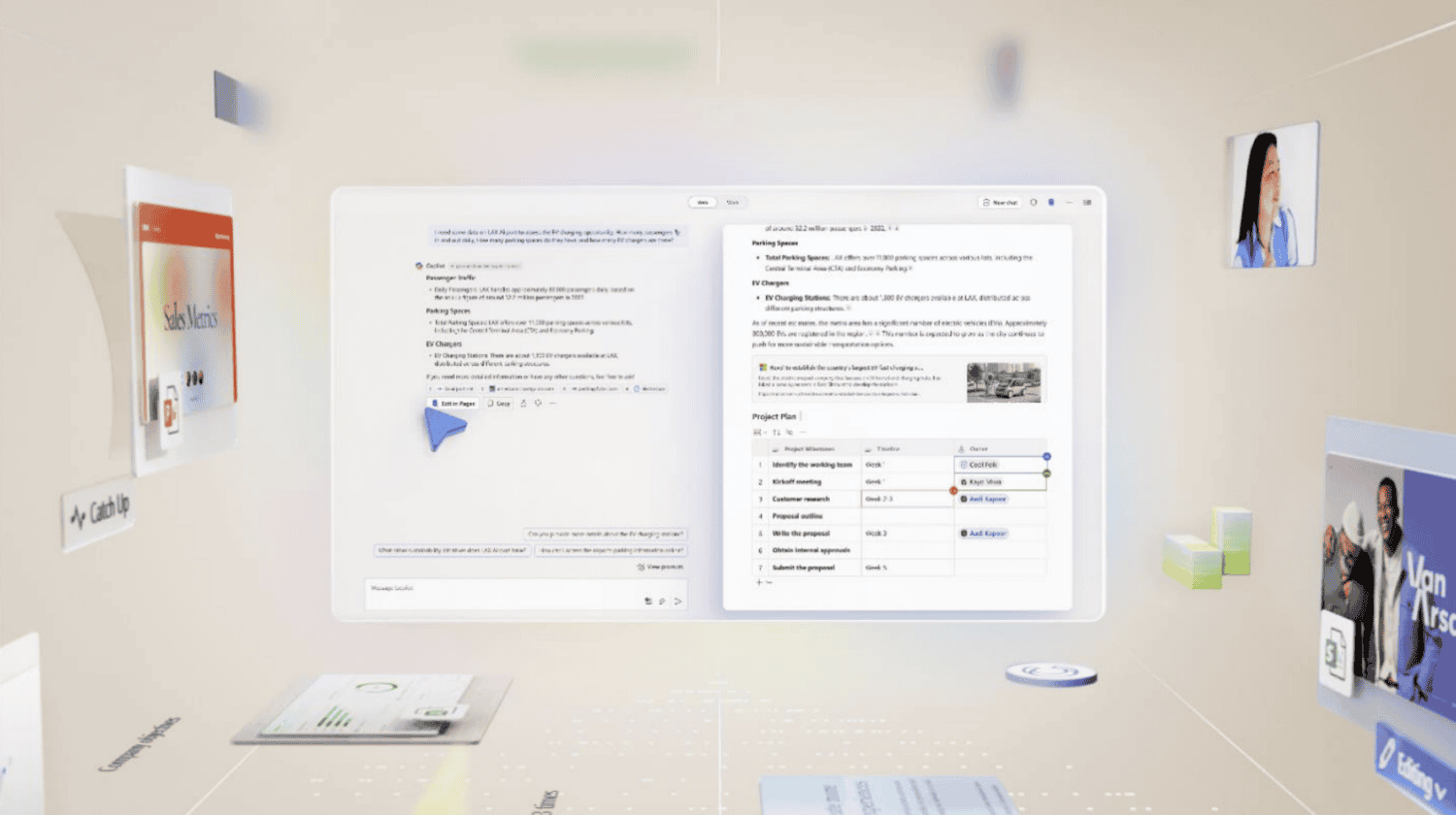
Copilot for Excel, Outlook and Word
Copilot was already in several Office applications, but is now getting more functionality. First of all, Copilot in Excel is now generally available, after only being testable in beta form. Specific features have also been introduced with this disclosure. Copilot in Excel with Python doesn’t quite sound like what it actually is. Instead, users can perform tasks that normally can only be done with extensive expertise regarding the Python programming language. In everyday language, advanced analyses can now be made that require no coding skills at all.
The functionality in Outlook immediately sounds a lot more approachable. “Prioritize My Inbox” extracts the most important e-mail messages from the inbox and summarizes them. The exact word choice is said to vary by user, as it takes into account the person’s role within an organization. There is a bit of a wait for this feature: public preview will start in late 2024. From then on, it will be possible to highlight specific subjects, keywords and individuals that are personally relevant, with the useful addition of relevant emails getting prioritized automatically.
Within Word, Copilot is more proficient with web data and information from other solutions, such as PowerPoint. In PowerPoint, meanwhile, Copilot has become a storyteller. With Narrative Builder, it acts as a “partner” to build your presentation. Brand Manager simultaneously helps with following your own organization’s corporate identity.
Later this month, Copilot will also be generally available within Teams. The same goes for Copilot in OneDrive, which can summarize and differentiate all files on the platform.
Toward agents
Following in the footsteps of other major tech players such as Salesforce, Microsoft is introducing AI agents. These artificial assistants are capable of being more than just a passive advisor: they can handle complex tasks themselves. Existing work processes can be automated using Copilot Agents, which can complete everything from answering basic questions to “advanced autonomous systems.”
The introduction of these more complex AI assistants has quite a bit to do. For example, Microsoft solicited feedback from nearly 1,000 customers and was only able to get as far as Copilot Agents thanks to OpenAI’s GPT-4o model, which has only been generally available for a few months.
Also read: OpenAI launches o1, the smartest powerhouse ever for ChatGPT
