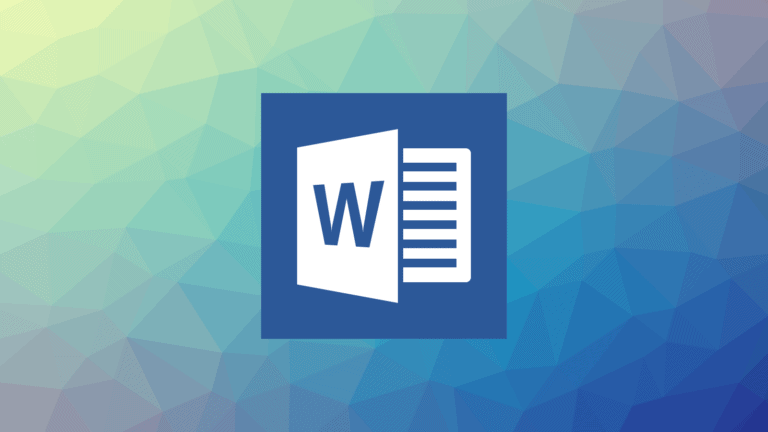Since a November update, the original shortcut for bold text in Word no longer works for some users. Ctrl+B now produces the effect of Ctrl+N for them, or creating a new document.
The issue appears inconsistently, as it has done in previous years. Although it has been reported elsewhere that Microsoft intentionally made this change, that is not true. The company’s support page states that the shortcut within Word for bold text has changed since version 2410. Currently, Microsoft recommends adjusting the key combination manually. Of course, users can also choose other combinations.
This can be done via File > Options > Customize Ribbon > Customize… > Bold then press Ctrl+B and exit with ‘Save changes’. It is possible that a new version of Word will undo this unintended change and reinstate Ctrl+B, making this operation unnecessary.
New document
As mentioned, the Ctrl+N key combination now works differently for some. Without user change, this is now the option to bold text if you are affected. However, the original feature to start a new document is now no longer provided as a default key combination until Microsoft fixes the bug. Users can also enter the combination manually in this case to regain the option without clicking the new document icon.