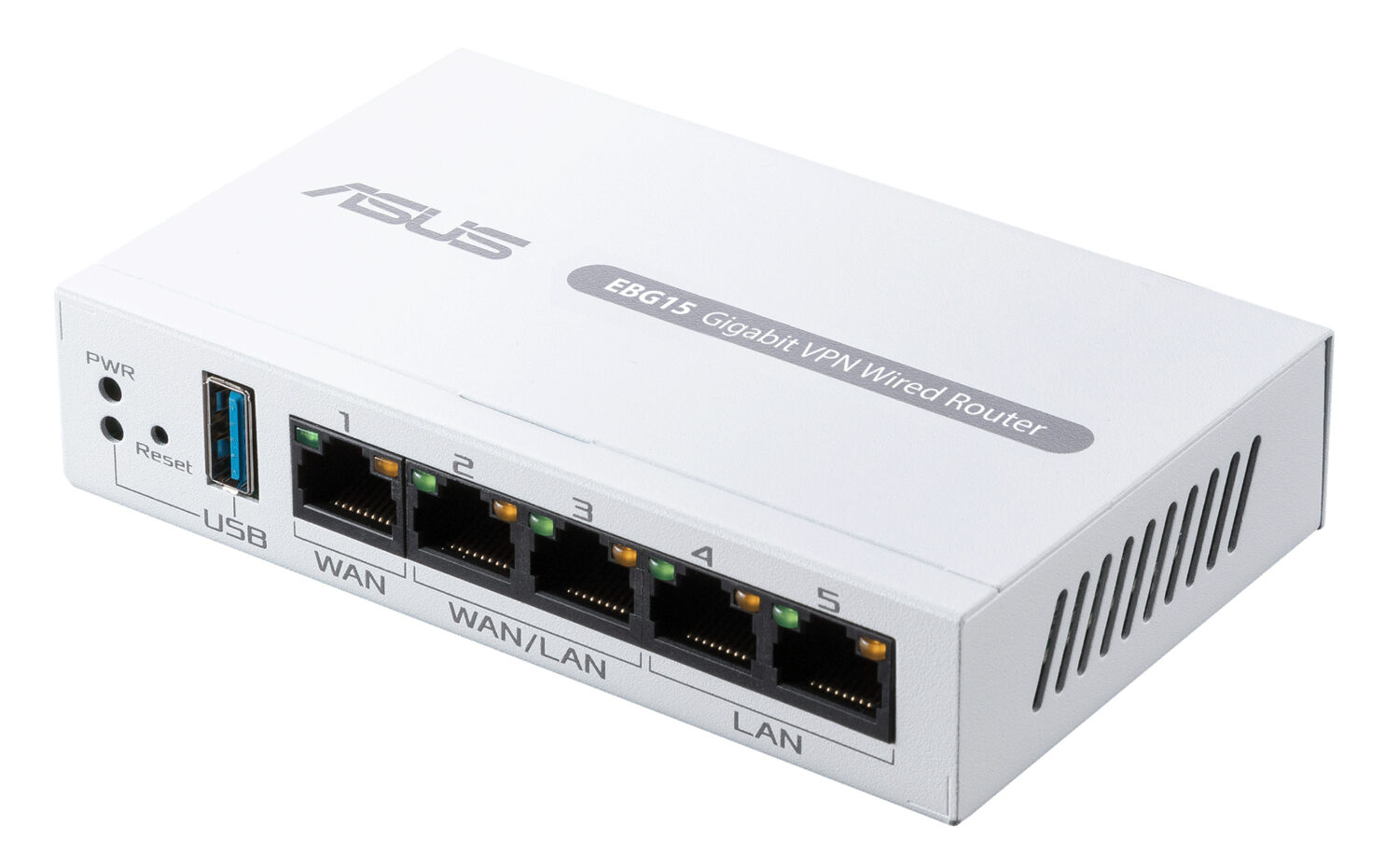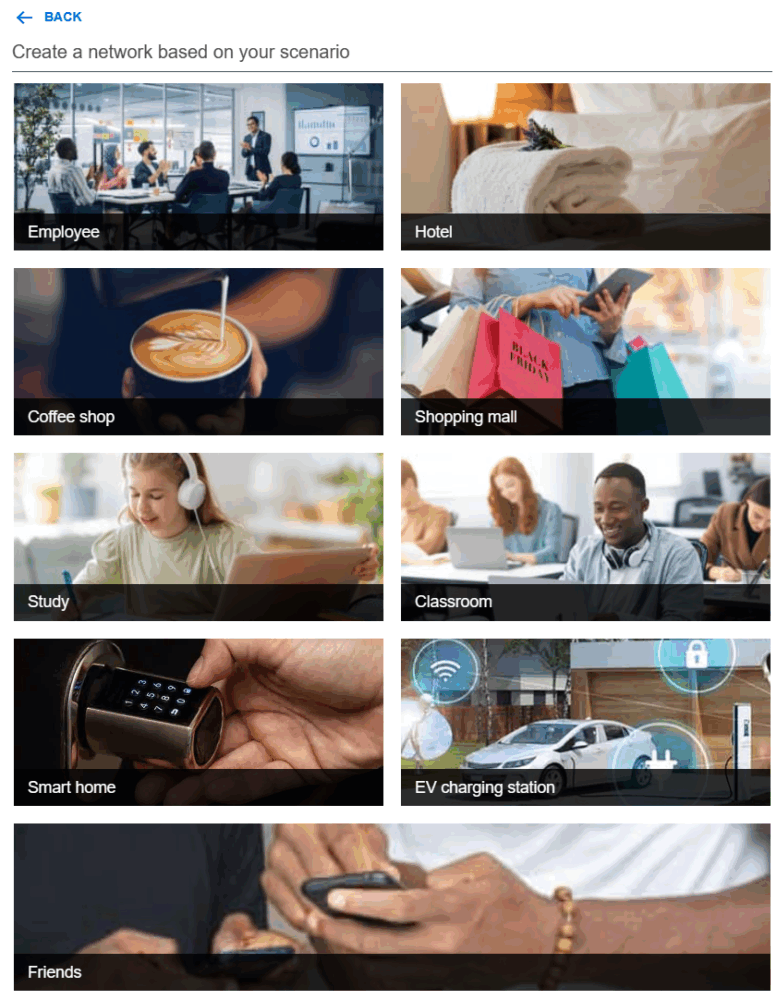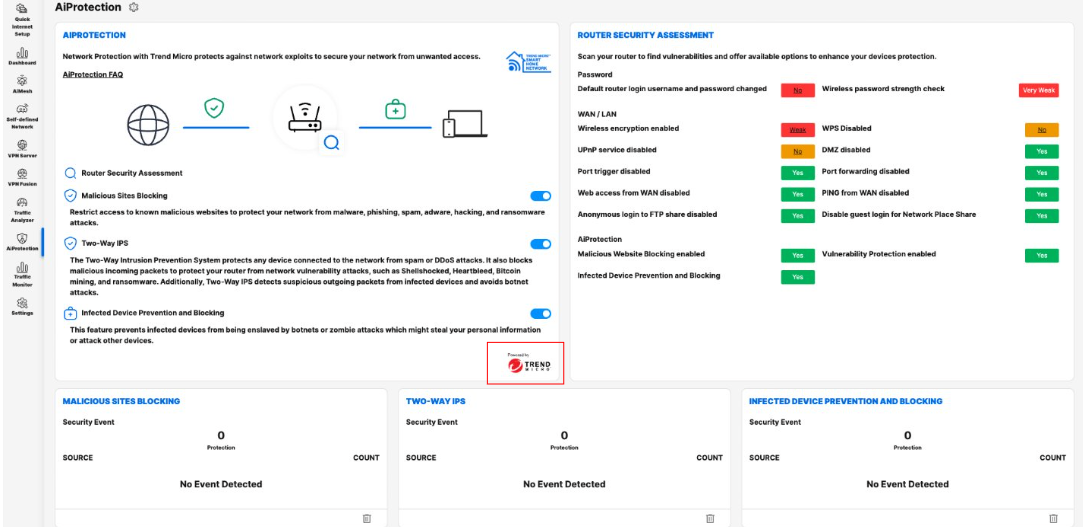Over the past few years, ASUS has been steadily working on ExpertWiFi, its line of network products for small businesses. It has now grown into a complete ecosystem. What does it look like and what can you do with it? We took a closer look.
Last year, we wrote and published an extensive review of the ASUS ExpertWiFi EBM68. In that review, we were positive about this mesh WiFi kit. Installation is a breeze, the software offers interesting features for business users, and the ExpertWiFi EBM68 also has quite a few interesting hardware features.
However, a product such as the ASUS ExpertWiFi EBM68 is not suitable for all business environments. Mesh WiFi is not desirable or even possible everywhere, and the business market also needs things such as switches, access points, and VPN routers, to name but a few.
ASUS has now developed a complete ecosystem for the environments it targets. In addition to the ExpertWiFi EBM68, there is the slightly older ExpertWiFi EBR63, but nowadays mainly the ExpertWiFi EBG19P, EBG15, EBP15, and EBA63. The two EBG models are routers, the EBP15 is a switch, and the EBA63 is an access point. These four will therefore be the main focus of this article.
The entire ecosystem or parts of it
With the above models, it is possible to create a combination that meets the needs and requirements of almost any small to medium-sized business that is mainly looking for network access. You can build a complete network with them, but you can also choose one or more components. Each component has its own embedded server and web interface. In addition, you can control each component from the ExpertWiFi app. This is quite common, by the way. We also see this with ASUS’s competitors in this part of the market.
For example, if you already have a well-performing and optimally configured router, you don’t necessarily have to replace it. From a management point of view, it’s obviously easier to do as much as possible within the same ecosystem. ASUS will certainly hope that most customers think this way. Especially if you’re a smaller business setting up your own network, we would definitely recommend this in general. With equipment from ASUS or from another vendor.
ExpertWiFi routers: EBG15 and EBG19P
Before we dive into some of the potentially interesting network management features that ExpertWiFi offers for small business environments, let’s briefly discuss the four devices we mentioned above.
When it comes to routers, ASUS offers two options: one with five network ports (ASUS ExpertWiFi EBG15) and one with nine network ports (ASUS ExpertWiFi EBG19P). One of these ports is a fixed WAN port, the others are LAN ports. On both models, two of these LAN ports can be converted into WAN ports. This makes it possible to set up WAN failover. This is useful if you have multiple internet connections or can connect to multiple internet connections and want to be sure that your organization never goes offline. The USB 3.0 port can also be used to connect a 5G dongle. This can be useful, although it depends greatly on where you place the router and whether it actually provides a good connection.
In addition to the number of ports, the other major difference between the two routers is that the larger of the two, the ExpertWiFi EBG19P, provides PoE+. This allows it to power access points and IP cameras, among other things. The total budget of the EBG19P is 123 watts according to ASUS. Spread over eight ports, that means just over 15 watts per port. This is always good to calculate if you want to supply PoE on all ports. Although PoE+ can supply 30 watts per port (after loss, this is usually around 25 watts per port), this is not possible on all ports simultaneously with virtually any PoE device.
Both routers are basic desktop models. ASUS provides a drilling template for mounting the devices on a wall if desired. No brackets are included for mounting them in a rack. This is not surprising, as these are fairly small routers. However, there are also 8-port routers that come with large brackets for mounting in a standard 19-inch rack.
The prices for the EBG15 and EBG19P are around 90 euros and 160 euros, respectively.
ExpertWiFi switch: EBP15
In addition to the two routers, ASUS also has a switch in its ExpertWiFi portfolio, the ASUS ExpertWiFi EBP15. This switch is particularly useful as a PoE+ extension for an (ExpertWiFi) network. A total of 60 watts is available, spread over four ports. The fifth port on the device is the uplink. It can be managed from an ASUS ExpertWiFi router via the ExpertWiFi AiMesh functionality, but also has a stand-alone mode.
The same applies to the switch as to the routers when it comes to mounting options: desktop or wall, not in a rack. PoE is still a fairly expensive addition to a product. Expect to pay around 80 euros for the ASUS ExpertWiFi EBP15.
ExpertWiFi access point: EBA63
The last device we briefly discuss here is the ASUS ExpertWiFi EBA63. This is an 802.11ax access point with two antennas for 2.4 GHz and two antennas for 5 GHz. The maximum bandwidth on the physical layer is a total of just under 3000 Mbps (over 2400 Mbps on 5 GHz, 574 Mbps on 2.4 GHz). In practice, these bandwidths are likely to be much lower, as you probably know.
The ASUS ExpertWiFi EBA63 does not require a lot of power to function. It consumes just over 9 watts. This means that it does not necessarily require a PoE+ (802.3at) switch to power it. PoE (802.3af) is also possible. This provides just under 13 watts per port. This is useful if you already have some older PoE switches that you would rather not replace. It can also reduce costs, as PoE becomes more expensive the more plus signs there are behind it. In addition to PoE+, there is also the even more expensive PoE++ (also known as 4PPoE or 802.3bt).
The ASUS ExpertWiFi EBA63 can be mounted on the ceiling or wall. However, it is important to note that it only has a single network connection. This means that it is not possible to daisy-chain multiple units together. Each access point requires its own cable to a switch or router. The EBA63 is available from around 70 euros, making it an affordable model.
Made for self-management
With ExpertWiFi, ASUS has a very clear market segment in mind. It is not so much aimed at MSPs who want to offer their customers a centrally managed environment. So don’t expect (for the time being) a multi-tenant cloud environment from which MSPs can serve their customers. The controller is built into the products. ASUS ExpertWiFi is an ecosystem for SMEs that focuses on entrepreneurs and companies that do their own installation and management. This is the perspective from which you should view this ecosystem.
Self-Defined Network
Last year, during our review of the ASUS ExpertWiFi EBM68, we already discussed the key points that demonstrate ASUS’s focus on this type of entrepreneur and organization. One of the most striking features is SDN, or Self-Defined Network. This should also make it easier for less knowledgeable users to make the right choices when setting up the network. It enables them to immediately select the right basic settings based on scenarios (hotel, office, restaurant, shopping center, etc.). Think, for example, of whether or not to make a captive portal available for guests.
SDN does not completely eliminate all the difficulties and uncertainties that users may encounter. You still need to have a basic understanding of what you are doing, for example if you want to connect multiple locations via VPN tunnels. This is not included in any of the scenarios or standard profiles. For this, you will need to get to work yourself and fill in the required information on the relevant page.
Brings configuring a network to life
In our opinion, what SDN does particularly well is that it brings the installation of a network to life. This should encourage people to think more carefully about the type of network they are setting up. Users can create up to five different SSIDs (with their own VLANs). We estimate that this will be sufficient for the ASUS ExpertWiFi target group. The networks you set up within the ExpertWiFi ecosystem also repair themselves where possible if something goes wrong. For example, if the cable of one of the access points fails, it will try to restore the network via a wireless mesh connection to another access point.
If you prefer to configure everything yourself, that is also possible. You do not have to use SDN if you do not want to. As far as we can see, the ASUS ExpertWiFi EBM68 allows you to manually configure everything you might need in a small business environment. This includes network settings for Wi-Fi, LAN, and WAN (including Dual WAN in combination with a USB dongle or a LAN port), but also access rights. For example, you can block specific sites, but also peer-to-peer and FTP traffic. Specific devices can also be denied access, either on specific days and times or at all times. Thanks to QoS, you can ensure that devices or traffic that always need a good connection are always given priority.
AiProtection Pro for free
Another notable feature of the ASUS ExpertWiFi ecosystem is that users receive additional security for free. ASUS offers AiProtection Pro in its routers without requiring users to take out an additional subscription. Under the hood, this is a Trend Micro engine that should protect the network against all kinds of threats.
AiProtection first performs a Router Security Assessment. This goes beyond the standard check of the strength of the password for the router and wireless networks, although it does that too. It also shows whether UPnP is enabled, for example, which is something you should not have enabled from a security perspective, unless you really use it and keep a close eye on it.
You can also enable some Trend Micro services on this page. This allows you to block known malicious websites and enables IPS (Intrusion Prevention System). The purpose of this is to protect devices on the network against spam and DDoS attacks and to protect the router itself against attacks. It works both ways, also picking out outgoing packets that are not legitimate. At least, that is the promise. AiProtection can also ensure that infected devices cannot be further abused by botnets, for example.
Finally, AiProtection provides considerable insight into what it has blocked and detected. Here you can whitelist incorrectly blocked websites. It is also possible to download the vulnerabilities found and the actions taken and save them elsewhere.
Conclusion
With the complete picture of devices within the ExpertWiFi ecosystem, coupled with simple installation and easy management, plus an extra layer of security with AiProtection Pro, ASUS has quite an interesting offering for entrepreneurs and organizations that manage and maintain their own IT. This ecosystem should make it fairly easy to provide even larger buildings with a functional network.
At first glance, ASUS ExpertWiFi may not be brimming with advanced functionality, but that’s not necessary. ASUS knows exactly who it wants to reach and appeal to. We would therefore recommend it to businesses and organizations that recognize themselves in the ASUS ExpertWiFi profile. It offers a fairly complete (small) business network at a relatively low TCO. Ultimately, that is what matters most.