ServiceNow is a unique company. Every company claims this, but in the case of ServiceNow, there is simply no competitor that more or less does the same thing. The problem with this fact is that IT professionals and decision-makers have no idea what ServiceNow does. There is a need for clarity. Not only for potential customers, but also for current customers and partners. The time when ServiceNow only represented IT service management is in the past.
For people who are not familiar with ServiceNow or see the company as just an IT service management firm, don’t despair. You are not alone. Are you familiar with ServiceNow, but are you still not clear on what the company does exactly? Take a number and enter the queue, because that’s also a widely supported feeling. We attended Knowledge ‘19, the annual ServiceNow event. Twenty thousand people were walking around the event, looking for the answer. What can one do with ServiceNow-services? How can they be integrated into an organization? Can this be done out-of-the-box, or does it have to be self-built? Those are a lot of questions, and we did not even mention the unclarity regarding costs. If you believe ServiceNow’s presentations, they can do anything for you.
If you have the feeling that you still don’t know anything about ServiceNow, then you’ve come to the right place. We felt the same way during the first two days of the conference. In this article, we will try to explain exactly what ServiceNow does; what they do well, but also where they still need to improve.
All in all, it takes some time to understand ServiceNow, but when you do, it can be invaluable for any organization.
Working more efficiently by automating workflows
A summary in one sentence about what ServiceNow does would be that the company automates repetitive tasks across different platforms. This means process/workflow automation in a very broad form. One might point to the fact that many other companies are doing this, and that’s true, but at ServiceNow, they do it through a SaaS solution. The company has created 33 different specialized applications which can be divided into IT Workflows, Employee Workflows and Customer Workflows. These applications also often reinforce workflows by, for example, merging information and presenting it better. In addition, the company is moving towards the no-code/low-code market. Furthermore, everything is API-based and must be able to communicate with third-party platforms. In this way, company data are synchronized everywhere, which makes them permanently available and up-to-date.

ServiceNow is a platform complemented by additional specializations
ServiceNow, at its core, is just a platform to automate workflows. Companies can build flows to automate their processes. They can do this using the Flow Designer, a no-code/low-code editor. As a rule, no code has to be used, but it can be if needed. In recent years, the company has moved in this direction quite fast. In the past, there have been several ServiceNow editors, but since its release, in January 2018, the company has been trying to get all customers to use the Flow Designer.
To have all customers automate their workflows is of course not very efficient, as this means a huge overlap. ServiceNow understood this fairly quickly when they started. At the time, the main requirement was to manage and monitor IT environments. The company started to specialize in this area as well. They came up with out-of-the-box templates, which can be installed at the push of a button to automate a workflow. Also, applications which add value to workflows were attached to the platform. Examples include visual additions or a ticketing system for support. As the company grew and gained more customers, ServiceNow noticed that more and more workflows were being created for all kinds of different purposes, including purposes outside of IT. This made the company decide to extend their specialization into other areas. Today, the company is still analyzing what kinds of workflows customers create that are not available out-of-the-box. If there is a great need for a certain type, ServiceNow will develop these workflows themselves and make them available out-of-the-box. The advantage for customers is then, of course, that they no longer have to maintain the workflow themselves.
ServiceNow’s specializations
IT Workflows
- IT Service Management
- IT Operations Management
- IT Business Management
- IT Asset Management
- Security Operations
- Governance, Risk and Compliance
Employee Workflows
- HR Service Delivery
- IT Operations Management
Customer Workflows
- Customer Service Management
- IT Operations Management
As you can see, ServiceNow has been able to extend their specialization into many processes. What all these specializations have in common is that the goal always is to make things more efficient. Without workflow automation, a company needs more staff to input large amounts of data into the right systems, or instead of one screen for information, ten screens would have to be used. Ultimately, efficiency is ServiceNow’s biggest gain.
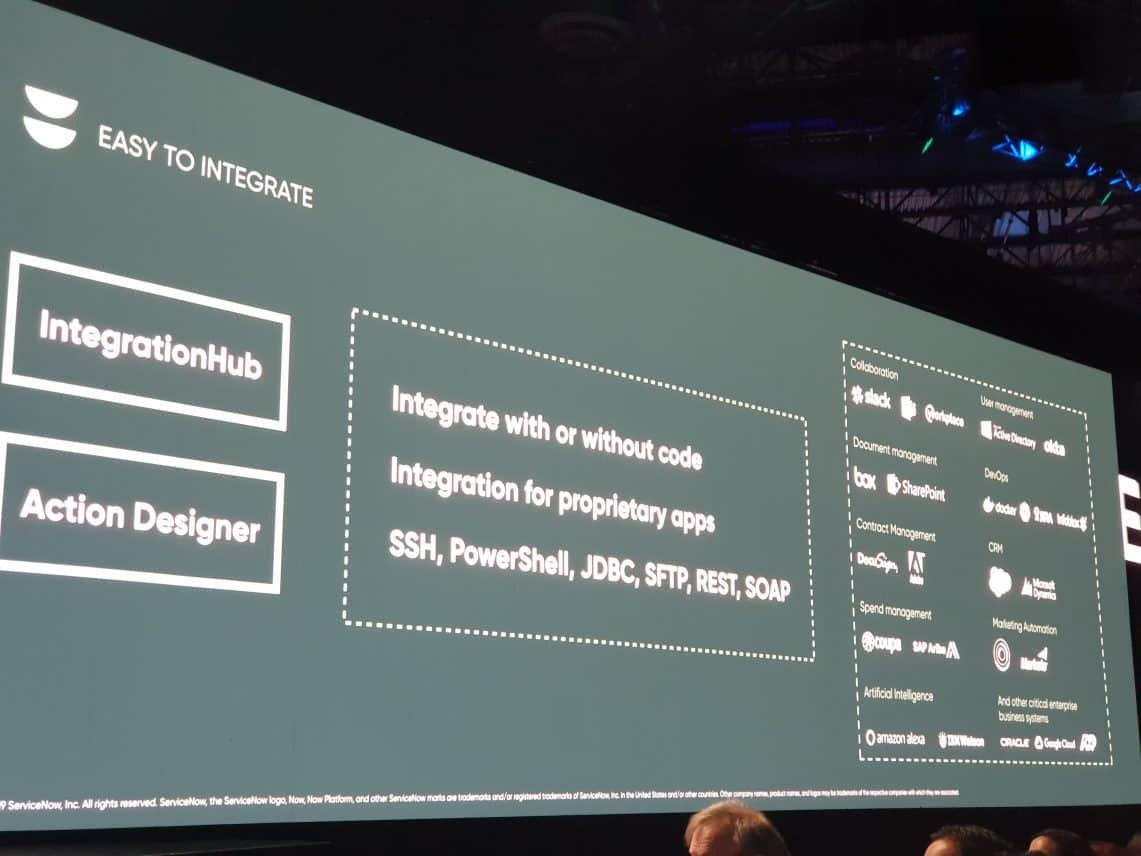
Without integration, ServiceNow is worth squat
Enterprises work with tens, hundreds, or even thousands of applications that employees and customers need to access. These applications process data and provide overviews that are necessary for business operations. In an ideal world, a company only has one application that contains their entire array of operations. This would be a utopian situation because each application has its niche and functions that are not easy to replace. For example, Office 365, Salesforce and Workday all are very different applications with specialized functionalities. By working with ServiceNow and applying workflow automation, efficiency increases and data can be merged. Ultimately, the success of ServiceNow depends on their ability to communicate between all applications used by enterprises.
IT Workflows, monitoring, ticketing, security and assets
The department within organizations where ServiceNow is used most still is the IT department. In the first few years, they have specialized in this area in particular. Most organizations normally use an application that monitors their infrastructure. In addition, they probably also use an endpoint, network and perhaps even a cloud security solution. On top of that, there are all other kinds of applications that need to function properly. Log and monitoring information emerges from all this, and ServiceNow can bring these data together and make them transparent with the IT Operations Management solution. Ticketing and project management can also be integrated into ServiceNow. ServiceNow has developed its own tools for this purpose. Therefore, in the event of certain monitoring incidents, it would be possible to immediately submit a ticket to the right department and with the right priority. This means that logs no longer need to be viewed and analyzed, but that immediate action can be taken.
ServiceNow can now also map an organization’s public cloud accounts and provide insight into costs. This also provides better insights into projects in general, what the exact costs are at a certain moment, where possible savings can be made or for which purpose more money must be set aside.
Employer Workflows makes HR much more efficient
As mentioned before, ServiceNow started out automating IT workflows. As more and more customers began to use these, workflows were also introduced for customers outside of the IT domain. This has resulted in an Employer Workflows package, tailor-made for HR employees. The most commonly used example of how this works is the introduction of a new employee, as many steps have to be taken. Accounts have to be created, for purposes like Salesforce, Office 365, Workday, SAP, Oracle, etc. Single sign-on must be arranged. It may also be necessary to purchase a telephone or laptop or to apply for a credit card. Without any automation, HR will have to do all this manually, or partly outsource it to the IT department, which would take a lot of time. This whole process can take hours or even days. With Employer Workflows, an HR employee can all this within 10 minutes. With ServiceNow, an onboarding workflow can be created that automates the process. Because ServiceNow supports the integration of all known solutions, only one form needs to be filled out. The information is then passed on to all applications.
ServiceNow even offers the possibility to involve new employees in the onboarding process. A new employee can log in before starting at the company, and read through certain company rules and agree to them. They can, for example, learn about the protocols regarding interaction with customers and colleagues, the company handbook, working hours, declaration rules, etc. Videos can also be offered, with a welcome message from management, or an introductory explanation of the company’s activities. Anything is possible.
Customer Workflows: more self-service, less customer service calls
Companies are increasingly aware of the fact that they can make their organization more efficient and achieve significant cost savings with digital transformation. This means higher profits, but perhaps also lower and more competitive prices for the customer.
A good example of this increased efficiency is the automation of so-called customer workflows. Companies with a hefty customer service department often have to deal with a lot of calls that can be handled without phone conversations. Self-service is becoming more and more popular, ensuring that the customer can ask their questions online and immediately get an answer. This can be achieved through so-called self-service portals where you have to log in, to e.g. download an invoice or to change information. Sometimes logging in is not even necessary when it comes to generic questions. A customer could also already be identified by his social media account. An increasing amount of companies are using chatbots or automated personal assistants to provide this kind of information.
How useful would it be if you could ask Google or Siri what your health insurance excess is, or to know if you are on schedule with your energy bill, or to rebook your flight ticket because an appointment is postponed? The systems for these kinds of actions all exist, but they don’t communicate with one another very efficiently yet. This often includes the customer service department. ServiceNow tries to make a difference by connecting these types of systems, and by investing in new technology like chatbots and automated personal assistants, this can be done much more easily.

What parts are out-of-the-box, and what must be built manually?
If you ask ServiceNow which workflows can be automated and which ones cannot, they answer that everything is possible. In our opinion, this answer is unsatisfactory. In theory, ServiceNow can communicate with any API and automate any process. However, companies want to know how much work and time this will cost. ServiceNow does not yet have unequivocal and transparent answers to this question. Some workflows are simply available out-of-the-box and can be set up with three clicks. This is certainly the case on the IT level and has recently also become true for Employer Workflows and Customer Workflows. The question is, however, what ServiceNow’s boundaries are. During Knowledge 19, we did our best to find them.
One of the best examples we came across was that ServiceNow has an extensive out-of-the-box template for the onboard process. This allows HR to implement new employees into the required systems quickly. However, when we asked for an offboarding process, i.e. when you want to fire someone and you want them removed from all systems immediately, ServiceNow does not yet have an out-of-the-box template. They do have one for the ServiceNow organization itself, which was custom-built, but they do not yet have a template for other businesses. It will be available somewhere in the coming months, however.
Based on discussions with partners and customers, we can conclude that there are several comparable examples. ServiceNow certainly does its best to make more out-of-the-box solutions possible; even partners often offer out-of-the-box workflows. Although the assortment is growing, the fact is that every enterprise is different and most companies have to develop tens to hundreds of workflows themselves, because a lot of variants are not available out-of-the-box.
It is, of course, true that it is impossible to think of every possible workflow while developing out-of-the-box templates. Many companies also don’t mind developing their own templates. However, it is important that ServiceNow somehow makes clear what you can and cannot do with their out-of-the-box templates. Their website and the Knowledge 19 conference do not provide enough information. If ServiceNow can define what they have to offer better, they will undoubtedly attract more customers, not only from the IT field.
When it comes to building your own workflows, however, the new Flow designer is an excellent solution. With some simple training, anyone can use it, even employees without a background in IT. In theory, this is a no-code editor, although you can also write code (Javascript) with it.
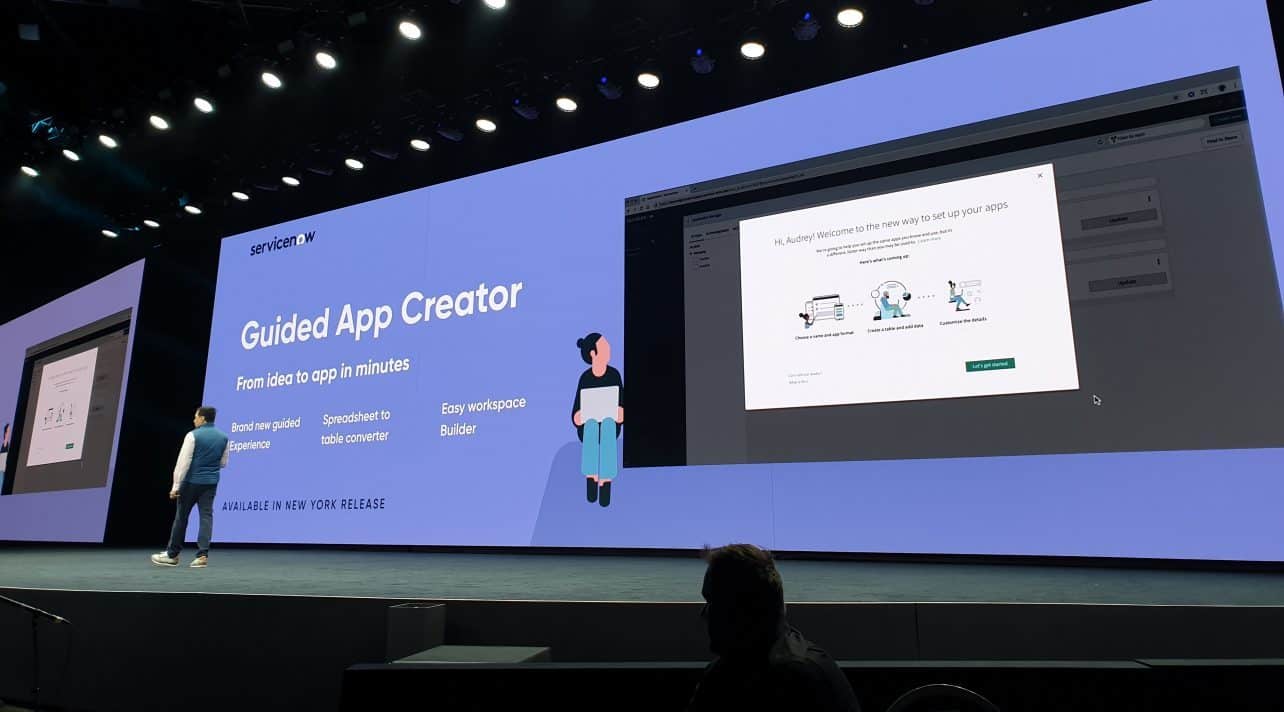
Switching from self-made to out-of-the-box is a big challenge
Customers and partners indicate that ServiceNow looks at what kind of workflows are being built by customers. A result of this is that in the past, the company regularly came up with out-of-the-box solutions for which customers had built parts themselves. An out-of-the-box workflow is based on fit-to-standard, while self-built is fully custom. Partners let us know that this sometimes makes it difficult to convince customers to let go of their own workflow, to use out-of-the-box workflow instead. This is because the conversion is extremely difficult, and customers often feel like the out-of-the-box solution is of lesser quality for their needs. Even if the maintenance of workflows is completely handled by ServiceNow.
ServiceNow is fully API-driven
When building a workflow, it can happen that certain actions need to be integrated into existing applications. To illustrate, a company could choose to integrate certain customer workflows into an existing mobile application or website. They could also choose to activate a certain workflow for a certain service through a Webhook. All workflows at ServiceNow are API-driven, so you can always access them through an API. This way, ServiceNow can be integrated into everything. This does, however, require necessary programming knowledge.
In addition, ServiceNow is now taking steps in the low code market. For example, it has taken over Sky Giraffe and has converted it into an application that can be used to build native mobile apps for Android and iOS. We have attended some demos of this, and although the application looks fairly user-friendly, it is usually straightforward. There is little freedom in how to develop an application. For example: for a list view, there are currently eight templates, and what kind of data can be displayed (and how) is rigid. If a solution or the idea does not fit into those templates, then you are out of luck as a user. The reason why the application is still somewhat limited is because of the idea that everything should work properly on all devices. The user does not have to take into account all the different screen sizes and resolutions on Android; ServiceNow takes these concerns away. In the future, it is the intention that there will be more templates, or that users will be able to create those themselves without compromising user-friendliness.
ServiceNow needs to take a critical look at its own processes to grow
Earlier, we indicated that ServiceNow needs to make it easier for (potential) customers to understand what they can deliver out-of-the-box and what a customer needs to make to measure. However, this is not the only area in which ServiceNow still has work to do. We have spoken a lot with customers and partners. Also, we took a critical look at the information that ServiceNow makes available itself. During a session with ServiceNow’s CEO, John Donahoe, we were able to draw attention to some critical issues.

More transparency needed about pricing
First of all, there is a lot of uncertainty about ServiceNow prices. Most complaints we heard were about this. The pricing information is intransparent, and if a customer wants to expand, costs are sometimes extremely high. This cost increase is not always justified.
We talked about this with Donahoe. He admitted that something has to change and that they are developing a new pricing strategy. Over the years, ServiceNow has developed many different products. All these products are also sold separately, so they do not have a uniform payment model. Donahoe told us that there are 23 different payment models. For example: per each transaction, per device, per employee, per user, and so on. This means that if an organization wants to make wide use of ServiceNow, a very complicated and extensive plan has to be submitted.
Another problem occurs when companies only want a small part of a product, only a few security features, for example. It is often cheaper to have these custom-built on the platform, instead of purchasing the entire security product from ServiceNow. One partner spoke about a customer that saved around 900,000 euros a year by spending 50,000 euros once on customizing these workflows.
This can be solved with a new pricing strategy, says Donahoe. He says that a number of large customers are being updated about some of these new pricing strategies. There are now 10 to 15 customers who are already using a new price structure. ServiceNow is currently analyzing and evaluating this. A total of three different pricing models are being tested. The intention is that 30 to 40 customers will eventually make use of this new pricing strategy. After that, a choice will be made, and a new pricing model will be developed for the entire platform. Donahoe could not talk about the exact time frame, although the hope is that it will be this year. However, he does say that after the new pricing model comes into play, customers’ licenses will have to be migrated when their old contract expires.
ServiceNow needs to have a broader profile, which can be achieved through free training.
If ServiceNow wants to grow, it will have to profile itself more broadly. At the moment, Donahoe argues that the company mainly relies on IT departments that want to work with ServiceNow. Only then, companies start to look at Customer Workflows and Employee Workflows. Given the growth potential that ServiceNow has, it would be better if it no longer only appeals to IT professionals, but also to the average business user. In order to achieve this, more business users will have to make contact with the company and its products. One of the easiest ways to do this is to train people to work with the product.
We looked at the ServiceNow website, and most of their training courses currently cost around 2400 euros per user. In our view, this is not a way to quickly attract many users. We brought up this issue with ServiceNow and asked whether this is going to change and whether there will be a more attractive model. Donahoe announced that a much larger range of courses should be offered this year at a much more attractive price rate. He also told us that the decision had not yet been made as to which model, but the models of Amazon, Google Cloud and Salesforce, for example, are being examined. In addition, courses will be offered free of charge, on-demand, and only a small fee has to be paid for the official certification. This way, more people can be trained at a low cost. As soon as trained people change their jobs, ServiceNow’s knowledge spreads like wildfire, and the company should certainly be able to reap the benefits.
ServiceNow is on its way to the establishment
All in all, we can say that ServiceNow is on its way towards becoming an established name in the enterprise SaaS landscape. While SaaS products from Microsoft, Oracle, Salesforce, SAP and Workday have become a standard of sorts for enterprises, ServiceNow will increasingly appear in that list. The company has already attracted several large customers. It takes some time to understand ServiceNow, but when you do, it becomes clear that their solutions can be invaluable in any organisation.
Tip: also read our article about ServiceNow’s role in the development of applications for Generation Z
