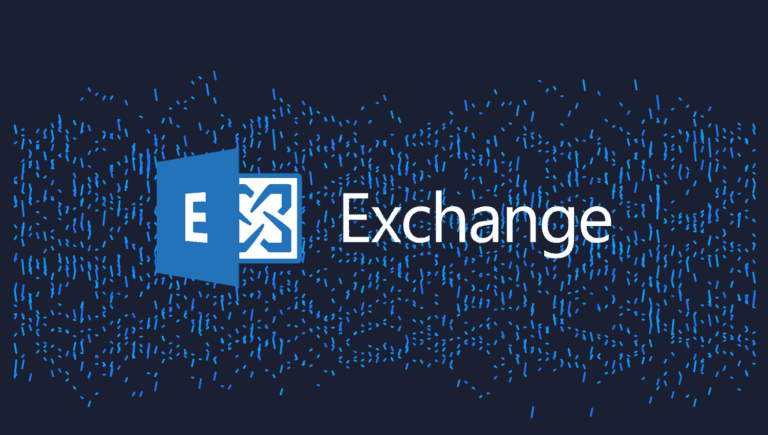It is critical to make sure that the Exchange Server is protected from natural disasters, accidents, and other factors that can damage the infrastructure. An Exchange Server environment is vulnerable to many disasters and accidents, such as:
- Power outages, caused by external factors or electrical accidents.
- Flooding or fire damage to the physical servers or data center.
- Hardware failure, which could abruptly turn off the server.
- Earthquake or storms disrupting network and power source.
- Data corruption from storage systems or failed disks.
- Accidents during construction or renovation works.
These accidents and disasters can lead to the following consequences:
- Inaccessible databases.
- Loss of business and data.
- Extended downtime.
- Corrupted databases or transaction logs.
- Regulatory compliance issues.
Though it is not possible to prevent natural disasters or other unexpected events, you can keep your Exchange Server prepared to minimize the impact of such events by recovering the data and restoring the services in the least possible time. Below we will be discussing some best practices that can help you prepare your Exchange Server environment against the natural disasters and other incidents.
Best Practices to Safeguard and Prepare Exchange Server against Disasters
Let’s talk about some of the best practices that you can follow to prevent catastrophic failures in case of a disaster.
1 – Implement High Availability and Resilient Setup
High availability and resilience of the Exchange Server ensure failover and replication of data. So, the first thing to do is set up a cluster of the Exchange Server with two or more nodes using a Database Availability Group (DAG). If the main site fails, the services are automatically failover to the secondary site, along with the activation of the databases, thus ensuring disaster recovery and business continuity.
The setup must be spread geographically. If something happens to the main site, it will not affect the secondary site. The setup must be monitored and checked on a daily basis, especially to confirm that the replication of data is working and there are no issues.
You could also benefit from splitting mailboxes across multiple servers and mailbox databases. If something happens to a particular database, it would not affect all the mailboxes.
2 – Implement a Solid Backup Solution
Having an Exchange Server setup, be it standalone or with a Database Availability Group (DAG), doesn’t mean that you are safe. To safeguard the setup and have effective disaster recovery, you must implement a backup solution. Such a setup would include three copies:
- A local backup to ensure fast recovery in case there is a server failure.
- A copy on another media, like tape, where the media is taken offsite on a daily basis.
- A backup at an offsite location or on an encrypted cloud storage.
You must also check the backup on a daily basis.
3 – Test the Recovery Procedures
Backups are useless if not tested regularly. You must ensure that the backups are tested with a test restore, at least on a monthly basis. This will ensure that the backup is restorable if something happens. The backup solution must be application-aware and compatible with the installed Exchange Server version and the operating system hosting the server.
You should also perform a yearly disaster recovery test. This test must include all the scenarios the company can withstand and also fully document the process. A yearly disaster recovery test will ensure that there is a full procedure in place, if something happens.
4 – Monitor the Health of Servers
Although it will not help with the recovery of data, it is important to have a monitoring system in place, with Machine Learning (ML). This will track the important things on the server and infrastructure, such as:
- Uptime and hardware.
- Disk space and health of the storage.
- Network performance.
- Input/output of the server.
- CPU and memory usage.
- Monitoring of events.
This will help prevent issues that could lead to a disaster.
5 – Invest in Third-Party Recovery Tools
You can use native tools to recover the data if the database gets corrupted or becomes orphaned after a disaster. However, these tools have certain limitations, such as:
- The recovery process can take hours or days.
- Granular recovery is a complex task.
- Corrupted databases cannot be recovered.
- With EseUtil, recovery is not guaranteed.
- Compatibility with different Exchange Server versions.
This is where third-party Exchange server recovery tool can come in handy. It is important to choose the right tool for the job. The tool must support the Exchange Server architecture and ensure compatibility with the company’s recovery goals. One such tool that offers great benefits is Stellar Repair for Exchange. It offers the following benefits.
- Support for all versions of Exchange Server and any size of databases.
- Can open standalone, orphaned, or corrupted databases.
- Granular recovery with various filters.
- Direct export recovered database to live Exchange Server database or Microsoft 365 tenant.
- Parallel and priority export.
- Full HTML preview of items.
- Recovers user mailboxes, archives, shared mailbox, public folders, disabled mailboxes, and purged and deleted items.
Conclusion
As you have seen, Exchange Server is vulnerable to natural disasters, accidents, and human errors. For this reason, you must be prepared for all the eventualities. You can follow the best practices mentioned above to prepare the Exchange Server environment in case something happens. In addition, you must have the right tools in hand to minimize the data loss, reduce the complexity of recovery process, and keep the recovery time to the minimum. For quick and easy recovery, you can use an Exchange recovery tool, like Stellar Repair for Exchange that can recover mailboxes and all other items from corrupted databases, even without a running Exchange Server.