Microsoft updated Power BI Desktop features to make the user experience flawless. During its Power BI Desktop June release, Microsoft also unveiled several new other capabilities that will help report creators to create phone-optimized report layouts.
During the unveiling of the Power BI Desktop updates, Microsoft said, “Creators could choose just those visuals best suited to phone and create a portrait layout, which would then be the default layout of the report when viewed on mobile devices. Users who still need to view the full page could change their phone to landscape orientation and get a layout similar to that in their desktop browser”.
What is new in Power Bi?
For a long time, users needed flexibility in the placement and resizing of visuals. They wanted to be able to add spaces between visuals. Besides, they didn’t want the text visuals to take a lot of space and therefore be able to include more visuals in their pages.
New canvas grid and phone emulator
Due to these reasons, Microsoft has updated the phone emulator to make all the user’s wishes come true.
- The phone emulator is now a representation of state-of-the-art devices.
- A fine-grained grid has replaced the old grid with more squares to give users more flexibility.
- The new grid is longer to allow users to add more visuals.
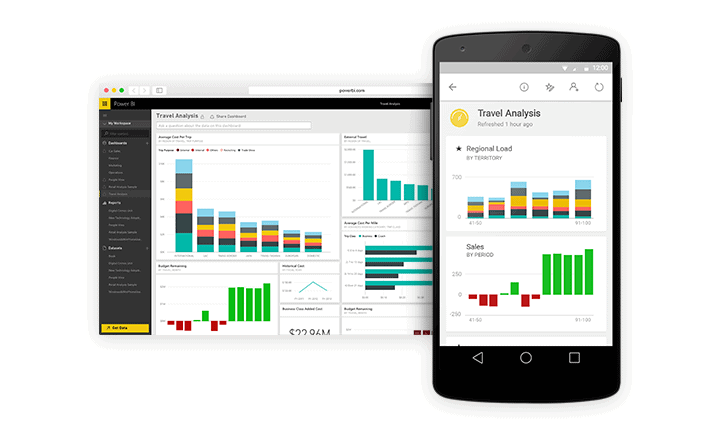
Updated visualization pane
To create phone-optimized reports that show the right amount of data, you should select the right visuals from the visualization pane. Since the visualization pane has been updated, it is now easier to select appropriate visuals.
Overlaid visuals
Overlying comes in handy when you want to create finer, interactive reports. This possibility of placing one visual on top of another gives you endless design options. For instance, you can overlay a visual on an image to create more refined and appealing reports.
With the new features, users can create stunning, interactive, mobile-optimized reports using the same design techniques.
Tip: Qlik works on a platform for the next phase of business intelligence
