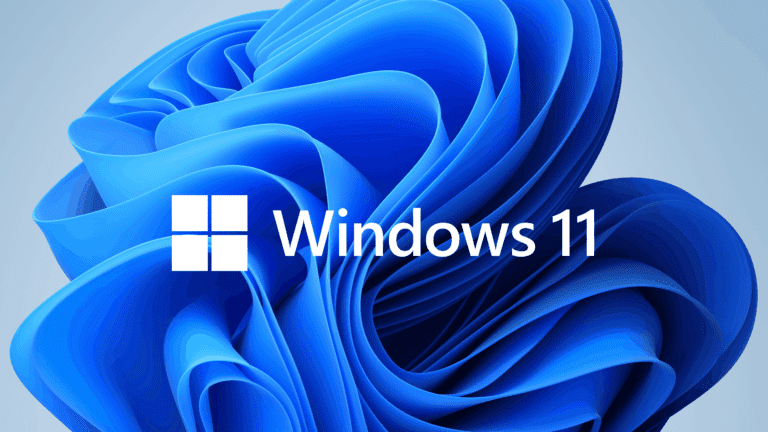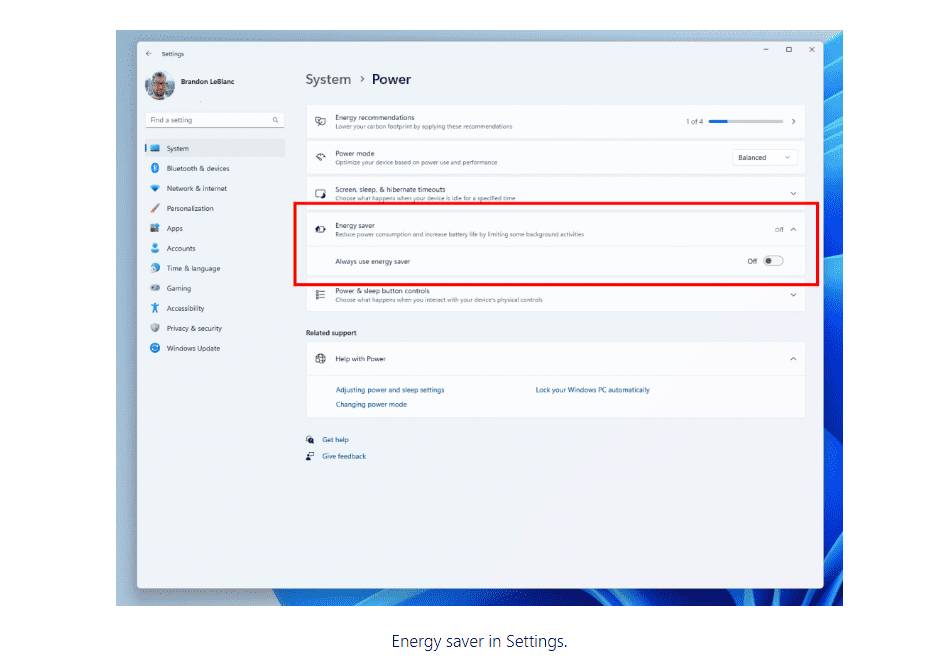Microsoft is testing a new power-saving feature in its Canary Channel for Insiders. The feature aims to extend battery life on laptops, but may also be useful for desktop users.
With the power saving feature now being tested in the Canary Channel for Windows Insiders, users should be able to extend battery life by reducing power consumption and improving system performance.
Users can go to the quick Windows 11 settings in the system tray to automatically configure this battery saving functionality for their device’s battery. It will then deploy once a certain amount of charge is left.
It is also possible to set the functionality for when devices are connected to a power source. This also makes the functionality very suitable for desktop users who want to save on their own power costs.
Underlying processes stopped
More specifically, the new power saving functionality temporarily halts high power consuming processes on Windows 11 machines. These include automatic calendar and e-mail synchronization, live tile updates and inactive applications.
Other energy-saving tips
Microsoft also suggests other ways of consuming less energy, namely to shorten active display settings, reduce screen brightness and adjust application background activity settings.
Other tips given by the tech giant include choosing a more efficient power mode and turning on airplane mode when users do not need Internet, Bluetooth or other wireless connections.
Also read: Compact Windows 11 variant Tiny11 ships the OS to all Windows 10 PCs