Microsoft has announced the Fall 2025 Update for Copilot, featuring 12 new features. The AI assistant is set to become more practical. We take a look at what’s interesting for improving workflows.
One feature with enormous potential is Copilot’s long-term memory. This allows the AI to remember important information. This Memory & Personalization feature allows users to record events such as training sessions or birthdays, which the assistant can then retrieve in future conversations. Users retain complete control over what is remembered and can edit or delete reminders. This makes the assistant more personal and possibly more functional. In your work, it can be useful if a generative AI remembers details.
The ability to recall previous conversations is being rolled out gradually, reducing the need for users to repeat information in follow-up interactions.
Brainstorming together via a shared link
With the new Groups feature, Microsoft Copilot is transforming from an individual tool into a collaboration platform. Up to 32 people can participate in the same conversation via a shared link, with Copilot summarizing discussions, suggesting options, counting votes, and assigning tasks.
Imagine, the image generation tool, is also becoming more social. Users can view, edit, and like creations. According to Microsoft, this creates a creative ecosystem where ideas are quickly shared and improved.
Integration with external services
The Connectors feature brings content from services such as OneDrive, Outlook, Gmail, Google Drive, and Google Calendar within reach. Copilot searches documents, emails, and calendars using natural language. Privacy remains central: explicit consent is required before data becomes accessible.
Microsoft is also introducing different conversation styles. “Real talk,” for example, is designed to address challenges and steer conversations toward growth and connection. The AI remains respectful, but will push back when necessary.
The Proactive Actions preview, currently available in Deep Research, provides timely insights and suggestions based on recent activities. This allows Copilot to switch from reactive to proactive support.
Social AI under pressure
The idea of social AI is not new, but its implementation determines its success. Microsoft claims that group features and a visual assistant make the tool more human. Whether this actually leads to more collaboration depends on how well the technology works in practice.
Groups seems particularly interesting for smaller teams that want to switch gears quickly.
Real Talk focuses on personalizing interactions. However, it remains unclear how much influence users have over the AI’s behavior and whether the figure is actually perceived as distracting.
The memory system offers potential, but requires trust. Users must be able to rely on their data being stored securely and used correctly. Connectors increase Copilot’s reach but also require attention to access rights and security.
Windows 11 as an AI PC
Thanks to Copilot on Windows, every Windows 11 PC should function as an AI PC. The command “Hey Copilot” starts a conversation as soon as the PC is unlocked. The new Copilot home provides access to recent files, apps, and conversations.
Copilot can open and summarize files. With Copilot Vision, users get real-time guidance on tasks. Support for text interactions will follow soon, providing additional flexibility.
Edge evolves into an AI browser
Copilot Mode in Edge is evolving into a dynamic AI browser. With the user’s permission, the system can analyze open tabs, summarize information, and perform actions. An action could be booking a hotel for your business trip, for example. Voice navigation enables hands-free browsing.
With Journeys, Edge organizes browsing history into thematic storylines. Users can find previously viewed ideas without having to repeat steps. The feature promises to save time when resuming tasks.
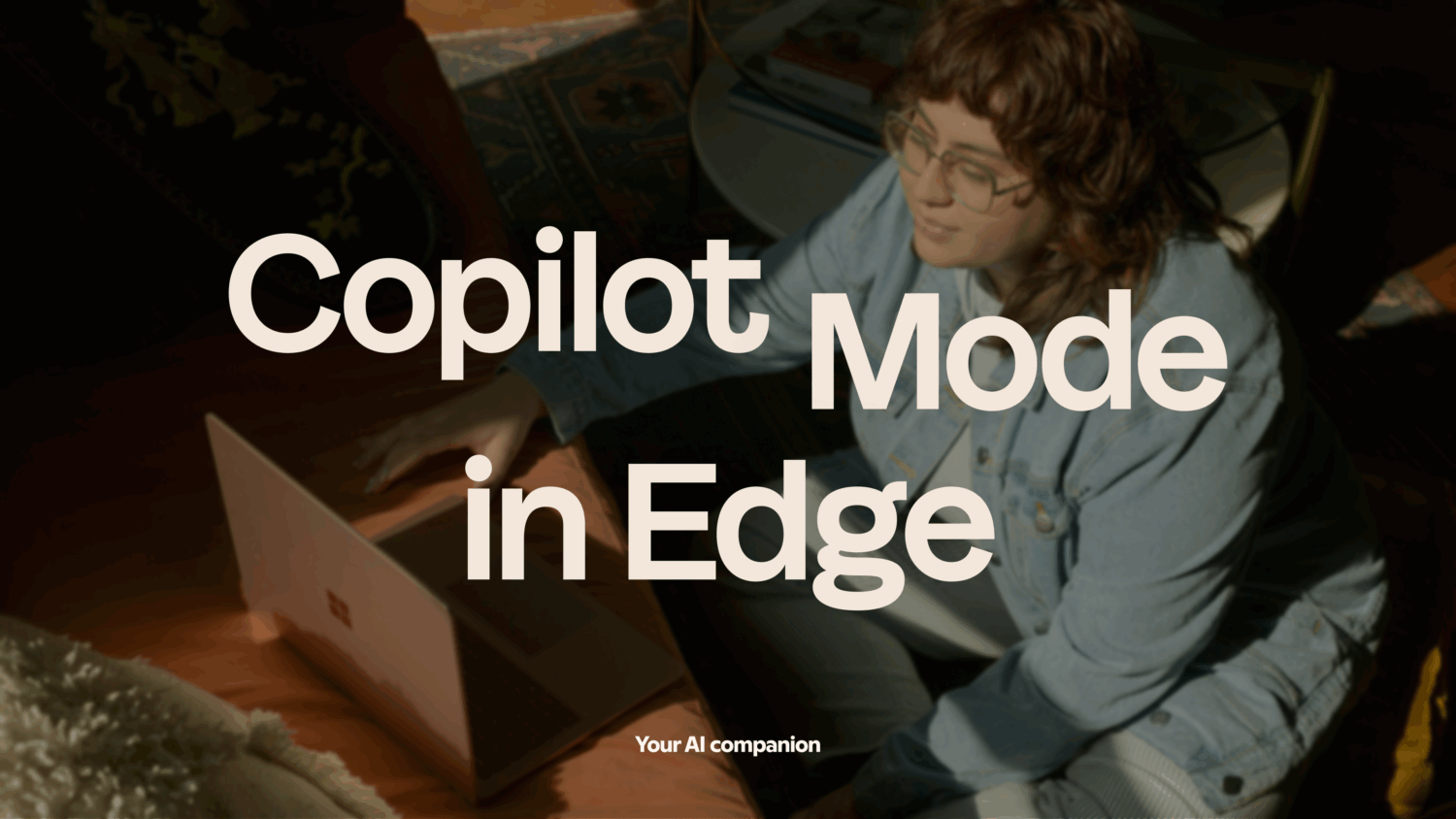
Improved collaboration with Pages and Search
Pages, the canvas for collaboration, now supports uploading up to 20 files at once. It works with common document, image, and text formats. Copilot Search combines AI-generated answers with traditional search results. Source citations make answers more reliable.
These updates are intended to transform Copilot into an integrated platform that helps users turn ideas into actions.
Own models in development
Microsoft is focusing on both its own and external models. In recent months, the company launched MAI-Voice-1, MAI-1-Preview, and MAI-Vision-1. Product integration of these models is still in its infancy. The model work should lay the foundation for more dynamic experiences within Microsoft products.
It should be noted that the above features are currently only available in the US. However, Microsoft says that the features will be coming to other countries “in the next few weeks.”
Tip: Microsoft is investigating interest in Copilot for Exchange on-prem
