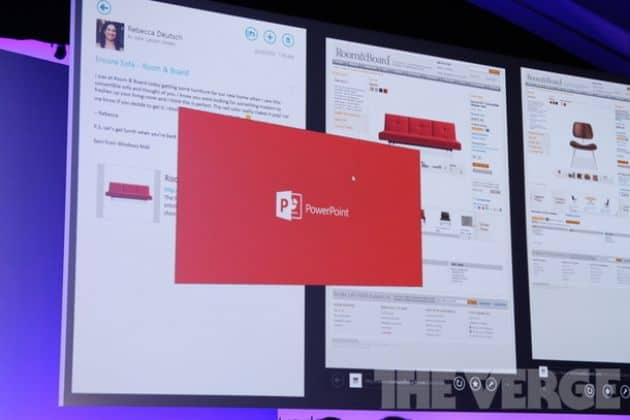A new command feature lets users turn text-based Word document into a visual PowerPoint presentation.
Microsoft is rolling out a new feature that allows customers who use of Word on the web to convert a text-based document into a PowerPoint presentation.
The “Transform” comand will turn a Word document into a PowerPoint presentation – complete with a design theme.
This new Transform feature is currently available only to those in the Office Insiders program. It is still under development and so it does have some capability limitations. But once it is complete, it promises to leverage the capability of Microsoft’s AI to create a full-blown PowerPoint presentation.
The Transform process will utilize all the summarized sections of the Word document. It will then enhance them with graphic and media elements such images, icons and videos. The AI will also implement themes and fonts to the PowerPoint slides.
Here’s how it works
The new Transform command can be found under the menu options File > Transform > Transform to PowerPoint presentation. Note that users will first need to open a Word document in order to convert the doc into PowerPoint slides.
After selecting Transform, Word users need to select a design theme for the presentation. They can then review the outcome in PowerPoint for the web. The new PowerPoint slides will be stored in the OneDrive folder of the user.
Limited accessibility
Microsoft says that Transform is currently only available in English. Also, it does not work in Internet Explorer or Apple’s Safari browser. The idea is that it does work in Microsoft’s Chromium-based Edge browser, as well as Firefox and Chrome.
“We only support text content for the transformation to presentation,” explained Mohit Anand, a program manager on the PowerPoint team. Other media content support is not currently available, he confirmed. “You can add your own media to the presentation after you have transformed your Word document,” he added.
Although the Transform command is only available to Insiders for now, Anand says the feature will be rolling it out to all web users shortly.