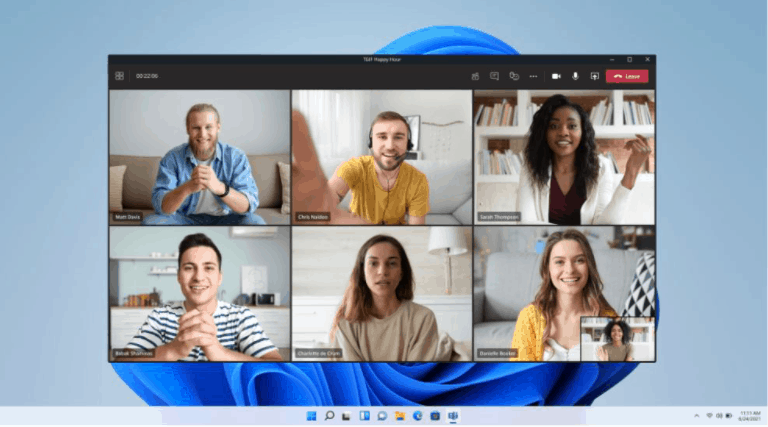Microsoft began testing its Teams chat integration with Windows 11 on Tuesday, starting with a limited group of Windows Insider testers in the Dev channel. The new Teams chat button, which Microsoft wants to be built into the Windows 11 taskbar, will replace the Skype Meet Now button on Windows 10.
Testers should be able to access their most recent Teams conversations, start a new chat or call, by clicking on the Chat icon in the taskbar. Alternatively, they can use WIN+C as a shortcut on their keyboards.
To open the full Teams app, they can click on the ‘Open Microsoft Teams’ option from the flyout menu, Search, or the Start Menu.
Teams like never before
Users will be required to download and install the Teams app before launching it, as it is not preloaded in Windows 11. Microsoft wants to rework the Teams client for Windows 11 to make it look more in line with the operating system’s aesthetic.
It will be available from the Microsoft Store and will not be an Electron app. It will, instead, be an Edge WebView 2 one, support dark and light modes, Together Mode, emoji reactions, polling features, direct integration with calendar, and rich view for files and photos shared in chats.
Nudged to use Teams
It is safe to say that Teams in Windows 11 will be feature-rich, with users offered the option to automatically sync Skype and Outlook contacts.
Integrating Teams in Windows 11 is Microsoft’s way of getting users to use Teams’ personal/consumer features. The first version of the Teams button integration in the new OS will only be available in US English.
Not all features can be accessed for now, but testers should expect updates in the coming weeks.