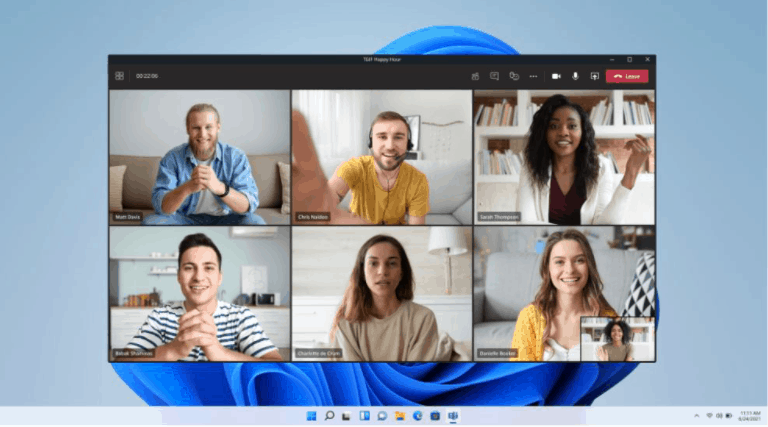Microsoft released a new Windows 11 test build (number 22000.132) to Insider testers in the Beta and Dev channels on Thursday, August 12. The test build includes more Teams chat functionality and new test builds for those in the Dev channel of three ‘inbox’ apps.
They include the calculator, the mail/calendar app, and the snipping tool.
The new Snipping Tool will replace the existing Windows Snipping Tool and Snip & Sketch apps. The tool will have new visuals in Windows 11, as well as Snip & Sketch features that include a WIN + SHIFT + S keyboard shortcut and rich editing abilities.
Aesthetics
The calculator app has a visual change that makes it look better on Windows 11, as well as a new app theme setting, just like the new Snipping Tool, for users to set the app in a theme that isn’t Windows’ default.
The new calculator has been rewritten in C# and is accepting contributions on GitHub.
Microsoft is also updating the built-in Mail and Calendar to look different (with rounded corners). Microsoft will, at some point, replace the built-in Mail and Calendar apps with a new upcoming Outlook app codenamed ‘Monarch.’
The new test build
The changes in this latest build consist of fixes, for the most part, with additional functionality for Teams.
The Chat from Teams capability (previously a button on the Windows 11 taskbar) is available for Insiders in the Beta Channel and not just the Dev Channel. Testers are getting more Teams Chat functionality that includes one-to-one and group audio and video calling.
Users can start meetings, toggle mics and cameras on and off, choose preferred output devices settings, screen sharing, and more. Check out more of the test build details here.