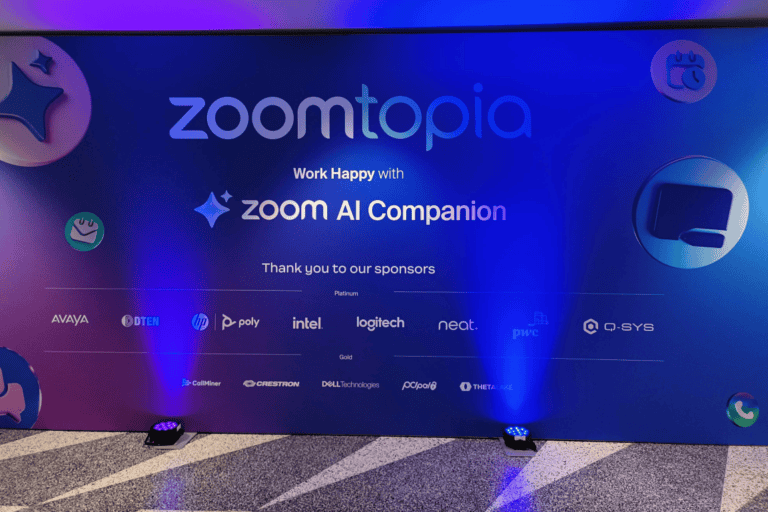Zoom AI Companion is set to become more prominent in its second version, featuring an expanded knowledge database. A key aspect of the announcement is the extension of capabilities for integration with third-party applications. Notably, only integrations with Microsoft and Google apps are offered free of charge. Further integrations personalize the tool but at an additional cost to the user.
Zoom today unveiled the second iteration of AI Companion. The AI tool, initially launched in September 2023, is receiving a significant update. The update positions AI more centrally in Zoom Workplace through an interactive side panel.
Moreover, AI Companion gains new insights by accessing information from additional sources. Firstly, it acquires the ability to track what users are viewing within Zoom Workplace. This contextual information can provide more relevant answers to users encountering spontaneous issues.
Secondly, it will have broader connections to data sources. For instance, AI Companion can now retrieve interactions from Zoom Workplace and will be able to link with Microsoft Outlook, Gmail, and Google Calendar. This integration allows the AI chatbot to continuously pull data from these sources. It is also possible to feed relevant documents from Microsoft Office and Google Docs to the AI to get the necessary help.
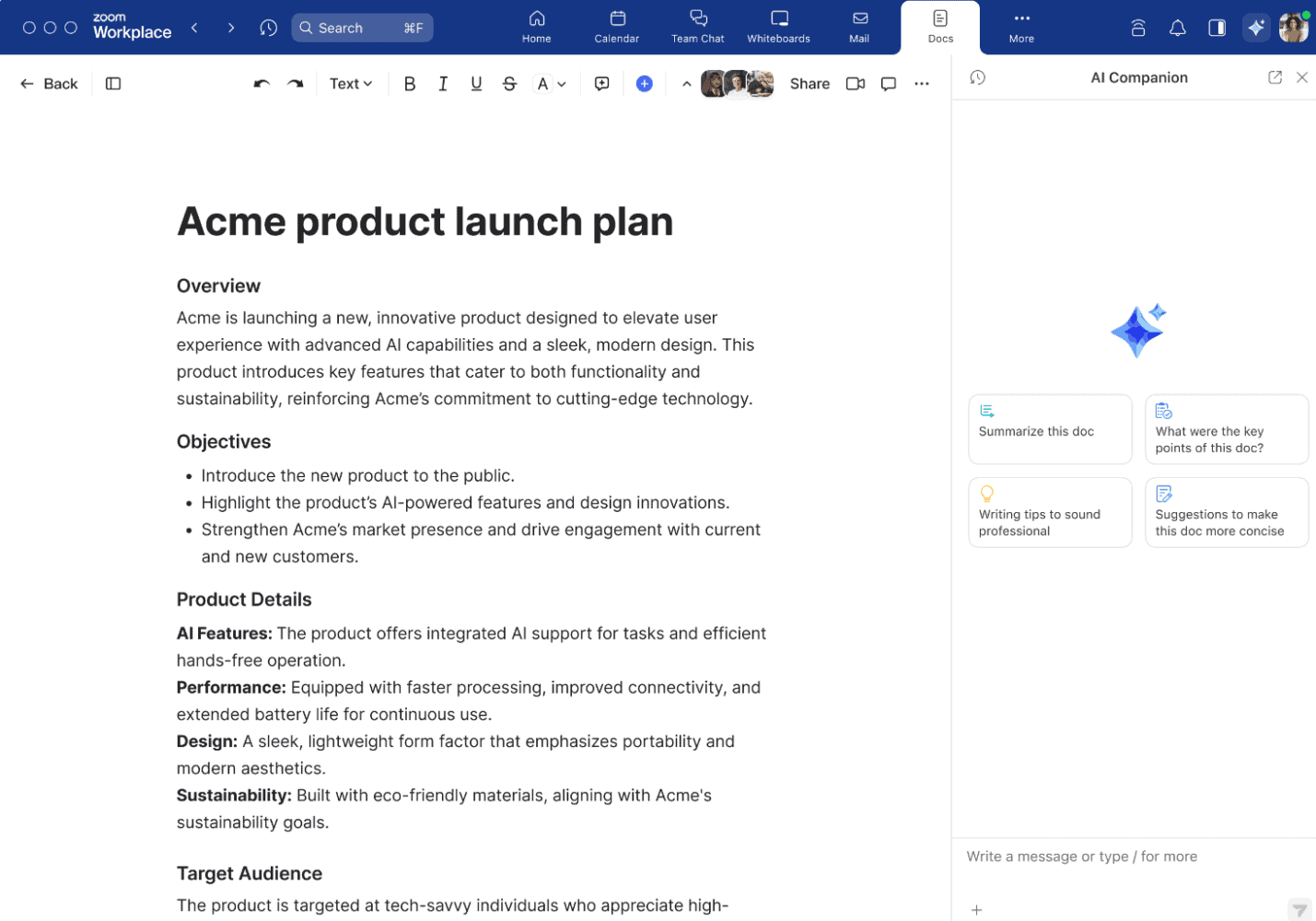
Zoom AI Companion offers support with documents you grant access to. The side panel is now the permanent location of AI Companion within Zoom Workplace. Source: Zoom
Finally, Zoom is giving its AI tool access to the internet. AI Companion 2.0 will be integrated over the coming weeks. The functionalities will be available in paid Zoom accounts at no additional cost.
Paid enhancements
Beyond the free upgrades, AI Companion can be further tailored to each company’s specific needs through paid add-ons. This enables integration with a much wider array of third-party applications. Tools from Atlassian, Glean, Workday, Zendesk, ServiceNow, Box, Asana, and HubSpot are just examples of the available integrations.
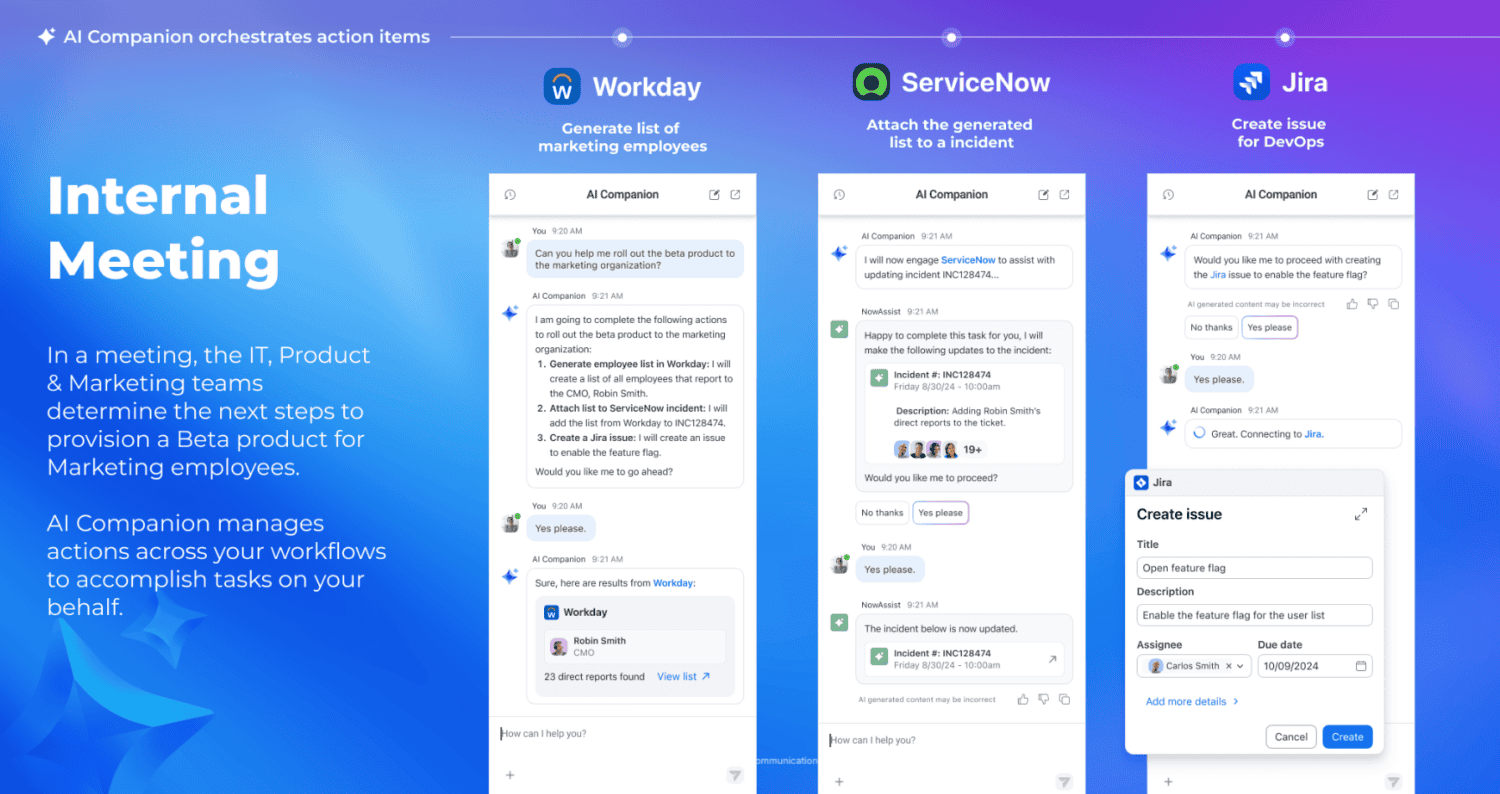
Source: Zoom
On top of the substantial information AI Companion already collects about your business, even more personalization can be added. This allows the AI to learn company-specific jargon and incorporate records of previous meetings. With this level of personalization, the AI tool should be capable of performing tasks like a long-standing employee of the company.
AI Tool offers proactive assistance
With its second version, AI Companion aims to become an AI tool that proactively performs tasks and intuitively provides relevant output to the user. For instance, a user reviewing their meeting agenda for the week will receive an overview of the most important meetings scheduled for today from AI Companion, acting as a sort of personal assistant. If the user then checks which days they’ll be in the office next week using Workspace Reservation, the assistant will offer recommendations based on colleagues’ calendars.
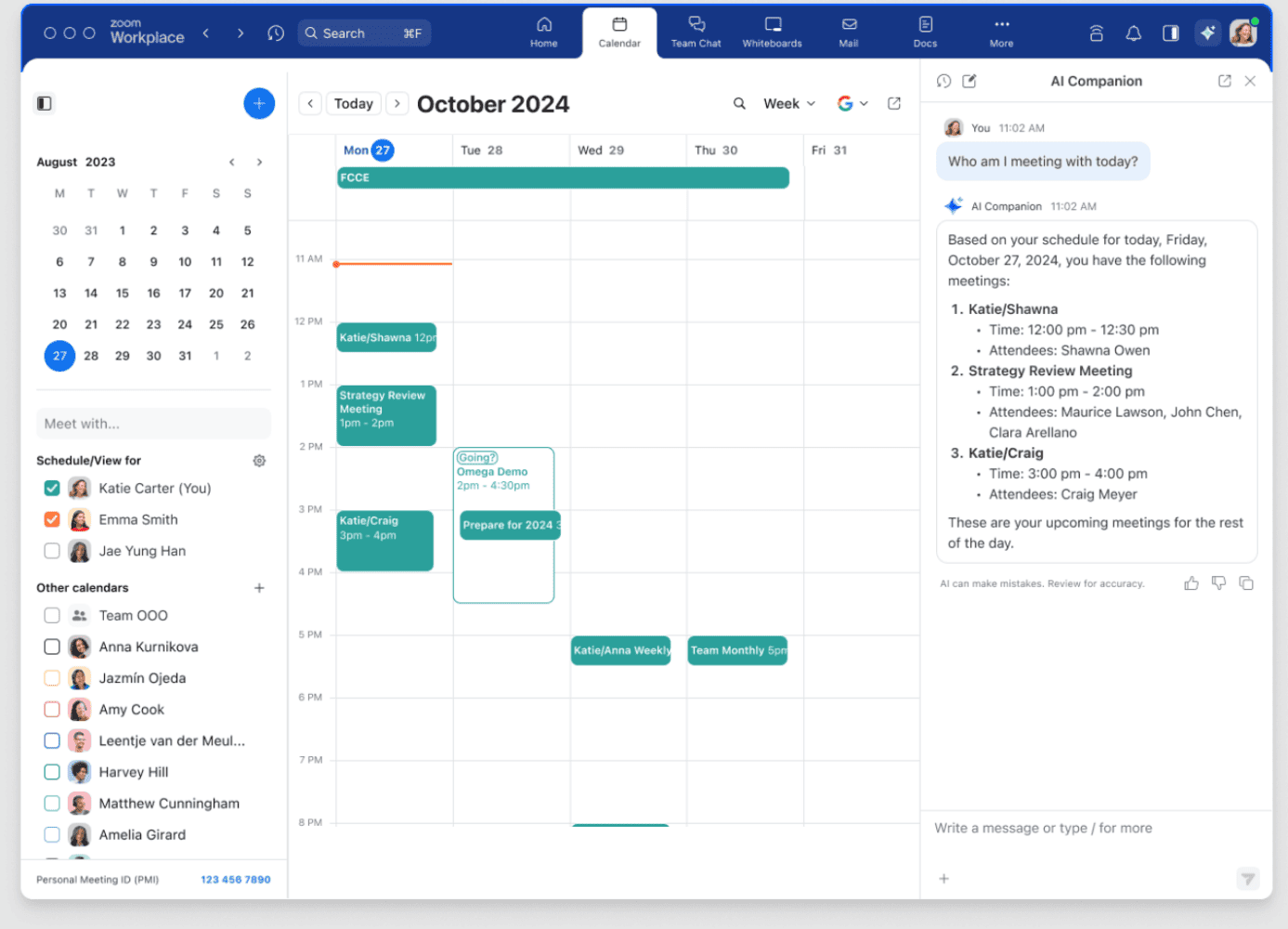
Source: Zoom
In this way, the AI tool is woven into all components of Zoom Workplace. In the first version, users could familiarize themselves with AI and utilize it when they had a specific question. This narrative is now shifting, with the AI acting proactively and offering assistance before it’s requested. Zoom has named this proactive assistant Zoom Tasks, although it’s essentially the second version of AI Companion.
“New capabilities like AI Companion 2.0 and AI-first Zoom Tasks are designed to transform the way you work by taking information from across your day and putting it into action for you, helping you cut through the noise and work happy”, says Smita Hashim, Chief Product Officer at Zoom.
Concrete use-cases
The new updates and capabilities outlined thus far should enable AI Companion to handle tasks as if it were a company employee. While concrete applications and use cases exist, they are currently limited in scope.
There are two specific elaborations. First, there’s assistance for personal competency development. Additionally, the AI tool enhances the functionality of Zoom Clips. With Zoom Clips, it is possible to record both video and screen content. With AI Companion, companies can use an AI-generated avatar to create a video. Users only need to provide the AI with the script.
To incorporate additional data sources and utilize the AI tool in Zoom Clips, an add-on is required. The cost for this is $12 per user, per month. Users will have to wait until the first half of 2025 for these add-ons to become available.
Also read: Zoom brings together tools in Workplace and injects AI