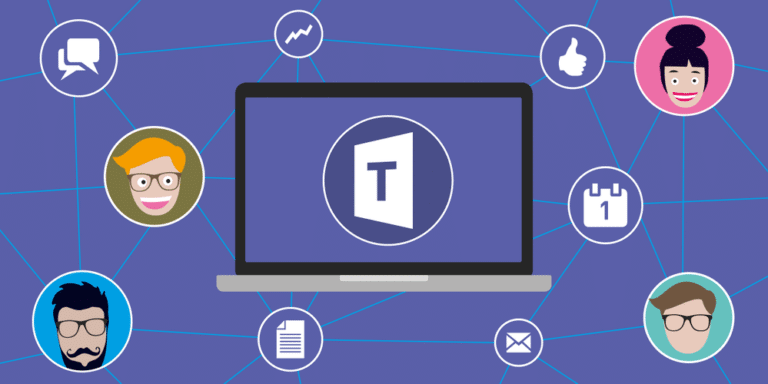Recordings of Microsoft Teams conversations will now be automatically deleted after 60 days. Microsoft added the functionality in the December update.
With the arrival of the December update, recordings in OneDrive or SharePoint are automatically deleted after a period of 60 days. The setting is checked by default in Microsoft Teams.
According to Microsoft, more than 99 percent of Teams users did not review recordings after 60 days before the update took place. By automatically deleting recorded meetings after 60 days, the tech giant wants to steer its customers in managing storage options and prevent storage clutter. On average, recorded MS Teams meetings cost 400 MB of storage space.
Administrators can adjust expiration date
Administrators retain the ability to customize automatic record deletion via PowerShell commands. They can also use the file details pane in OneDrive and SharePoint to adjust the expiration date of recorded meetings.
The functionality only applies only to the new Microsoft Stream functionality built on OneDrive and SharePoint. Recordings stored in the classic Microsoft Stream solution remain accessible indefinitely. Furthermore, automatic deletion is only set up for Teams recordings created via the Teams service in OneDrive and SharePoint. Other types of files are not affected by the feature.
Additionally, Microsoft indicates that the functionality will not affect compliance requirements. Retention policies in the Compliance Center ensure that the so-called ‘compliance policy timeline’ always overwrites expiration periods set by other features, such as the new one at hand.
Other functionality in update
Other functionality in the December update includes end-to-end encryption for conversations and fixes for Microsoft Teams on Android devices. Among other things, Android devices are no longer prone to freezing when making an emergency call via MS Teams.