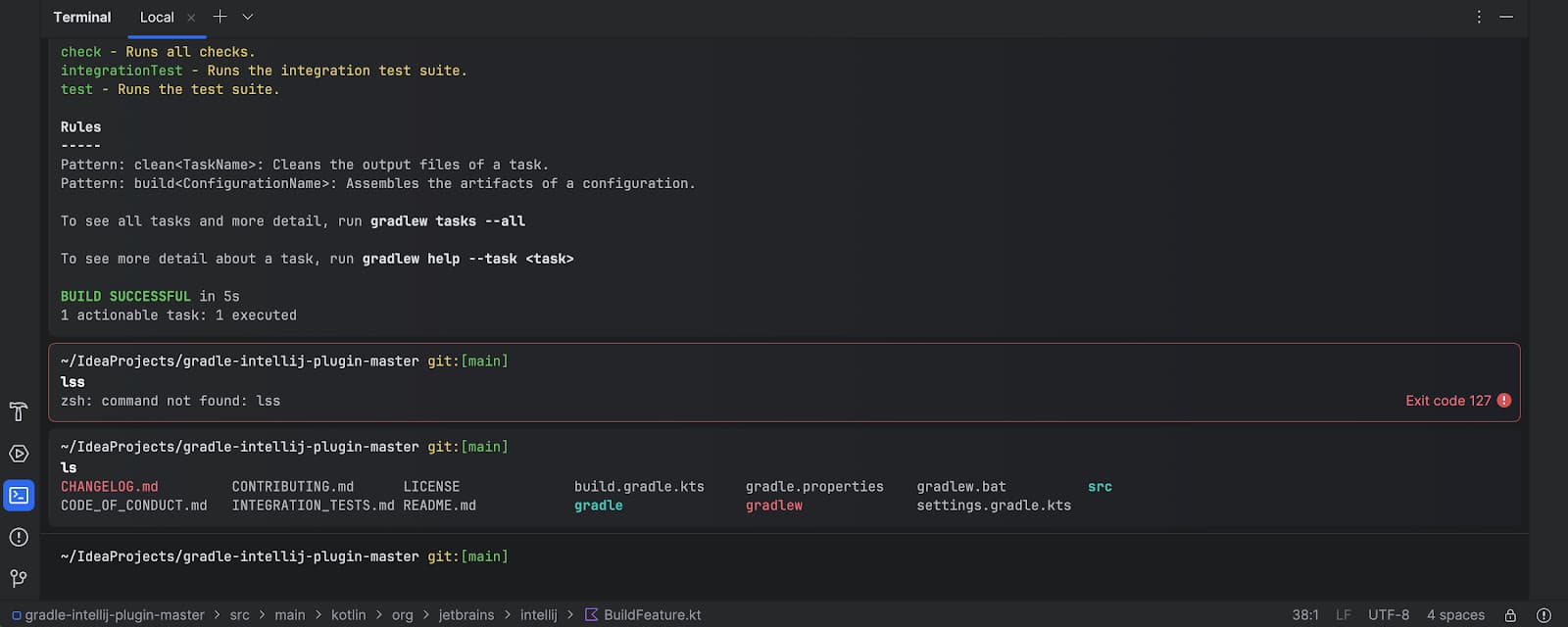The beta release of the new terminal in all JetBrains Integrated Development Environments is a stepping stone to a revised development environment.
JetBrains offers a total of 14 different IDEs for writing code. All of these IDEs can expect a new terminal soon. Some major IDEs are IntelliJ IDEA for Java and Kotlin, PyCharm for Python, PhpStorm for PHP, GoLand for Go, Rider for .NET, CLion for C and C++ and WebStorm for JavaScript and TypeScript.
With the new terminal, the main functionalities of the IDEs are retained. To these, new features are added to increase productivity and efficiency. For example, the environments now have a new command history section where developers can find recently executed commands. The terminal also gets a command auto-completion feature that can automatically complete commands, paths, arguments and options.
Users will have more control over the prompt field with the new terminal to modify code during command entry. In addition, JetBrains adds a command prompt that shows the current directory, Git branch, Python virtual environment and Anaconda environment.
Visual modifications
Developers using JetBrains IDE 2024.1 or newer can use these new features by switching from the old terminal to the new one. The user interface broadly matches that of JetBrains IDE 2024.1. The main visual difference is that each command is displayed in a separate block, indicating where a command begins and ends. Keyboard arrow keys allow users to navigate between blocks. Visually, the new colour palette also stands out, which should make code aesthetically pleasing and easy to read.
JetBrains has expressed an ambition to add more features to the new terminal, such as improved tab management and AI functions.