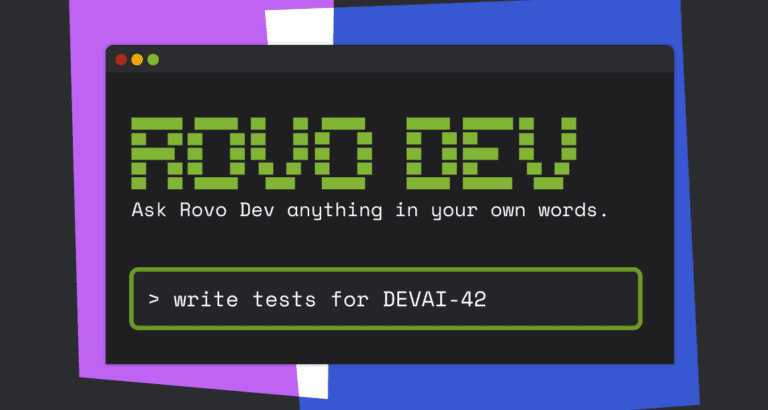Atlassian is bringing its new AI agent Rovo Dev to the command line interface. The tool is designed to help developers with coding, debugging, and project management without leaving the terminal.
One notable feature is the memory system. Rovo Dev stores project information and adapts its behavior based on previous interactions. Developers can even customize the agent’s personality to suit their team’s style.
The tool works with MCP servers for web integration and supports various workflow types. “This is the first enterprise-ready agent experience available in your terminal,” Atlassian said during the launch.
From GUI to terminal
Following its announcement at Team ’25 in April, Rovo Dev is now available as a CLI tool. The system integrates seamlessly with Atlassian products such as Jira, Confluence, and Bitbucket. Developers can create tasks, update documentation, and analyze code without switching between different applications.
The agent assists with code navigation, feature implementation, and document generation. Teams primarily use the system to understand new codebases and complex migrations. According to Atlassian, this helps developers stay more focused on their work.
Tip: Atlassian’s System of Work vision is taking shape with Teamwork Collection and Rovo AI Agents
Atlassian actively seeks feedback from developers. The input will help refine features and expand capabilities. Rovo Dev CLI is part of the beta for Rovo Software Agents.
The system supports permission controls, user management, and cost monitoring for enterprise environments. Developers can configure and extend the tool with their own MCP server connections.