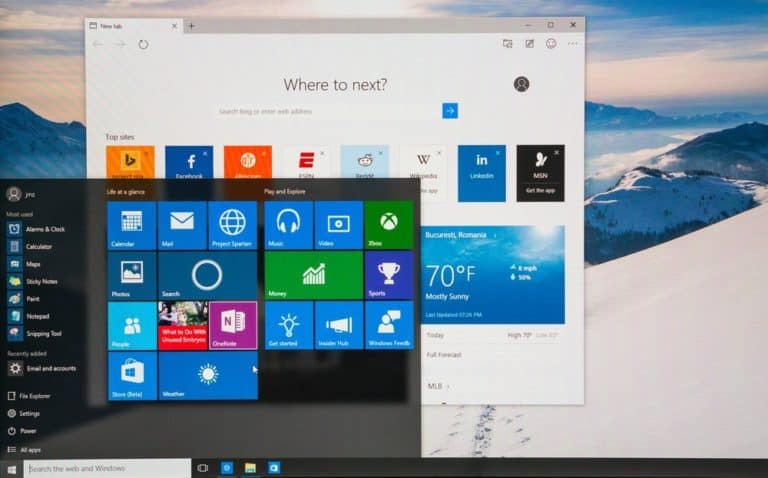On Windows 10, drivers are always a crucial part of ensuring that your devices can communicate with other devices and your operating system to deliver functionalities. By default, the Windows 10 OS comes with generic drivers for the display, wireless connectivity, and pre-installed hardware.
Windows 10 usually can download and install drivers automatically using the Windows Update features. However, they are not always the latest version, especially when it comes to wireless functionality drivers (Bluetooth, Wi-Fi, etc.) and graphics drivers.
To get the drivers manually, users have to open the Device Manager.
Manual installation
Opening the Device Manager is a great way to change or update a driver. Once you get there, you can find the devices that need new drivers. All you have to do is right-click and select the ‘Properties’ option.
After that, you will find yourself taken to some options, one of which is the update function.
Once you click on it, you will find a new package and download it from the maker’s official website. Identification of the correct device is a problem too since you have to search manually.
Preview coming
Microsoft is testing a new feature that customers can use to install new drivers, without first having to manually identify the devices. The feature will do it for them. There is also an option to filter out the list of installed devices and drivers.
Installation of new drivers will now only take one click on the ‘Add driver’ option.
The feature will only work when you are adding a driver for an applicable device. It cannot update an existing driver. These limitations will hopefully be solved by the introduction of new features to make the process more automated and simpler.