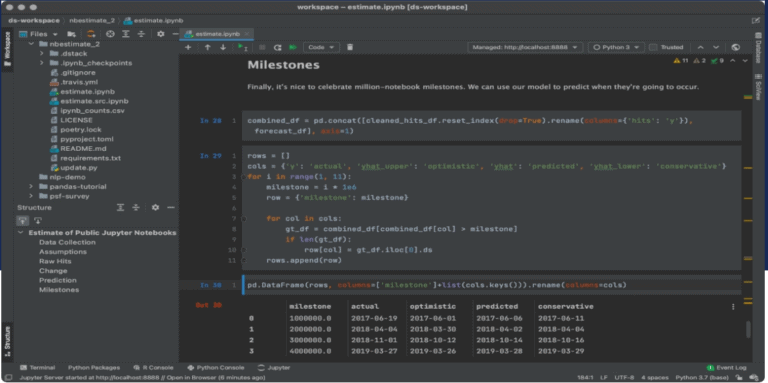The company has also moved into the lightweight IDE space with their introduction of Fleet.
This week JetBrains announced the release of its remote development solutions for JetBrains IDEs. These solutions aim to help users overcome the limits of local machines or slow laptops, the company says. This, they claim, makes it possible for developers to work more efficiently, save time, and contribute more to projects.
“With this goal in mind, we decided to separate the IDE’s frontend and backend,” JetBrains states. “The only software installed on your local machine would be a client that renders the IDE user interface and communicates with a remote backend.”
The remote backend is then in charge of all heavyweight operations with the source code. This includes building indexes and the syntactic tree, providing code completion and refactorings, etc.
Thus the company introduces cloud dev environments in JetBrains Space. With Space dev environments, users can build a remote development process that lets them speed up onboarding with standardized environments. They get “a ready-to-use IDE in seconds” with prebuilt snapshots. In addition, JetBrains users can centralize the management of their dev environments. The solution also helps them save resources with automatically hibernating dev environments. Finally, they can work on several tasks simultaneously and collaborate on code with teammates.
Introducing Fleet, a lightweight editor “with a twist”
JetBrains this week also introduced its first lightweight editor, which they have named Fleet. Hadi Hariri, JetBrains VP of Developer Advocacy, detailed the new product in a blog post. “When you first launch Fleet, it starts up as a full-fledged editor that provides syntax highlighting, simple code completion, and all the things you’d expect from an editor,” he explains.
But Fleet is also a fully functional IDE, Hariri says. It brings smart completion, refactorings, navigation, debugging, and everything else normally found in an IDE. And, he says, it delivers all this with a single button click.
“Fleet is polyglot,” Hariri continues. “You no longer have to open different IDEs to get the functionality you need for your specific technology. With Fleet it is all there in a single application.”
Fleet also sports a distributed architecture. “Fleet doesn’t care if your project is local, in a container, or in another country thousands of miles away,” Hariri claims. “By providing a virtualized file system, Fleet can work with local and remote projects equally well.”