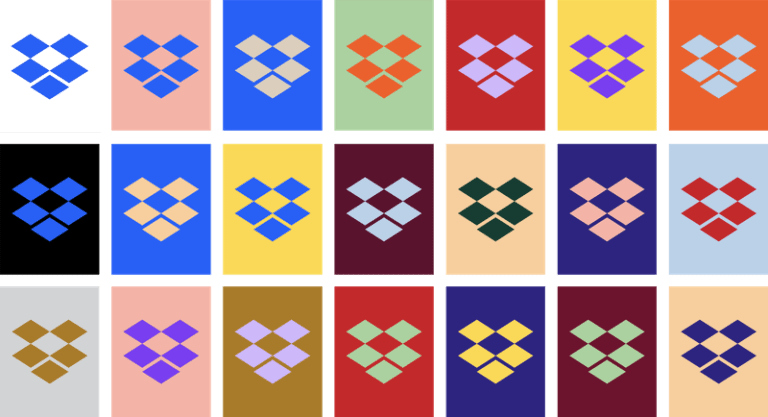Dropbox has launched a number of new features for its desktop and web apps, making it easier for users to find specific content and files. This includes a new search function, writes Venturebeat.
The Windows and Mac desktop app gets that new search feature. From now on it will be possible to search for things by simply clicking on the system tray or the menu bar in Windows or Mac. This makes it possible to search for everything on a Dropbox account, even if it’s not synced to your desktop. It also includes documents from Paper.
To access the new feature, click on the Dropbox icon at the bottom of the screen. Next, not only the standard icons and menu buttons are available, but also a search field. You can type in a search query. Business users can also search within the actual text in documents, presentations, spreadsheets and more.
A few months ago, Dropbox also launched a new feature called AutoOCR, which allows users to search text in images and PDFs. This feature is now also available on Desktop, but only for business users.
Other updates
Dropbox also announced a number of other updates to its service. This includes a new filter function based on file types, which allows users to search for content based on their format. So if there are multiple files with the same words that you are searching for, the filter should make it easier to find the right file.
The new web application allows users to sort the search results based on the date a file was modified. This will show the most recent files first. The company also promised that from now on the search results will load 65 percent faster than before.
This news article was automatically translated from Dutch to give Techzine.eu a head start. All news articles after September 1, 2019 are written in native English and NOT translated. All our background stories are written in native English as well. For more information read our launch article.