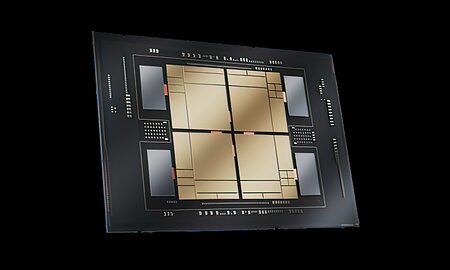The new release of NICE DCV also supports Apple’s M1 chips.
This week Amazon Web Services released a set of updates to NICE DCV, their remote desktop and application streaming tool. NICE DCV is oiffered free of charge to AWS cloud customers.
AWS pushes NICE as the best way to use its Amazon Elastic Compute Cloud (EC2) instances with their GUIs (Graphic User Interfaces). They also recommend NICE to access applications running in its cloud. The tool requires installation on the server, then a local client to connect and stream apps or the desktop.
About NICE DCV
NICE DCV is a high-performance remote display protocol that provides customers with a secure way to deliver remote desktops and application streaming. It works from any cloud or data center to any device, over varying network conditions.
With NICE DCV and Amazon EC2, AWS customers can run graphics-intensive applications remotely on EC2 instances, and stream their user interface to simpler client machines, eliminating the need for expensive dedicated workstations.
A wide array of new features in NICE version 2021.0
AWS announced the new updates this week in a news release. “We are pleased to announce the release of NICE DCV version 2021.0 with the following new features,” they said.
The new features include Webcam redirection for Windows Server. This means customers can now use their local webcams with video conferencing or streaming applications running in a NICE DCV remote session.
They have also added support for printer redirection on Linux Server. With this, customers can redirect print jobs from their DCV streaming session to a printer that is connected to their local computer.
As mentioned above, there is also support for M1 Mac as client. The NICE DCV Mac client can now run on Macs with M1 chips.
NICE DCV is free to use on Amazon EC2 instances and is the remote display protocol used by Amazon Appstream 2.0 and AWS RoboMaker. Customers can also use NICE DCV via third-party connection brokers like Leostream.