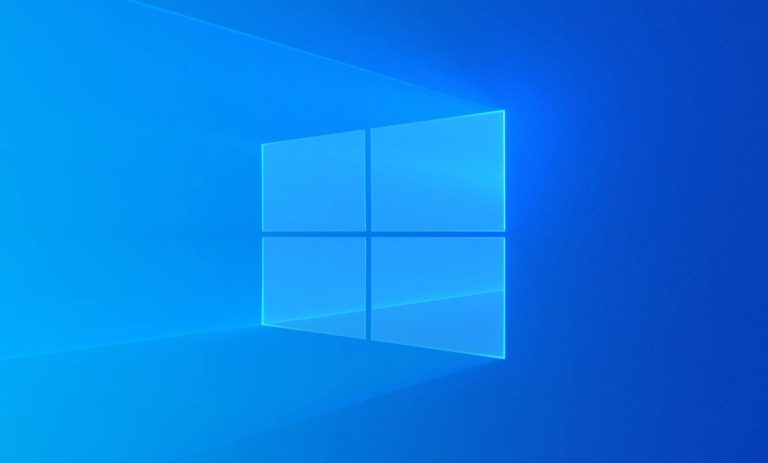The most recent Windows 10 release reveals a dark and limited future for the Timeline feature.
Windows 10 is officially losing its once-ambitious Timeline feature, Microsoft announced today. Timeline, first launched in 2017, aims to make it easier for users to swap between multiple devices. It allows them to transition seamlessly from a Windows 10 PC to an Android or iOS phone and back again.
Microsoft built a Timeline view straight into the Task View feature for Windows 10, which offered users an overview of currently running apps across Windows 10 machines and iOS and Android devices. In short, Timeline let users pick up where you left off if they were switching between Windows 10 devices.
But in Microsoft’s most recent Windows 10 Insider Preview (for Build 21359), the Timeline feature seems to be going away.
Timeline remains in Windows, but it’s not accessible for new activity
Amanda Langowski Brandon LeBlanc curtly announced the removal in a post this week in the Microsoft Windows Blog. “If you have your activity history synced across your devices through your Microsoft account (MSA), you will no longer have the option to upload new activity in Timeline,” they wrote.
“AAD-connected accounts won’t be impacted. To view web history, Edge and other browsers have the option to look back at recent web activities. You can also view recently used files using OneDrive and Office.”
Then, a note of reassurance: “Timeline and all your local activity history still remain on Windows 10,” they said.
It’s no surprise that Microsoft is deprecating Timeline. it was a feature that heavily relied on Microsoft’s Cortana assistant in order to function. Cortana would prompt users to resume tasks from device to device. In fact, Cortana was a critical part of creating the Timeline experience on iOS and Android devices.
Given that Cortana’s overall presence in Windows has been severely reduced and the mobile apps completely discontinued, it makes sense that Microsoft would shutter Timeline as well.