The Samsung Galaxy Book4 Ultra is a workhorse for professionals. However, there is a high price to pay for midrange specifications in premium clothing.
Samsung’s laptop range is a broad offering, always falling under the “Galaxy” banner. Like Galaxy phones, there’s plenty of choice. For example, the Pro 360 converts into a tablet, while “traditional” laptops under the name Book4 Pro and Book4 Ultra are each available in both 14-inch and 16-inch form factors. Each variant also comes with a range of specs.
In this review, we’ll be discussing the 16-inch Book4 Ultra with 16GB of system memory, an Intel Core Ultra 7 155H and an Nvidia RTX 4050 video card. It’s the middle child in the Book4 Ultra family. The Ultra entry-level model does not include a discrete GPU, while the top model includes the significantly more powerful RTX 4070 and a Core Ultra 9 chip.
Always a good display
Samsung thankfully does offer some degree of consistency across the Book4 Pro and Ultra series. We’ll start with that, since our findings will at times apply to a wide range of Book4 versions. Please note that there is also a non-Pro/non-Ultra line that offers significantly cut-down specs, but that’s the last time we’ll mention them here.
Samsung rightly likes to emphasize the screen this laptop comes with. There’s 2880×1800 Dynamic AMOLED pixel array on display, which yields a 16:10 aspect ratio. With the 16-inch size of our test model, that means there’s quite a bit of workspace that’s expanded vertically, although there is always something to be said for even more height with this form factor. The screen’s refresh rate is dynamic and ranges from 48Hz to 120Hz. Maximum brightness with HDR content is 500 nits. Samsung Display, an independent arm of the South Korean company, also offers this screen on laptops other than the Book4 series, but regardless, it’s an exceptionally impressive display in any laptop.
Read more: Samsung Galaxy S24 Ultra review: much more than just AI
From a day-to-day usage perspective, it’s a versatile display that can even be used in broad daylight with ease. As with the S24 Ultra smartphone, the secret ingredient is the glass in front of the display. The anti-reflective Gorilla Glass is both strong and visible in almost any working environment. Samsung has also deployed “Vision Booster” to increase contrast in full sunlight.
Assuming AMOLED burn-in stays away, all of Samsung’s display choices here are excellent. Of course, the company does have to rely on the (inconsistent) implementation of HDR to make the most of the display. HDR support, years after being introduced, is still a weird landscape with vendors each vying for control and setting different standards. It means you can’t just flick it on in Windows and be done with it. SDR functionality is, thankfully, also excellent.
Lightweight, manageable, functional
High-end laptops have gone on an extreme weight loss journey since the ultrabook hype of about a decade ago commenced. At 1.86 kilograms and with dimensions of 355.35 x 250.44 x 16.51 millimeters, the Galaxy Book4 Ultra is both light and thin, without mortally wounding its cooling solution in the process. Space has been found for a sizable vapour chamber that keeps the fans fairly quiet in normal use. Demanding workloads turn up the volume, but the machine stays relatively lukewarm throughout.
The keyboard/touchpad combination is also satisfactory. Many users will be very pleased with the inclusion of a numpad, while the touchpad’s size can only be described as huge. This was already the case with previous Galaxy Books, but is still worth mentioning and a matter of preference. The screen itself also contains touch functionality; however, the glossy coating shows off fingerprints rather well. There is no S-Pen equivalent like the S24 Ultra (and that pen should definitely not be used on the Galaxy Book4 Ultra). That would have been a desirable addition, further differentiating the Galaxy Book4 Ultra from the crowd.
I/O is up to the task as well. In addition to the HDMI 2.1 connection, there are 2 Thunderbolt 4 ports for up to 40 Gbps of file transfer each. On the right side is a MicroUSB, USB-A 3.2 and 3.5 mm port. More USB-A ports are always nice, but the two Thunderbolt ports are a welcome inclusion. It means one can simultaneously connect your laptop to an external hub for image and input, while still exchanging files at lightning speed.
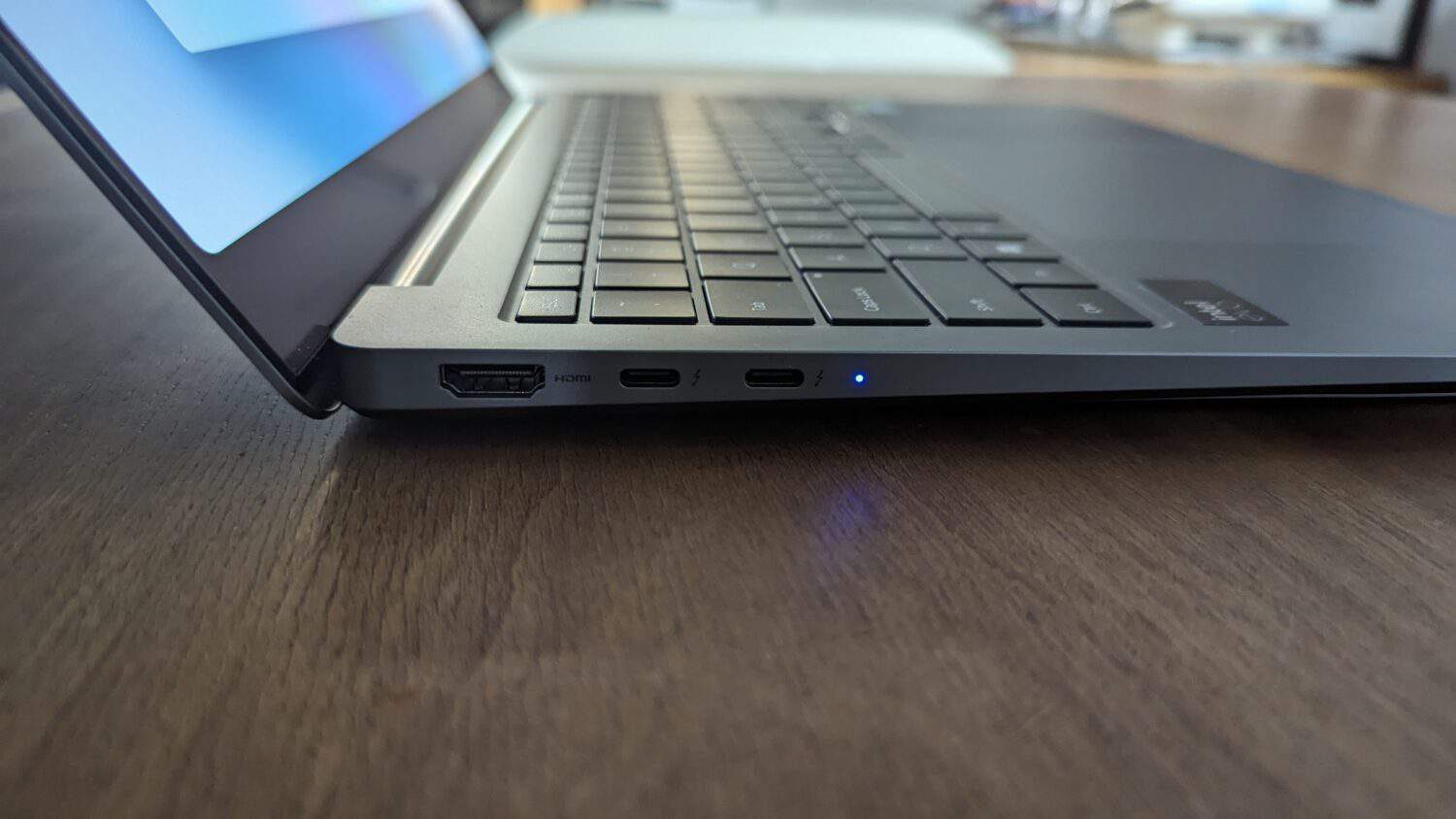
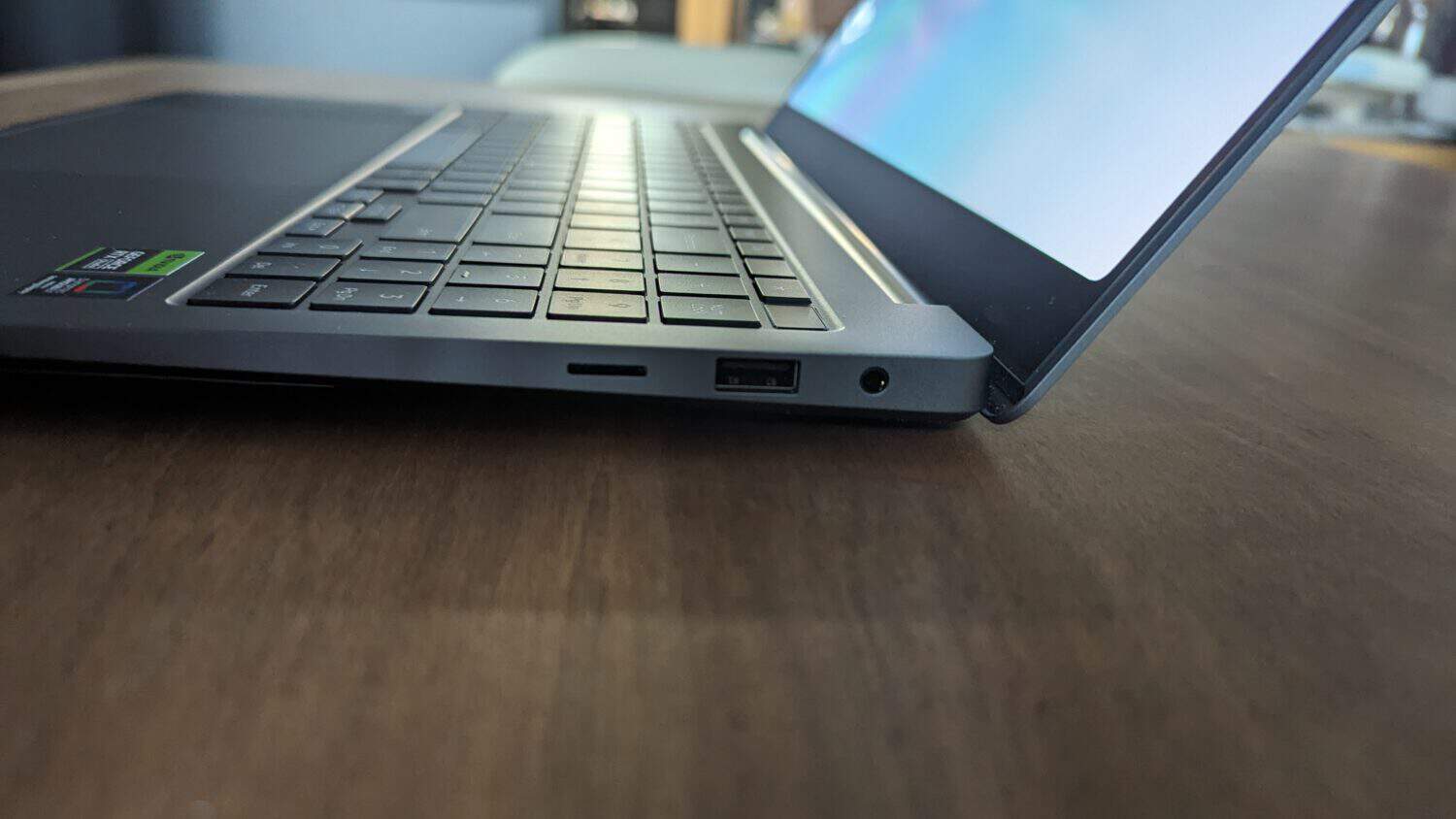
The quad speakers (AKG) offer clear and (where necessary) loud audio, although they can’t match those on the previously reviewed Lenovo Yoga Pro 9i. In that instance, there was simply more bass present and the speakers sounded a lot bigger – not too surprising, considering that chassis was more sizable.
Tip: Review: Lenovo Yoga Pro 9i – performance in spades comes at a cost
The webcam delivers a somewhat grainy 1080p / 30 fps image. This is common with laptops, but considering the strengths in other areas, it’s a tad disappointing. Windows Hello is not supported for facial recognition, but the fingerprint sensor in the top corner of the keyboard works flawlessly.
The metal chassis gives off the right premium vibes, with the icing on the cake being the iridescent Samsung logo. In other words, it changes color depending on your viewing angle, a subtle reference to the silicon wafers that birthed the chips inside. That brings us right to said silicon lurking beneath this chassis, and that too is a (mostly) positive story.
The hardware
The processor on board our test model is an Intel Core Ultra 7 155H. 6 performance cores and 8 e-cores equipped with 22 threads run at up to 4.8 GHz. The architecture in question is Meteor Lake, which for the first time merges several Intel chip “tiles” together for better efficiency and functionality. AI is accelerated by the Neural Processing Unit (NPU) as well as the CPU and GPU where applicable. We’ve discussed this at length before, but the gist is this: don’t expect AI miracles. The Nvidia video card is many times more powerful than the NPU itself at the expense of efficiency. Local AI workloads in, say, Photoshop or for generating text will not bring revolutionary performance compared to earlier offerings.
That’s because Nvidia’s RTX 4050 is a rather lifeless GPU. While virtually any discrete GPU in a laptop beats an integrated solution on the CPU by a country mile, the 6GB pool of video memory (VRAM) is a significant limitation for local AI models. On paper, the AI horsepower should otherwise be enough. After all, the theoretical TOPS (a yardstick for AI performance) is past 60, more than the minimum of 40-45 that Microsoft designates for a full-blooded “AI PC.” Incidentally, the Galaxy Book4 Ultra is not officially an AI PC because there is no Copilot button on the keyboard. You can decide for yourself if that matters.
For many tasks, though, a discrete GPU is a particularly useful addition. For example, it means much broader (and faster) support for various encode and decode standards, while 3D applications can run optimally without taxing the processor anywhere near as much.
Our variant features 16GB of system memory in the form of soldered-on LPDDR5X. We’ve read several times that this should provide some tangible benefits for consumers, but we’re not so sure. Digital Trends recently looked at this in detail. For the customer, it means you are stuck with the amount of system memory you initially choose. 16GB is enough for most applications for now, but multimedia tasks, for example, could benefit enormously from doubling it. Additional NVMe storage can be added to the 1TB SSD that comes standard, though.
Battery life fantastic
No matter what you do, one aspect of the Galaxy Book4 Ultra stands out: its marathon battery life. You can easily run two working days on it if you only stay in the browser, Outlook and Word. Heavier workloads drain the battery a lot faster, but the 76Wh battery is used to its full potential by the hardware and most will easily get a full working day out of it. It is by far the best aspect of this device, especially considering that the battery also powers the AMOLED screen. In the background, the screen refreshes at 48Hz when the user isn’t doing anything.
This shows the advantage of the latest Intel Core Ultra chips, which are much more economical than their predecessors. The 13th-generation Intel processors in earlier laptops were slightly faster per core, but positively destroyed battery life and thermal headroom in return. In almost every context, the new architecture is a lot more desirable.
Samsung bloat?
With the exception of Microsoft’s own Surface line, the pre-installed software on a Windows laptop is different every time. It’s not too bad with the Book4 Ultra: aside from the included Galaxy apps, Windows 11 has been kept fairly vanilla. The pre-installed offerings include, for example, the Microsoft Store app for Samsung’s own Galaxy Buds, while Samsung Knox provides extra protection. The bloat can simply be removed. However, the Galaxy apps may be desirable for users already long and wide in the Samsung Galaxy ecosystem.
Tip: Samsung T7 Shield review: external SSD for backups on the go
Samsung Knox protects underneath the OS, as Samsung describes it. In fact, the company extends Microsoft’s already existing protection techniques using Intel Boot Guard and its own security chip. That’s the Secure Embedded Processor (SecEP), which runs only allowed versions of the BIOS and includes a Tamper Alert option. Organizations with sensitive data can thus be a little more secure if this particular laptop is stolen. Samsung itself offers a detailed explanation online.
And then the bad news
Our test model costs 2,999 euros on the Samsung website. That same price applies to other sellers we’ve seen as well. We think that’s pretty pricey for a laptop with these specifications. Those who can make do without the Nvidia video card can purchase virtually the same laptop for 2,199 euros. The far more powerful RTX 4070 pulls the price up to 3,699 euros, but that also upgrades the Intel CPU to a Core Ultra 9.
The Intel Core Ultra 7 155H and Nvidia RTX 4050 are not premium parts. Purely looking at the raw horsepower, the Book4 Ultra is not recommended. However, the sum of the high-quality display, materials used and features included certainly adds value over competing products.
Vendors such as Dell, HP and Lenovo have plenty of options with similar specs and even with the same display technology (Samsung Display also supplies third parties). However, Samsung positions its laptops somewhat differently. We have to consider the consumer being already invested in Samsung’s “Galaxy”. Within this ecosystem there is a choice of laptops, tablets, phones, smartwatches and earbuds (and -at some point- a”smart ring”). It’s the same proposition as Apple’s ecosystem approach, but on Windows and Android. That approach never actually gets in the way otherwise, it just ties multiple machines together in a way that allows for greater ease of use.
Those who have already fully boarded the Galaxy train and are looking for a premium laptop to match, the Book4 Ultra is a good option. You do however have to strongly question whether you need a discrete video card. If not, you end up with the much more reasonable 2,199 euros offering. Still more than competing laptops with the same specs, but featuring the same exceptional battery life, high-quality materials and Galaxy integrations. Those who really need a discrete GPU regardless, would do better to go straight for the top-of-the-line version with double the amount of RAM (32GB), a much better processor (Core 9) and stronger video card (RTX 4070) for 700 additional euros.
So, our test model of the Samsung Galaxy Book4 Ultra is a bit between a rock and a hard place. Still, apart from the price, there is little to criticize, making the cheaper and more expensive option a definite recommendation. After all, those still come with all the great bits of this model, either with a minor compromise or a big performance boost.
Also read: HP Elite Dragonfly Chromebook review: best Chromebook ever, but who will buy it?


