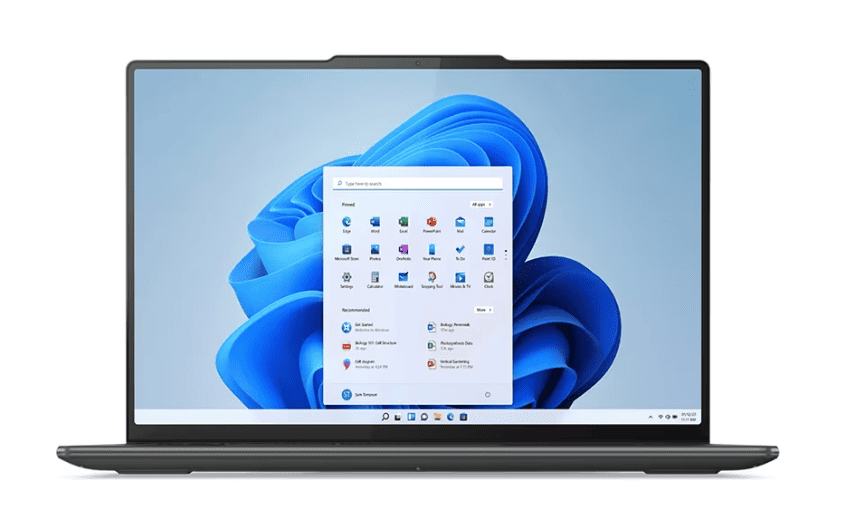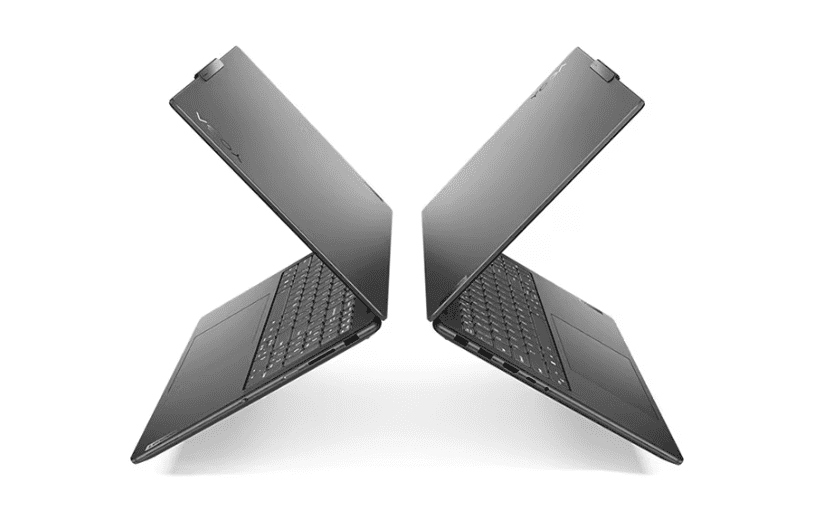The Lenovo Yoga Pro 9i can handle hefty workloads for creative professionals – provided they’re not out and about too often. An outstanding display, remarkable speakers and a pleasant keyboard make its user’s working life as fluid as possible. However, the price of its impressive performance is that its weight, temperature and battery life leave much to be desired.
Lenovo has been providing products from the Yoga line for over a decade. Although numerous flexible tablet products with fold-out keyboards have also been part of the Yoga line-up over the years, the Yoga Pro 9i is simply a laptop. In line with the “Pro” designation, the Chinese company is targeting professionals, something the specs are a great match for. Our model includes an Intel i9 13905H (6 performance cores, 8 efficiency cores), an Nvidia RTX 4070 GPU, 64GB of system memory and 1TB of SSD storage.
One would expect a laptop to be portable, but the 9i is quite hefty at 2.24kg. The “thin-and-light” rhetoric can thus be partially eliminated from the marketing campaign. In return, you do get the aforementioned performance and a downright fantastic 16-inch 16:10 mini-LED HDR display. 3200×2000 pixels makes for just over 235 pixels per inch, which, to put it in ordinary human terms, is rather sharp. Likewise, it can be brightened up a fair amount and it even features touchscreen capabilities. By default, the screen runs at 60 Hz, but the refresh rate can also be switched to 165 Hz. The form factor allows for a spacious keyboard with a large touchpad, which types and swipes pleasantly. In short: it’s a good first impression, as long as you don’t have to lift the device too much. A sound test, however subjective, also offers positive results. The speakers can be very loud, yet clear.
Build quality is in order, with a promising-looking webcam sticking out separately from the screen. Those who turn it on might expect a bit more from the image quality than what we’re met with. It’s still a plain old integrated webcam at heart, so the view of the world on display comes with the usual grainy artefacts.
In terms of I/O, a second USB-C port wouldn’t be out of place, although the only one present does support Thunderbolt. Our device doesn’t seem to be able to charge via USB-C, although it technically should – if this had been a consumer unit, we’d have applied a BIOS update to attempt a fix and, if needed, RMA’d the device. In addition to USB-C, there are also two USB-A inputs, an SD card slot, 3.5mm jack and HDMI.
Windows 11… with extras
Windows 11 Home will be familiar territory by now for many, even though Lenovo has included some pre-installed applications to slather on top of the otherwise untouched OS. That includes some extra tools to conjure up a battery widget on the desktop, for example, a central update app and some other optional nice-to-haves. Those who prefer a completely “vanilla” Windows experience may be better off doing a clean install. There are quite a few applications running in the background demanding a chunk of CPU and memory, although in everyday use this will make little difference.
Soon the Yoga Pro 9i’s biggest downside rears its ugly head: a thoroughly disappointing battery life. Those who keep the screen at 60 Hz and aren’t too ambitious with the brightness in SDR mode might be able to get a full workday out of it. Either way, the 75W battery doesn’t seem up to scratch when faced with the kind of hardware that’s draining its energy. One bright spot is that the charging time is relatively short, at least.
At work
Lenovo lists “professional creatives” in its own marketing materials, meaning that type of performance is central. For the CPU (an i9 13905H), we tested with Cinebench R23 and got a multi-core score of 18089 and single-core attaining 1680 points. On desktop, those scores would be comparable to an 11th-generation i9 (single-core) and come close to the 13th-generation i5 13400 in multi-core. In other words, the power of a top-of-the-line desktop chip from a few years ago, packed into a laptop chassis. That does present its problems, however.
Performance-oriented laptops get hot. It’s a fact of life at this point. That’s why they tend to be bulky and noisy when equipped with top-end hardware. However, the Pro 9i is still quite compact, which is clearly preventing it from providing enough cooling for the CPU. This makes the device so hot that the chip reaches the performance-throttling TJ-max, or the temperature at which the clock speed starts to drop, within a minute of our CPU test. This means that staccato workloads such as moving a video clip in editing software don’t trouble the laptop at all, but tasks where the CPU is fully engaged for a while are slower to finish than the chip could theoretically handle.
GPU muscle power
The Yoga Pro 9i can be equipped with different GPUs: the Nvidia RTX 4050, 4060 and 4070. As mentioned, our model came with the latter option, which allows it to push 100W to deliver graphical performance. Now, we have already discussed the disappointing battery life, but ironically, the Nvidia GPU we’re using actually runs on a highly efficient architecture: Ada Lovelace. With its own Studio drivers, Nvidia promises to provide creative professionals with the most stable working environment possible, which sets it apart from the Game Ready drivers meant for games.
On many fronts, the GPU excels: ray tracing performance is many times better with Nvidia than competitors AMD and Intel, while other software features are also widely supported. Although 8 GB of video memory is somewhat restrictive, there’s little else to criticize on the hardware front. 144 Tensor Cores can handle light AI workloads (here the 8GB of VRAM is often a real limitation), while, for example, an NVENC AV1 encode runs 40 percent more efficiently than with the laptop version of the RTX 3070. To summarize, this GPU can deliver a lot for “only” 100W of power.
For whom.
Obviously, the Lenovo Yoga Pro 9i isn’t for everyone. That’s not what Lenovo has had in mind when it designed it. It does come with a hefty price: however, on the Lenovo website, it is simply not currently configurable like the review model. Elsewhere online, we tend to see listings going above 3,000 euros. In any case, a model equipped with an i7 13705H and much weaker RTX 4050 in the same body, including discounts, costs 1979 euros.
In any case, a laptop in this price and performance range needs to recoup its value. After all, creative professionals will utilize the power of this device and turn it into productivity, where the RTX 4070 excels provided your workloads need GPU horsepower. Unfortunately, the Intel i9 13905H shoots to an unacceptably high temperature in no time at all, failing to realize its potential. In the end though, those who don’t need long battery life will be fine with this laptop as a creative.
Also read: Review: HP Color LaserJet Pro MFP 4302fdw – new toner gives new momentum