Salesforce is one of the first to launch an enterprise AI solution, and it sets the bar extremely high. Every Salesforce application now has Einstein Copilot, which organisations can fully customize with Einstein 1 Studio. Salesforce makes AI available within all Salesforce applications through no-code and low-code.
Every IT organization is considering how to apply generative AI to its solutions. Many smaller software vendors partner with Amazon or Google, leaning heavily on Google Cloud Vertex AI and Amazon Bedrock. Salesforce didn’t develop everything themselves, but they do support the LLMs from those platforms.
Salesforce presents Einstein 1 Studio with Prompt, Copilot and Model Builder
Over the past year, Salesforce has made several announcements around AI, but you can forget most of these. Their strategy has now evolved into their most recent announcements, including some new nomenclature. This probably has to do with the fact that the LLMs at the heart of generative AI, improved tremendously last year.
At Salesforce TrailblazerDX in San Francisco (the Salesforce Developer Conference), Salesforce presented the new Einstein Copilot in detail. Einstein Copilot will soon be found in all Salesforce applications. For developers and Salesforce admins, there was a lot of focus on Einstein 1 Studio, with which you can fully customize Einstein Copilot—for example, teaching Einstein new things or adding relevant data sources to complete customer profiles.
Salesforce TDX is a conference for developers. However, Einstein 1 Studio focuses heavily on low-code and no-code. “Anyone who can put together a mail merge can also get started with Einstein 1 Studio,” according to Salesforce.
Prompt, Copilot and Model Builder in Einstein 1 Studio
Three ‘Builders’ within Einstein 1 Studio allow users to apply AI to Salesforce products and further customize Einstein Copilot. Salesforce has long offered the ability to work with custom fields, which store customer information relevant to the particular business.
For example, a hotel may store reservation information in custom fields, while a wholesaler may want to track the discount a specific customer receives for certain product groups.
Prompt Builder
The Prompt Builder allows you to develop a prompt to summarise customer data. For example, you can get an overview of all upcoming reservations at a hotel or which discounts a customer at the wholesaler has taken advantage of this year and how much that is compared to last year. With this information, a receptionist or account manager is better equipped.
However, Salesforce hasn’t limited itself to generating text, images, or other media. You can also use Einstein Copilot to execute workflows and initiate actions.
Copilot Builder
With the Copilot Builder, you can define which actions belong to which Apex and Flows. For example, if you already have an existing Flow to send SMS messages, you can link it to an action in the Copilot Builder. For example, in the action description, enter “Use this action to send SMS messages.”
Then employees can tell Einstein Copilot to ‘Send a text message to customer X and welcome them to our hotel’. Or tell them ‘The product they want is now available’. Whatever the message needs to be.
Salesforce dares to compare their Einstein 1 Studio with the film The Matrix (1999), in which the main character Neo suddenly knows Kung Fu with a few lines of code.
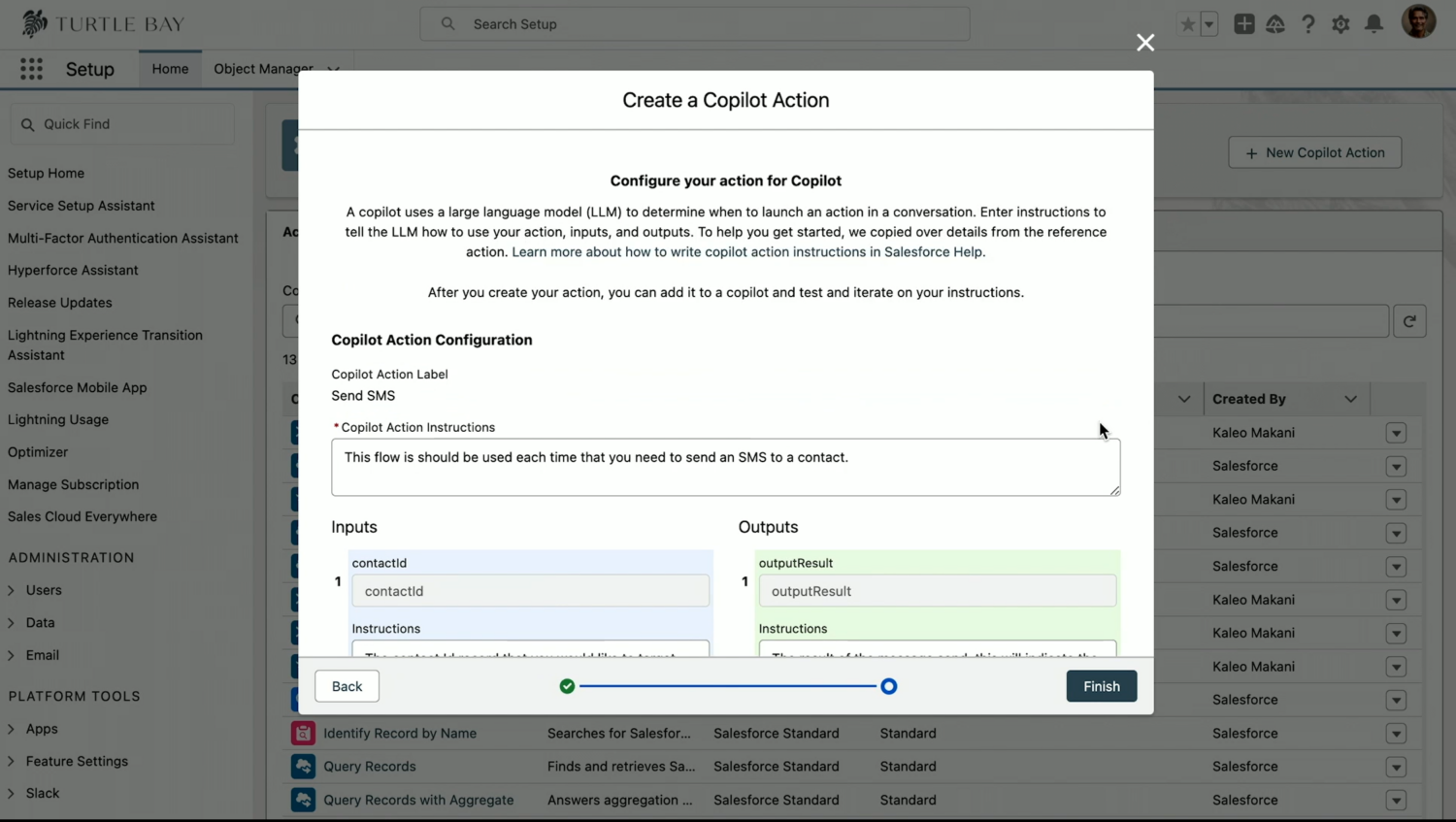
Someone unfamiliar with Flows may have doubts. But this is a no-code method of defining where information should be retrieved and sent to. For example, retrieving customer information with a mobile number and sending it to an external SMS service with an API key and the message. Organisations have already built dozens or hundreds of such Flows in Salesforce. They can now reuse those flows with Einstein Copilot.
Model Builder
Finally, there is the model Builder, in which several models can be connected. However, one can also build their own model. Users can choose models in Amazon Bedrock, Amazon Sagemaker, Anthropic, Azure, Cohere, Databricks, Google Cloud Vertex AI and OpenAI. Within the Prompt Builder, you can specify with which configured model an action needs to be performed. So specific models can be used for specific tasks.
Salesforce Data Cloud is a breeding ground for AI
Salesforce has developed enormously powerful AI solutions. However, these are only as powerful as the data at their disposal. By connecting more good data sources to the Salesforce Data Cloud, the new AI solutions can work more effectively and use more information.
The Salesforce Data Cloud can easily interface with many well-known SaaS solutions, such as Google Workspace, Microsoft 365, Asana, Workday, and SAP. An Excel sheet or Google Sheets document can also contain valuable data and can be linked to the Data Cloud. In addition, you can connect databases and more significant data sources such as Databricks and Snowflake. All data sources can then be used again within Einstein 1 Studio.
Keeping data secure and compliant with the Einstein Trust Layer
Before blindly tying all your data to Salesforce, you need to ensure that that data stays secure and compliant. You don’t want your customer data to be reused by an AI model. Or for your data to be leaked in any other way.
To prevent such misfortunes, Salesforce has developed the Einstein Trust Layer. With this layer, data is retrieved securely and sensitive data is masked within the prompt. As a result, the AI model can never receive corporate data. Once Salesforce has received the output from the model, the masks in the result are converted back to the customer data. Then, the Trust Layer also checks that the result is not inappropriate. A few more checks are performed, and only then is the final result delivered.
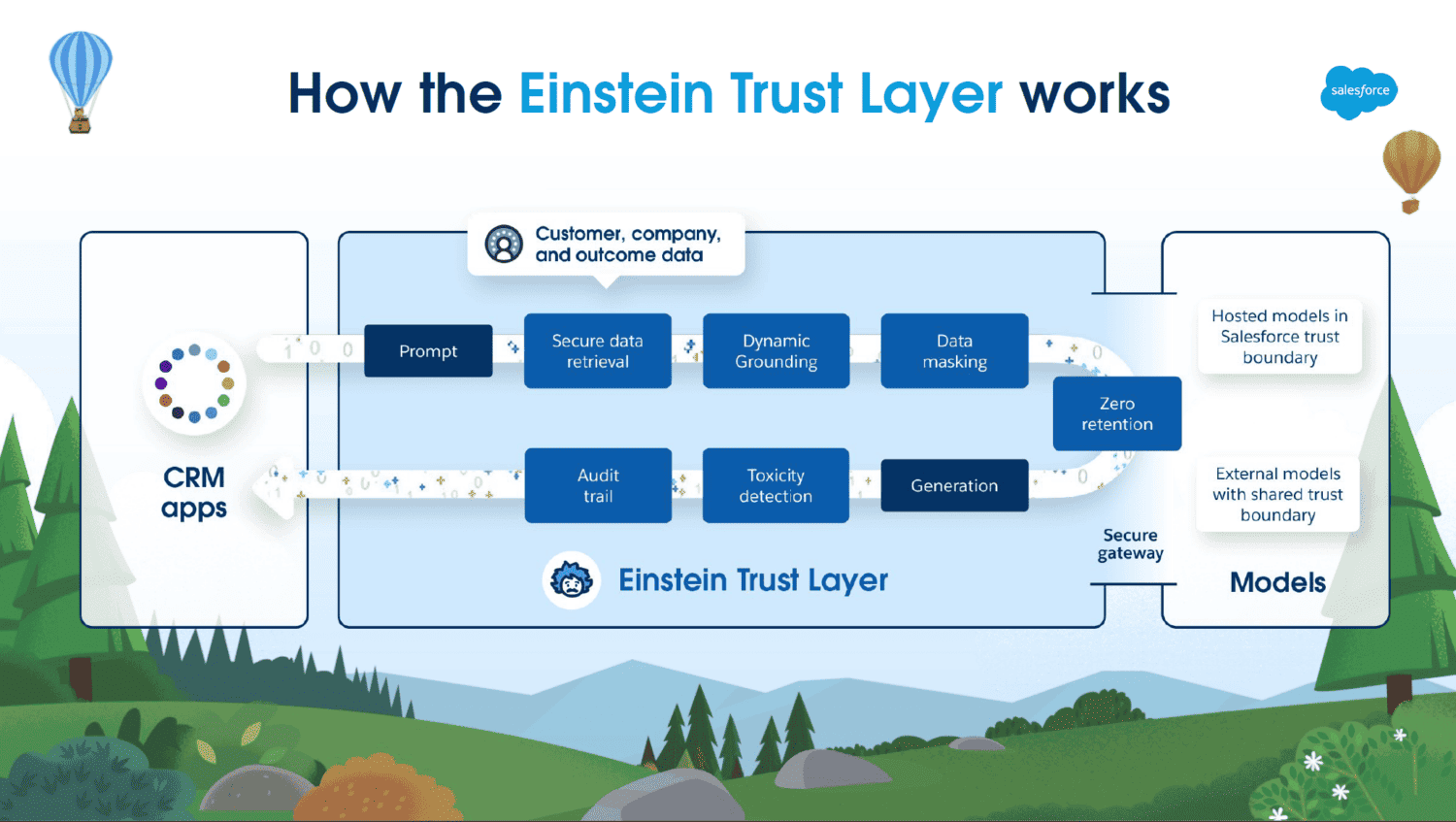
Salesforce guarantees that your data is safe as long as you work with Salesforce Data and the standard AI models. When you add your own AI models and data sources, it becomes a shared responsibility.
Organisations must ensure that by using external LLMs, they have arranged that the data is not used to enrich the model. For example, OpenAI does this with consumer subscriptions but not with more expensive enterprise subscriptions.
In addition, you have to specify which data should be masked when linking new data sources. Some data help an AI model better understand the organisation and are not privacy-sensitive. Other data, such as personal data, are privacy sensitive, and you want to mask those.
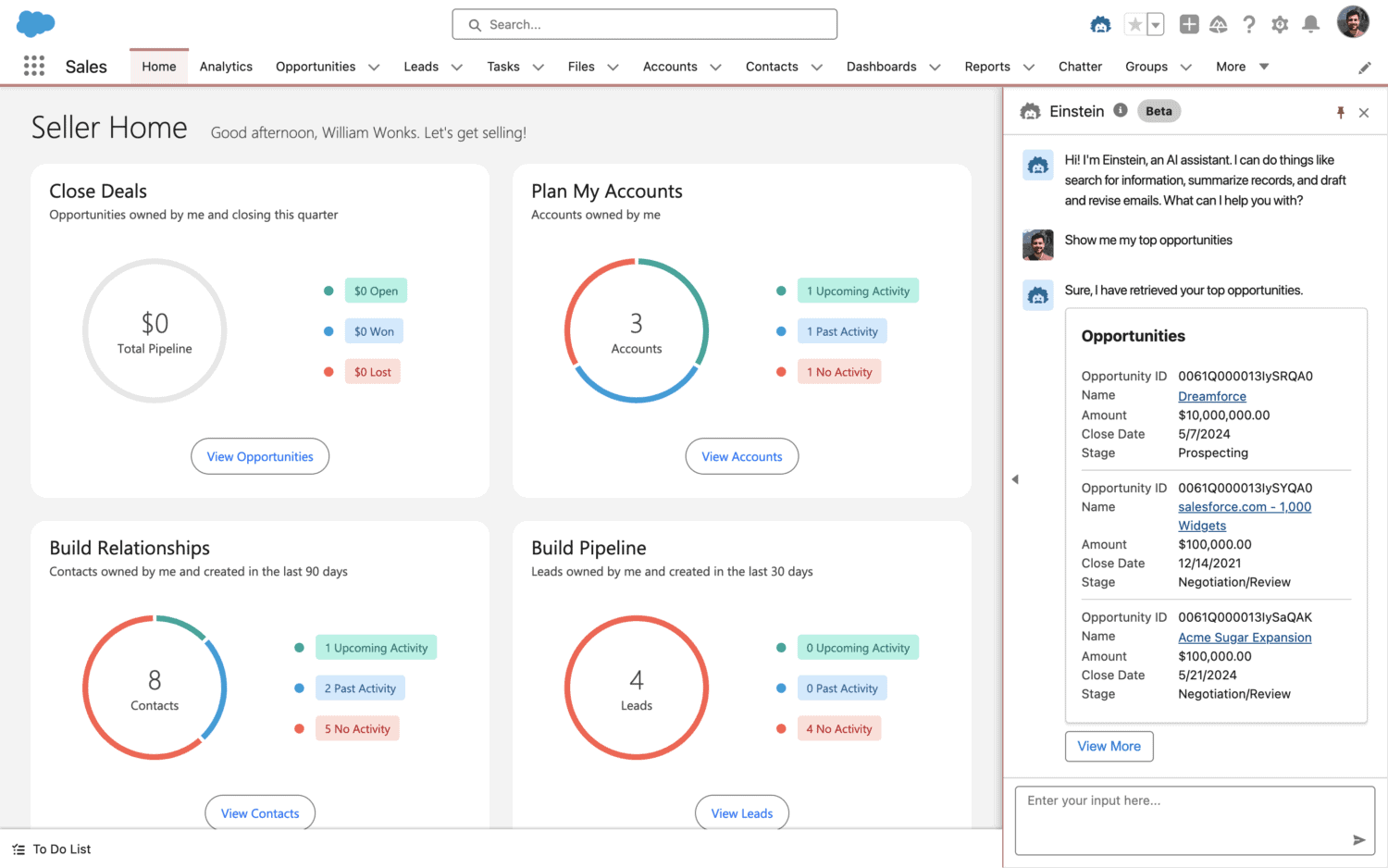
Salesforce sets the bar high with Einstein 1 Studio for SaaS competitors looking to adopt AI
We have been following Salesforce for years, but we have to conclude that they have exceeded our expectations. While we expected the necessary AI solutions, we did not expect a completely modular Einstein Copilot that is also easily customisable and extensible. Salesforce sets the bar for the competition extremely high. However, they now have an excellent example of how it can be done. Whether they can match the result remains to be seen, of course.
Over the past year, we have spoken to many organisations developing AI applications for their SaaS portfolio. Most organizations are still just talking about AI features. As far as we are concerned, Salesforce is already going seven steps further. We are curious if more organisations can catch up to get to this level. If we get more surprises like this, we expect to see a massive wave of innovation in business in the coming years.
Also read: Tableau Pulse turns every user into a data analyst
