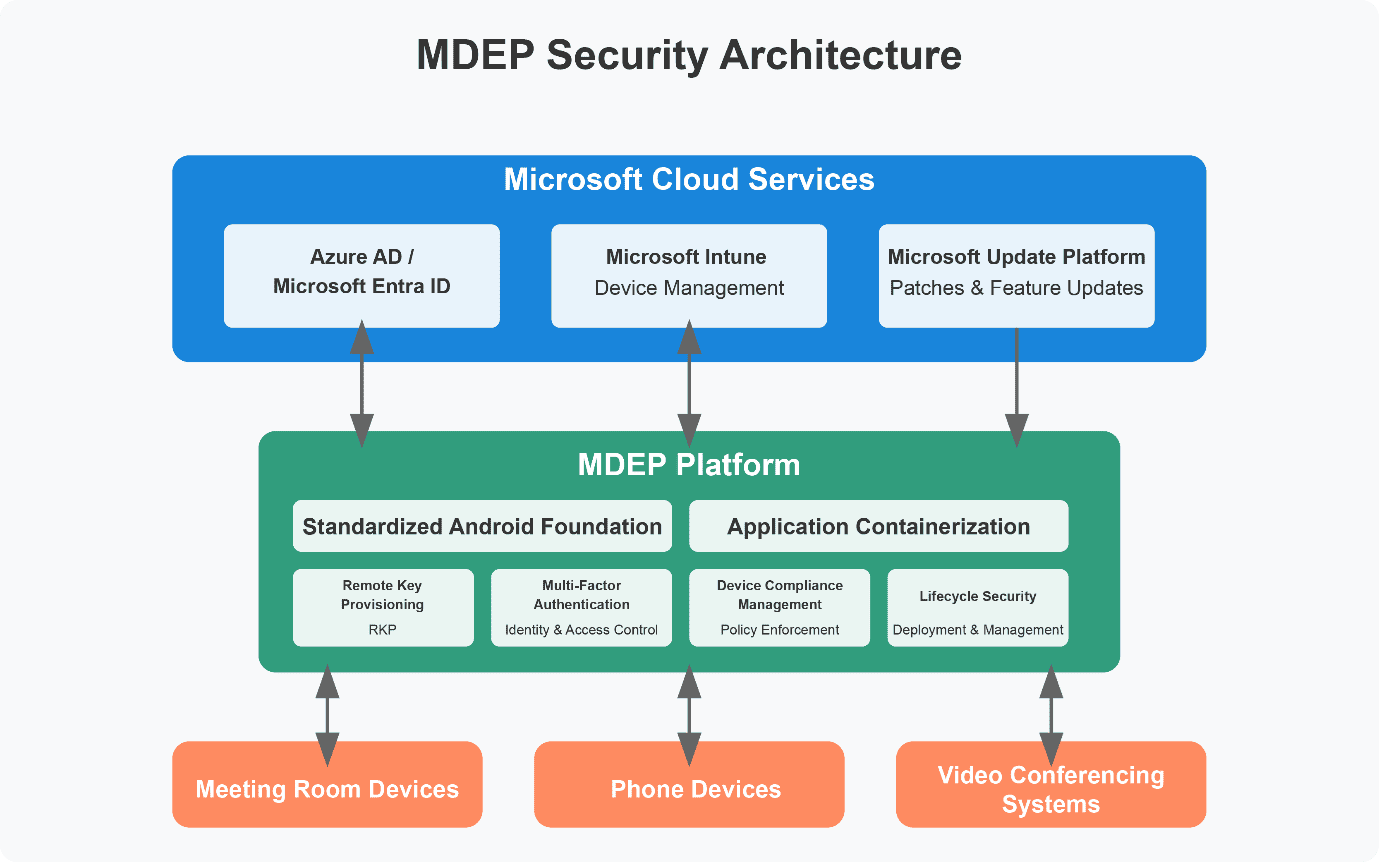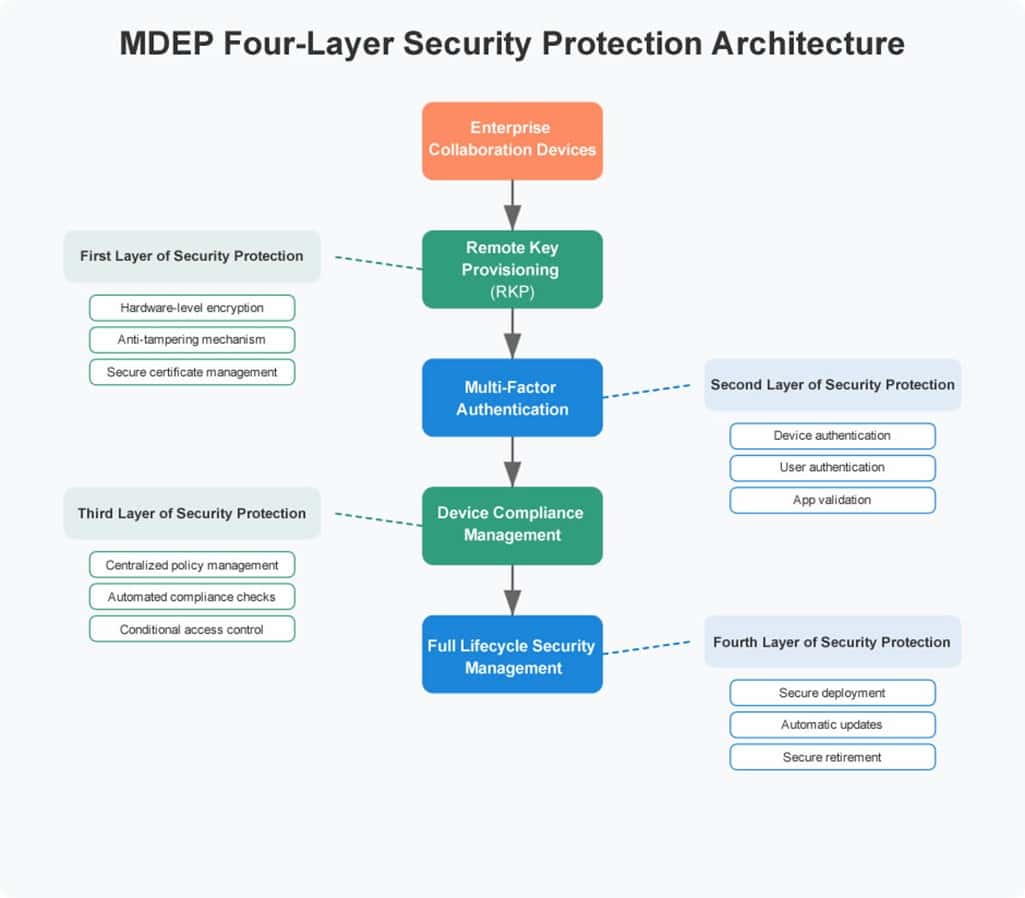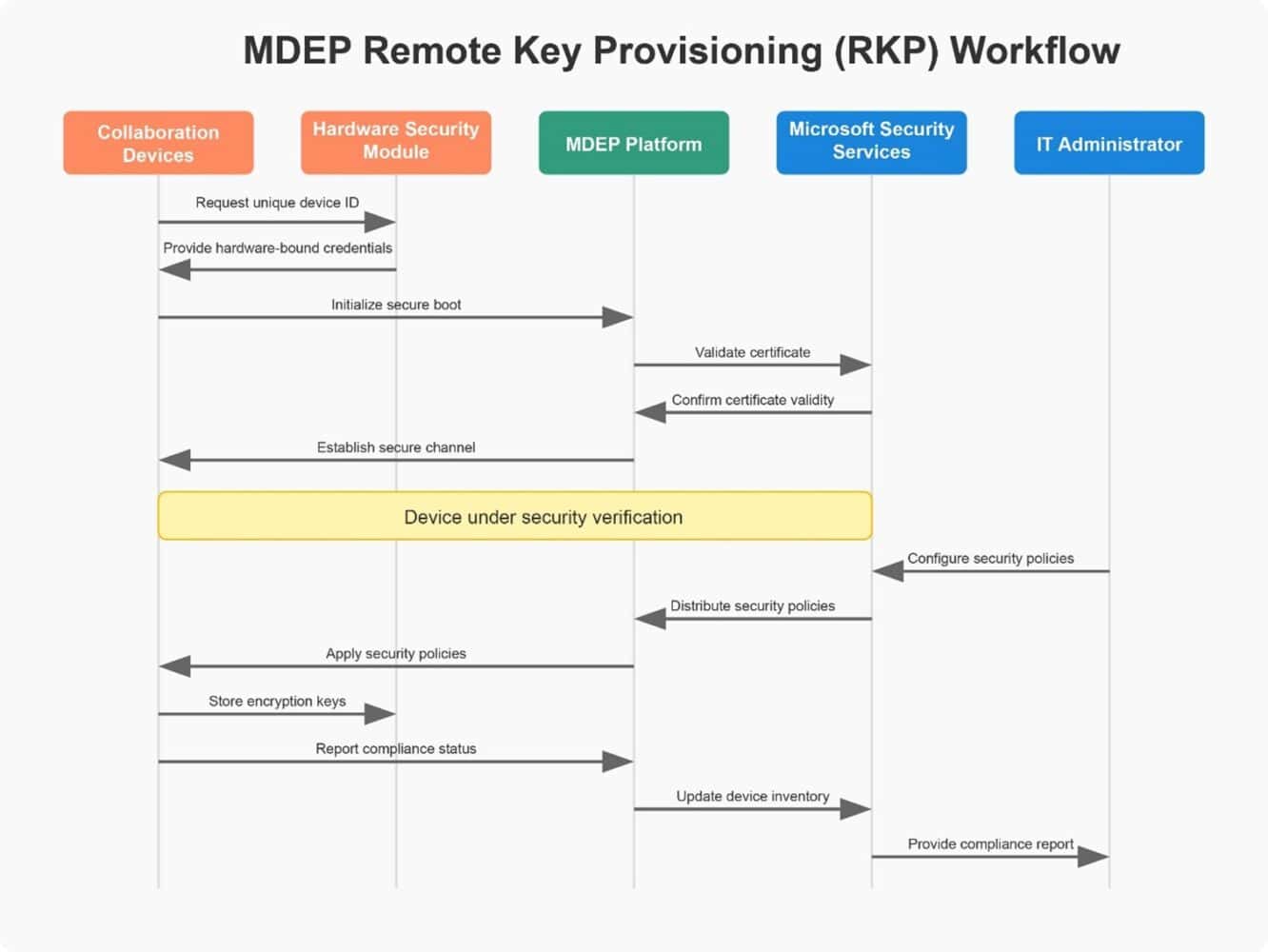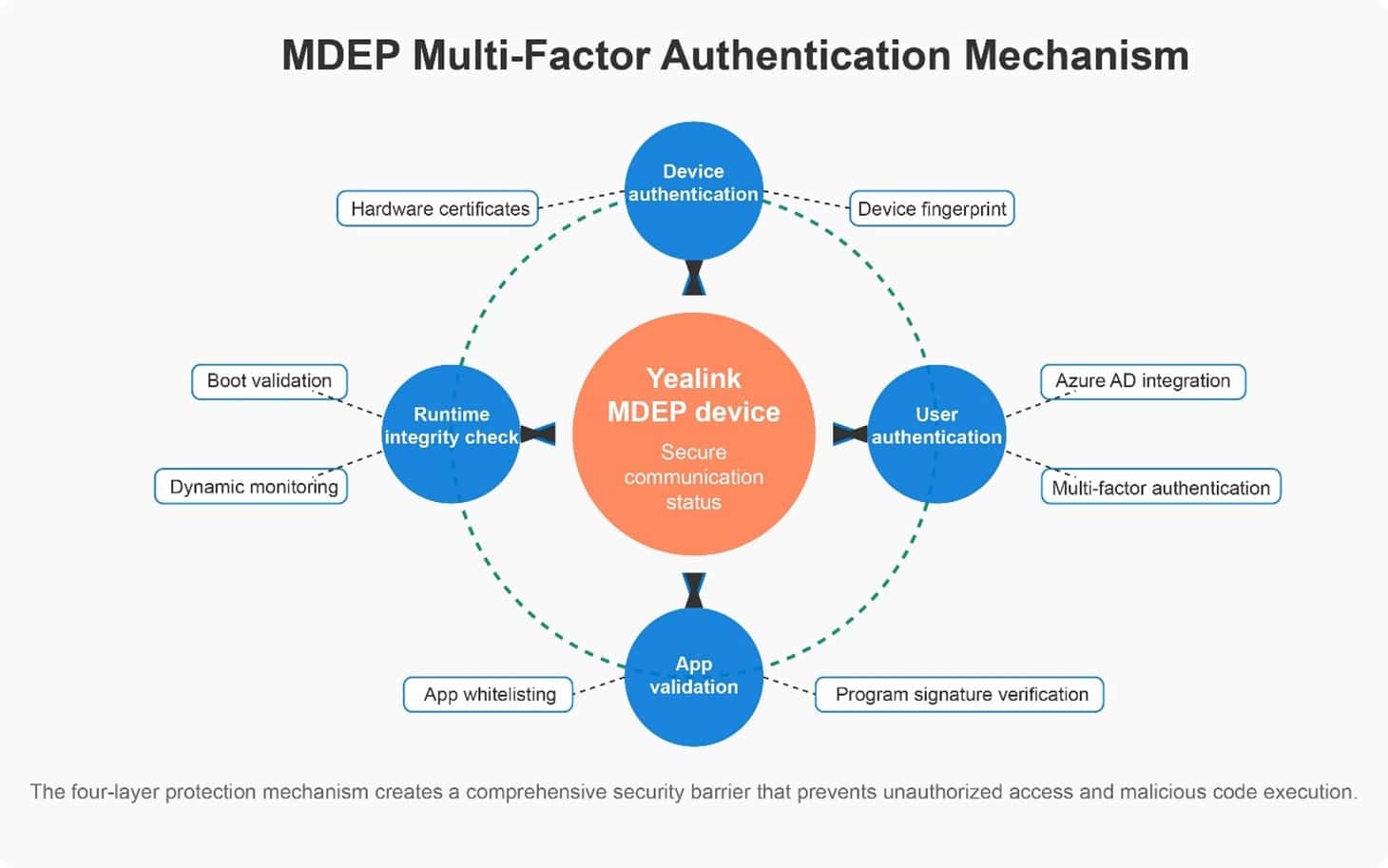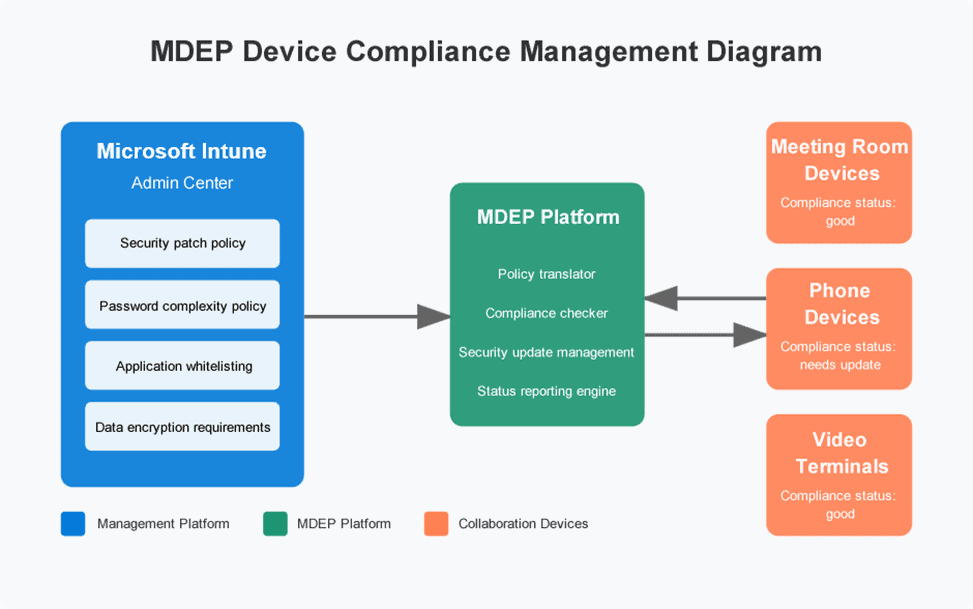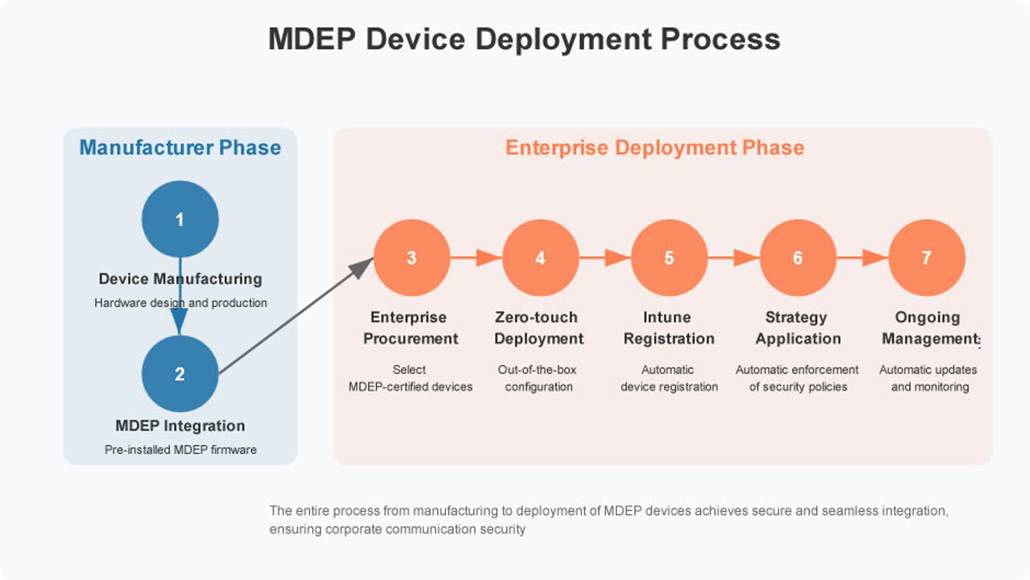The Microsoft Device Ecosystem Platform (MDEP) is scarcely one year old. However, it has already formed the foundation of device security for collaboration and remote management tools. Yealink has achieved MDEP certifications across its MP-E2 series Teams Phones as well as RoomPanel E2 series Teams panels. There’s more to come, with security at the core every time.
Collaboration tools are often seen as table stakes, with their security generally overlooked. However, as inherently online Android devices, they can be an ideal attack vector for state actors and cybercriminals. Juha Kuosmanen, Head of MDEP at Microsoft, notes that fragmentation is one of the main challenges of Android, which has prevented a focus on security from rising to the fore. MDEP changes that.
“MDEP is much more than an operating system”, says Kuosmanen. “It’s an ecosystem. It’s an end-to-end solution. We provide native integration with many Microsoft applications and services such as Teams, Intune, Azure, Copilot and many more. In addition, security is the foundation of MDEP. Microsoft has invested the equivalent of over 30,000 full-time engineers to contribute to our secure initiative. We are following our Secure Future Initiative practices and improving our security on a daily basis and in all of our releases, and then shipping new features focusing on areas such as manageability and artificial intelligence.”
Yealink as a pivotal partner
Within this ecosystem, Yealink acts as a pivotal partner for Microsoft. Kuosmanen says the two companies started collaborating on MDEP back in 2023, calling the partnership “nothing short of exceptional”. “Yealink is providing MDEP devices or MDEP-based solutions across all their product categories regardless of whether those are Microsoft Teams Rooms on Android, panels or IP phones. In addition, Yealink is a global leader in unified communications and technologies and they have been a great partner for Microsoft as well as for MDEP. MDEP platform is based on Android Open Source Project, so we are service agnostic. This means that any application service or cloud component can be used with MDEP. There are no functional or service restrictions.”
Together, Yealink and Microsoft have advanced enterprise-grade security standards, compatibility optimization, and other critical areas, delivering safer and more efficient smart workplace solutions for global users.
With the increasing adoption of hybrid work models, businesses demand secure, stable, and easily manageable collaboration devices. As a leading video conferencing solutions provider, Yealink has achieved MDEP certification for its MP-E2 series Teams phones and RoomPanel E2 series Teams panels, while actively certifying more Android-based Teams devices.
Yealink products supporting MDEP (with more coming soon):
| Series | Product Name |
| Phone | MP52 E2 |
| MP54 E2 | |
| MP56 E2 | |
| MP58-WH E2 | |
| Scheduling Panel | RoomPanel E2 |
| RoomPanel Plus E2 | |
| Room System | MeetingBar A40 |
| MeetingBar A50 | |
| MeetingBoard Pro | |
| CTP25 |
Yealink benefits from and utilizes MDEP in a multitude of ways. Below, you can find out exactly how.
MDEP sets the benchmark for collaboration device security
MDEP integrates deeply with Microsoft’s software stack, meaning Autopilot can preconfigure devices that are being onboarded, management can be done through Intune and Azure AD/Entra ID provides the required identity security. However, Android’s key benefits as an open platform allow for modern features such as containerized apps and even more security features. Below is an overview of the architecture MDEP employs:
As shown above, this architecture establishes a complete security ecosystem bridging Microsoft cloud services and collaboration devices, ensuring a comprehensive end-to-end protection from cloud to terminals.
Four-layer security protection for enterprise communications
1. MDEP Remote Key Provisioning (RKP) ensures end-to-end encryption
MDEP’s RKP technology is one of the key areas providing security to this ecosystem. Key generation and distribution occur securely and rely on hardware-based measures. Even if firmware is altered maliciously, attackers can’t get in: they’ll be met by a termination of core services as the system detects the anomalous behavior. Remote certificate management also ensures IT administrators can remotely update, revoking certificates where needed without requiring physical access. Zero trust principles are adhered to throughout, ensuring strict verification for every connection.
With MDEP RKP, communications through Yealink’s devices are encrypted end-to-end from the device to the cloud, effectively preventing man-in-the-middle attacks and data leakage risks. Given these are top priorities for organizations, the end result is peace of mind.
The diagram above illustrates the RKP workflow, detailing the complete process from device startup to the IT administrator receiving the compliance report. This process ensures the security and trustworthiness of the device throughout its lifecycle.
2. Multi-factor authentication facilitates a layered authentication mechanism
On the MDEP platform, devices implement a rigorous layered authentication mechanism:
The need for device authentication ensures that hardware-bound digital certificates uniquely identify each device and unauthorized devices are blocked from Microsoft service communication. Once more, these all integrate with Azure AD/Entra ID, meaning Single Sign-On and Multi-Factor Authentication (MFA) remain as they are for Microsoft users. On top of that, only Microsoft-certified apps can be run on the device, meaning malware simply won’t boot. Even if something were to go amiss, continuous system health monitoring should prevent any threats from remaining undetected. As a result, any blast radius is reduced or, ideally, eliminated altogether. The goal is clear: to eliminate an entire class of threats from emerging on collaboration devices.
As shown above, MDEP collaboration devices form a security network through a four-layer authentication mechanism, ensuring that only legitimate devices, users, and applications can operate normally. This strict authentication system protects users’ sensitive meeting content and corporate data from unauthorized access.
3. Device compliance management: enforcing policies at all times
Yealink additionally taps into MDEP and Microsoft Intune, ensuring compliance wherever it’s called upon. IT administrators can enforce policies from a centralized, single pane of glass, automate compliance checks, allow for conditional access control to dynamically grant or revoke permissions, and benefit from real-time compliance monitoring. These are complete with reports and audit logs to make compliance as easy as possible.
When enterprises set specific security requirements (such as minimum system versions, encryption status, or prohibiting access from jailbroken devices), non-compliant devices will be denied access to corporate resources, ensuring security of the entire collaborative environment.
The diagram above illustrates how the Intune Admin Center implements compliance management for different types of collaboration devices via the MDEP platform. IT administrators can easily view the compliance status of each device and take appropriate action for those that need updates.
4. Lifecycle security assurance
MDEP provides complete lifecycle security assurance for Yealink’s devices. Zero-touch deployment solutions are supported, allowing devices to be automatically configured with security settings right out of the box. Microsoft’s automatic update systems additionally plug into the Yealink hardware through MDEP, guaranteeing the latest security patches are installed. Even if one device were to be infected or an unknown attack method was exploitable, container technology ensures isolation from the rest of the IT infrastructure. When devices reach the end of their useful life, they are finally provided a secure retirement, wiping their data and reverting back to factory settings.
As shown above, the entire process from device manufacturing to enterprise deployment is carefully designed to ensure security is thoroughly considered at every step. Zero-touch deployment and automatic policy application greatly ease the IT department’s workload while ensuring consistent enforcement of security standards.
Yealink’s key benefits
As an early adopter of MDEP, Yealink’s collaboration devices offer significant advantages over other solutions on the market. One is what can be summarized as “worry-free security”, as Microsoft takes care of security patches and protection throughout. Hardware-level security verification is standardized and management is deeply integrated into Microsoft’s offerings as well as third-party device management platforms. Whenever possible, MDEP also optimizes performance through software upgrades. Should new AI models enter the fray, Android 13 with MDEP will be able to handle it safely and easily.
Conclusion: MDEP is at the heart of secure collaboration
In an increasingly complex cybersecurity environment, enterprises need reliable collaboration tools. By fully integrating with the Microsoft Device Ecosystem Platform, Yealink’s video conferencing system devices and phones not only provide the collaboration experience organizations seek out, but also build a solid security defense for businesses. Yealink’s MDEP solutions aim to enable teams to collaborate securely and efficiently from any location, laying a strong digital foundation to everyday work.
Yealink can be contacted for more information on its MDEP-certified collaboration devices, which aim to create a safer, more efficient modern meeting experience. Learn more here: MDEP: one year of innovation, collaboration, and growth
Also read: Collaboration requires a layered defense against data theft