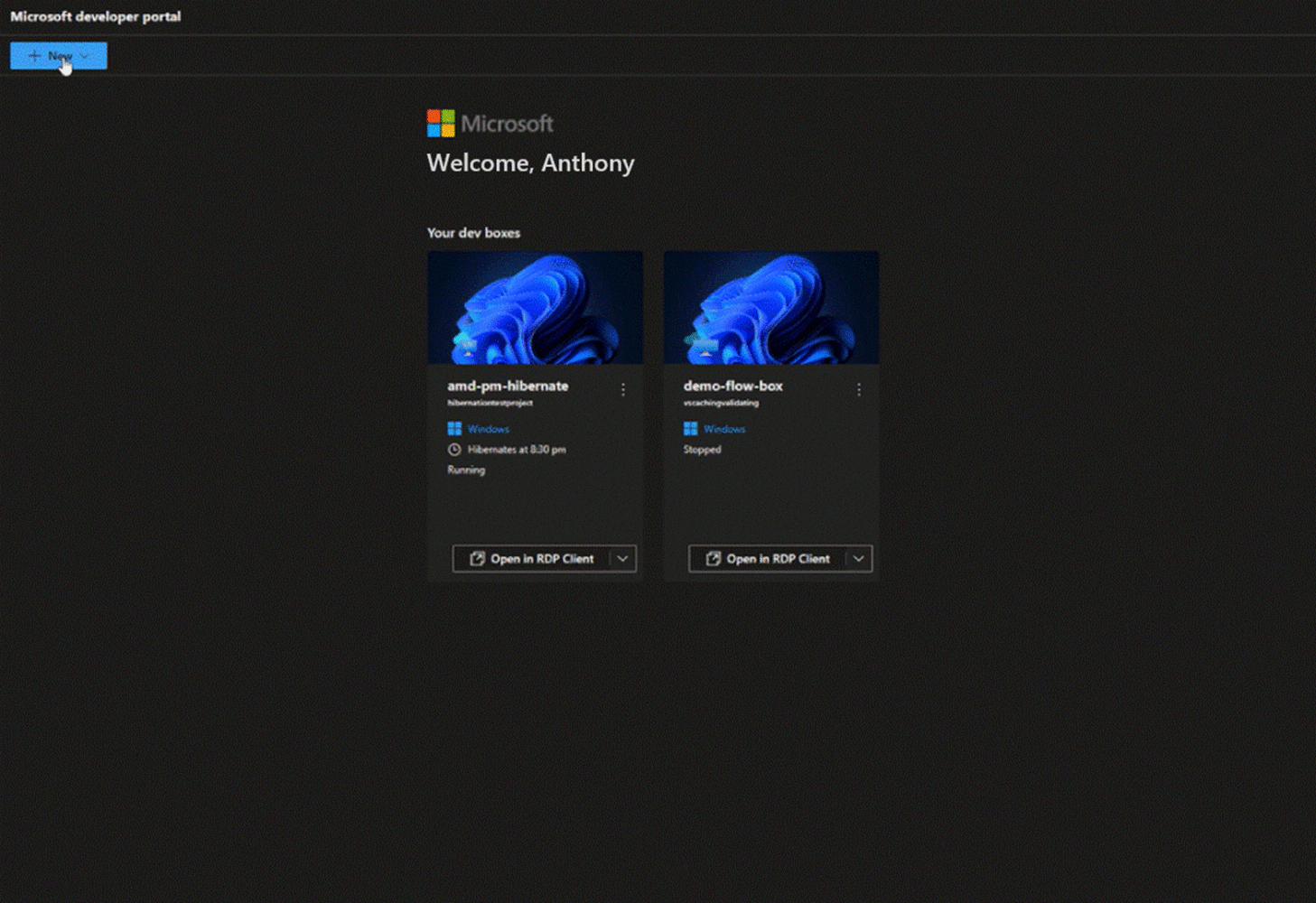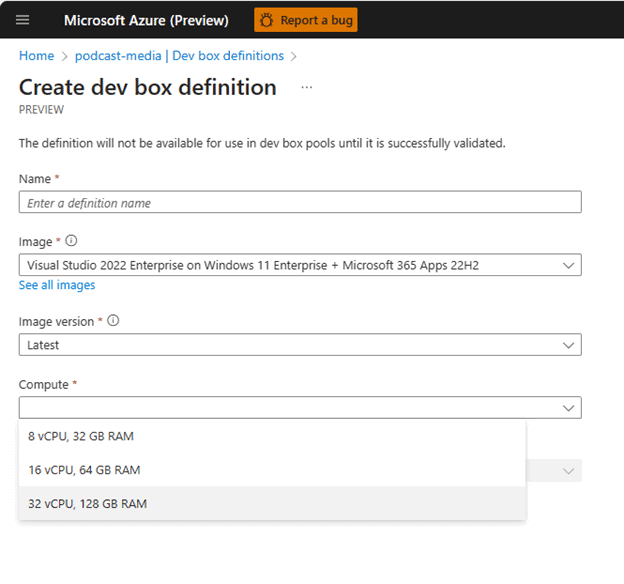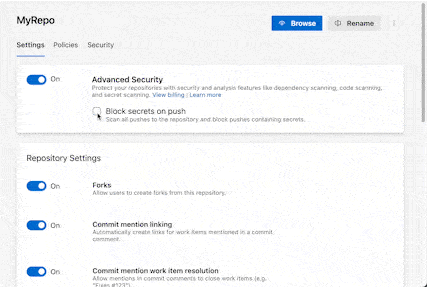At Microsoft Build, Microsoft is unveiling a number of new developments that should make developers’ lives easier. The solutions come in all sorts of shapes and sizes, from Windows integrations to hardware in the cloud.
Dev Home, Dev Drive
Along with the announced AI integration in Windows 11, Microsoft isintroducing a new home screen for developers: Dev Home. Currently, this option is available in preview form. It should allow the connection to GitHub to run smoothly, making it easier to install tools and packages. Thanks to a new WinGet configuration, it should take only a few hours for a user to be ready to work on programming code, instead of taking days to install all the required components like before.
To house repositories, Microsoft now offers Dev Drive that enables a file system with an emphasis on performance and security. Setting up a drive is done through Dev Home and should be hassle-free. Managing a project can also become a lot more straight-forward with Dev Home.
Power Platform
The Power Platform will have two Copilot variants. These are Copilot in Power Pages (currently only in the U.S.) and Copilot in Power BI. These two AI assistants help with web development and data insights, respectively. Generative AI mostly takes shape in applications that process a lot of text and/or data, so in these cases there are few surprises. For Power Pages users, AI can help generate text, page layouts, images and visual themes. In this way, Web development is much less dependent on writing code yourself. It is even possible for users to add a chatbot. With the Power BI application, users can rely on AI when it comes to processing a description into data visualization and insights. Users could dynamically customize the tone, scale and style of reports and generate them through the AI tool.
Dev Box
July 2023 is when Microsoft is finally going to launch Dev Box in full form. This application will give users access to powerful workstations in the cloud. As icing on the cake, these can be set up as desired. This would eliminate the need for lengthy onboarding processes of new developers. Microsoft is hoping to come to the aid hybrid workers who logically cannot lug around a giant workstation PC for both home use and at work. In the cloud, they can therefore configure a workstation that has 8 to 32 virtual CPU cores, contains up to 128 GB of memory and can be equipped with 2 TB of storage.
Microsoft states that creating a Dev Box is simple. A GIF above (click to play) shows the process. Scalability is important because not everyone needs the full specs or will want to pay for them. The Dev Box can be put into hibernate mode to prevent work from ever being lost.
Initially, only options with 16 and 32 vCores will be available. Microsoft itself says it uses Dev Box extensively, and 9,500 employees are said to currently deploy it.
GitHub Advanced Security for Azure DevOps
GitHub Advanced Security was launched earlier. However, Microsoft has now revealed that it is also making this security tool available with Azure DevOps. As with “regular” Advanced Security, this cloud variant offers the ability to scan programming code for secrets, dependencies and potential vulnerabilities. Credentials can sometimes accidentally end up in code, so it is now possible for Azure DevOps users to mitigate this danger. For dependencies, it is sometimes difficult to keep track of this plane: after all, your own application may appear secure, but it uses a vulnerable dependency. This is something that remains possible even with the large Log4Shell exploit.
All this is turned on in no time. (See GIF) The U.S. price for the service is $49 per user per month, the same as the conventional Advanced Security service.