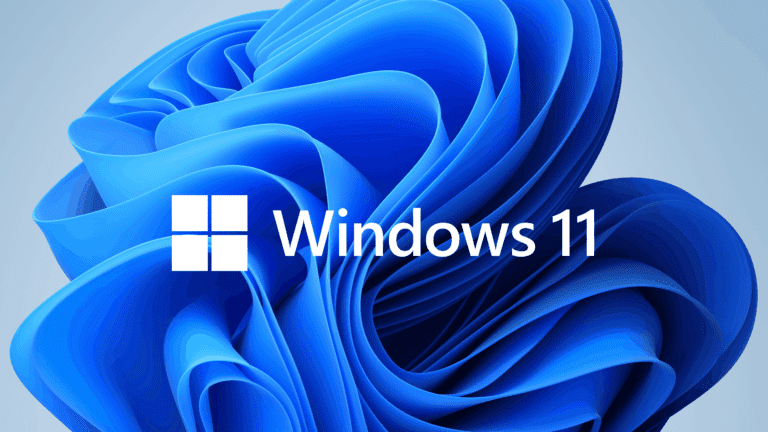The optional update fixes several issues that had plagued last November’s release.
Windows 11 update KB5022360 is now available for users in the production channel as an optional preview update with notable improvements. This is the first cumulative preview update for version 22H2 in 2023, and Microsoft has also published direct download links for Windows 11 KB5022360 offline installers.
Optional Update
KB5022360 is an optional update, and it doesn’t include security fixes. Users should know that this update won’t download automatically to a user’s PC unless they manually allow it to go through the process. One can always skip the update and receive the improvements in the next month’s Patch Tuesday update, which is set to arrive on February 14.
This patch is formerly titled “2023-01 Cumulative Update Preview for Windows 11 Version 22H2 for x64-based Systems (KB5022360)”.
Here’s what’s new
Per the release notes, Microsoft is introducing a new experience for .NET Framework updates. All optional .NET Framework updates will appear on the Settings > Windows Update > Advanced options > Optional updates page.
This applies to the preview optional update only. Mandatory updates will still appear on the main Windows Update page. Users can navigate to the Windows Update settings, click on the Optional updates link, and finally click on the .NET framework updates you want to install.
Installation of KB5022360 requires at least one reboot. Also, users should be aware that it could take between two to seven minutes to finish applying the changes.
Microsoft has fixed several issues with Windows 11 22H2, including a bug where the search indexer (searchindexer.exe) blocks users from signing in or signing out. Although this happens only randomly, it has been fixed with this update.
Another bug has been fixed where conflict between two or more threads resulted in an app crash. This bug is also referred to as “deadlock” and affects COM+ applications in most cases.
The update has also fixed an issue where Windows Remote Desktop application would stop responding when connecting through a Remote Desktop gateway or Remote Desktop Connection Broker.
Users can access the 64bit direct download links here.