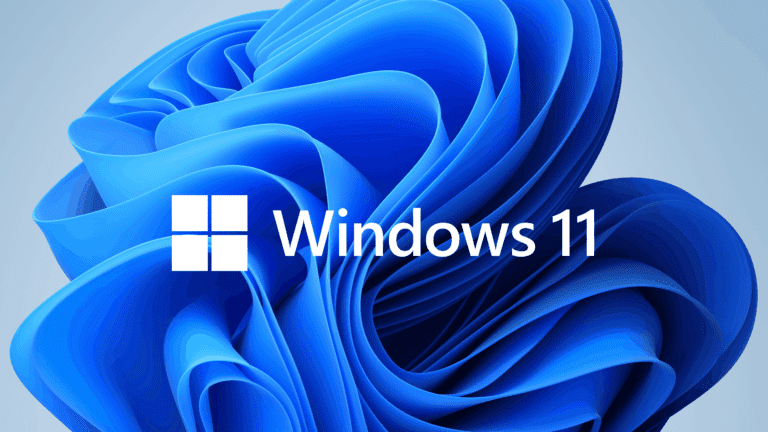One of the highlights is the newfound ability to write in any text field using Windows Ink, allowing for a more intuitive and versatile user experience.
On top of that, Windows 11 brings back the beloved “never combine labels” setting for app icons in the taskbar, reminiscent of the beloved Windows 7-to-10 era. However, not all is sunshine and roses in this preview.
In a surprising move, Microsoft has removed several power-user-oriented settings from the File Explorer’s Folder Options menu, some of which have been around for decades.
Here’s what we lost:
- Hide Folder Merge conflict
- Always show icons, never thumbnails
- Display file icon on thumbnails
- Display file type information on Folder tips
- Hide protected OS files
- Show drive letters
- Show popup description for Folder and Desktop items
- Show encrypted or compressed NTFS files in color
- Use sharing wizard
They are not entirely gone
While Microsoft assures users that these settings will persist, they will only be accessible via registry keys. The default activation status of these options remains unaltered, as the company didn’t say anything about plans to modify these established defaults.
In a significant shift, this build bids farewell to the omnipresent Chat button, which had long resided within the interface.
In its stead, an icon representing the Microsoft Teams – Free service emerges, giving users the convenience of pinning or unpinning it like any other taskbar app without diving into settings.
Microsoft is just scratching the surface
The tech giant aims to introduce an expanded array of features. It encompasses support for compressing and decompressing various file archive types, built-in controls tailored for RGB accessories, Bluetooth Low-Energy Audio support, exciting enhancements for MS Paint, and a groundbreaking “Copilot” feature that seamlessly integrates ChatGPT-powered generative AI into the operating system.
Many of these features could debut in public Windows releases. However, Microsoft will likely bundle them together for a grand unveiling during the summer or fall season.
Also read: Windows 10 and Windows 11 end-of-life dates