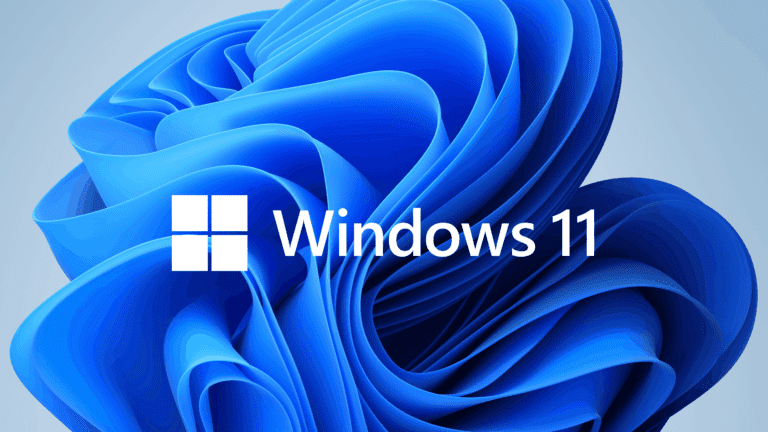Windows 11 Insider Preview Build 25915 finally supports multiple monitor variable refresh rates. The conventional Windows 11 release currently does not handle this scenario well.
Many users now have newer monitors that support high refresh rates, well beyond the 60 Hz that has long remained the standard. These panels can also refresh dynamically based on what the hardware can handle, as is common on smartphones these days.
However, anyone who has another panel running in addition, will consume quite a bit of extra energy because Windows 11 so far does not dynamically adjust the refresh rate.
Incidentally, although screens with, for example, 165 Hz or higher were originally designed for games, their usefulness is quickly apparent to professional users as well. Often the latency between mouse movement and image response is much smaller than with a traditional monitor. Also, mouse movements are smoother, which is challenging to move back from.
Less noise, less consumption
PC hardware is already increasingly capable of responding to the ever-changing workloads that users demand. For example, many modern graphics cards have a zero-RPM mode to stay mouse-quiet, only to turn the fans on when the corresponding cooling is needed. Windows 11 can make this feature even more powerful by itself demanding as little consumption as possible.
There are also improvements for laptops with Build 25915. For example, there is now a better Dynamic Refresh Rate for laptops, where Battery Saver mode should now result in lower frame rates when nothing is happening on the screen, for example.
Also read: Windows 11 23H2 is on its way: what’s new?