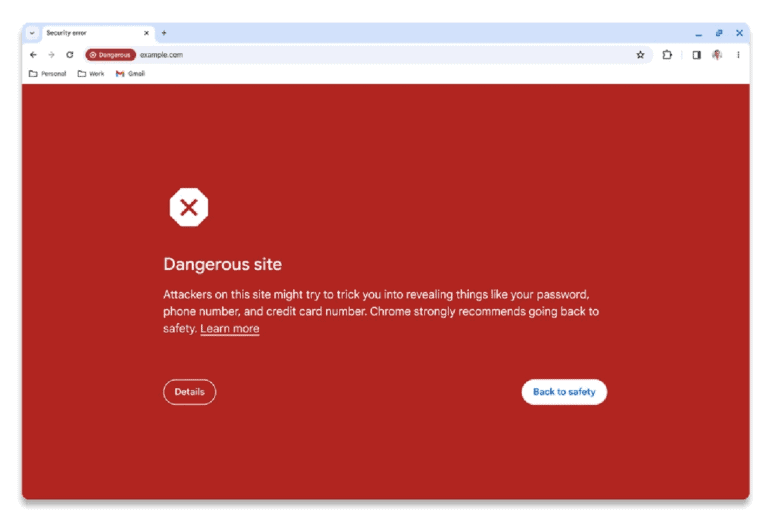Google Chrome is getting more personalization options, new security features and a different look. The most important update is better protection against phishing and malware.
Chrome is fifteen years old, and users are benefiting because Google is giving the browser several updates that should improve the online experience and make it more secure.
Protection against phishing
The features to get more personalization in the web browser are fun to experiment with. But most important is the boost to security, with the general availability of Enhanced Safe Browsing. This constitutes the new standard on which the web browser will run and replaces the Google Chrome Safe Browsing feature.
So, as the name of the feature indicates, it is about enhancing security. More specifically, it will protect users from phishing. This is possible by keeping users from malicious websites that may look legitimate but are hosted by hackers to collect user login credentials through phishing pages or to spread malware.
To do this, Google used to check whether the website you want to visit was included in a local list of malicious URLs. With the update, the check will now be real-time instead of every 30 minutes to an hour. According to Google, this will yield significant security benefits: “By reducing the time between threat identification and prevention, we expect improved protection against malware and phishing threats by 25%.”
Also read: AI tools aid cybercrime: hackers are experimenting in numerous ways
Personalization via Material You
Furthermore, there will be updates that users can play with. Namely, via Material You, you can now customize the appearance of the web browser to your personal preference. That means you can replace the default white background or black if you use the web browser in dark mode with your preferred colour. To do so, click the button at the bottom of the web browser’s home page called ‘Customize Chrome’.
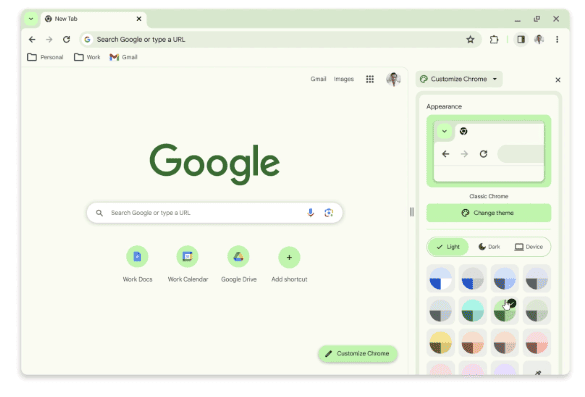
Source : Google