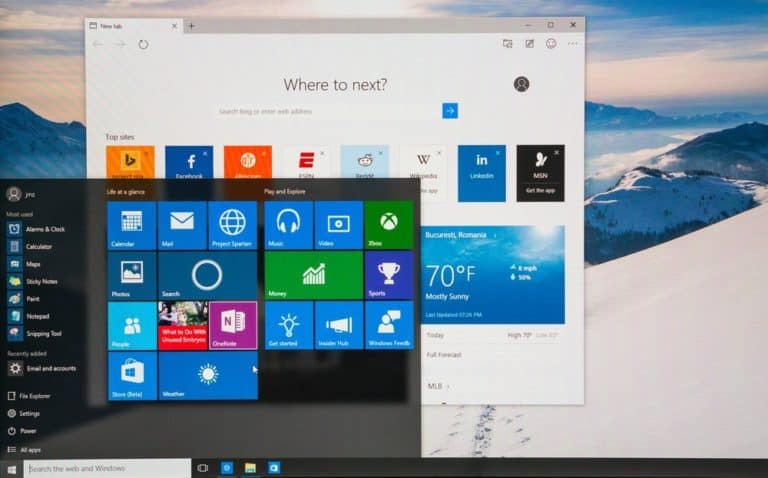Microsoft has made an important change in the next Windows Update (version 1903), which will be available in the spring. The operating system now reserves 7.02 GB of storage to ensure that updates can be installed correctly and quickly.
Despite the struggles with recent Windows Update (version 1809), Microsoft is steadily working on the major spring update (version 1903) that will probably be available in March or April. Windows Insiders can regularly install new builds to test functions.
One of those new features is standard storage reservation for Windows updates. In a blog Microsoft explains why it reserves 7.02 GB, without you being able to change that. The software giant wants to solve update problems for people with little storage space. The operating system always has enough space to easily install safety patches, drivers and the major update twice a year.
Expand via USB
In rare cases, Microsoft will let you know that it needs more storage than the standard 7 GB. Then it automatically utilizes free disk space which frees up after the installation.
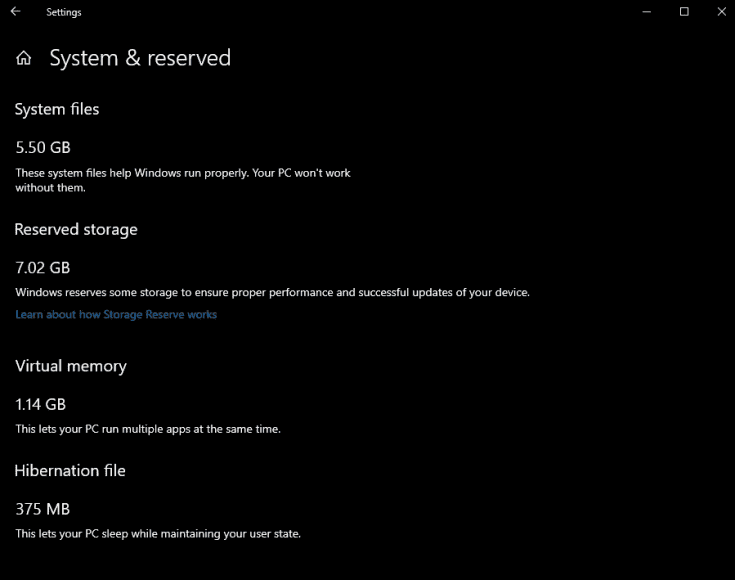
If you don’t have enough free space to write, Microsoft will help you step-by-step to temporarily expand your storage space with a USB stick. The latter is good news for Windows systems that only have 32 GB or even 16 GB of storage.
For devices with little storage space, 7GB is a lot, but Microsoft emphasizes that over the years it has made Windows 10 more compact and continues to handle disk space efficiently.
Windows Insiders
The function is now being tested on Windows Insiders. After their feedback, there is a chance that the amount of storage space reserved may still be adjusted. The Insider program is used to test functions so that Microsoft can then evaluate them before they are officially rolled out.
Windows Insiders in the Fast Ring who want to test the function should update to Insider Build 18298 or higher. The function is still clogged, but you can enable it via the Windows Register. The function should then appear on the next update.
Related: Windows 10 October 2018 Update: 6 functions to try right away
This news article was automatically translated from Dutch to give Techzine.eu a head start. All news articles after September 1, 2019 are written in native English and NOT translated. All our background stories are written in native English as well. For more information read our launch article.