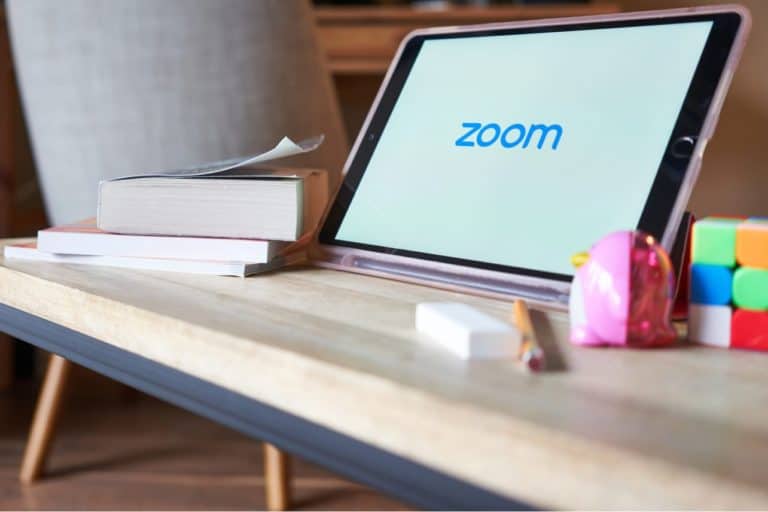Zoom is now adding 2FA (two-factor authentication) to its desktop and mobile apps, giving users the option of extra security that goes beyond just the password. In a blog post, the company said that users could turn on the additional feature, straight from Zoom’s dashboard.
This is not the first time that Zoom is giving users access to 2FA, but it has only been available on the web, rather than on mobile and desktop apps. Zoom confirmed that all users would have access to the feature, including its free tier package.
Zoom is bringing 2FA to more platforms and is giving users more ways to get the one-time login code.
No more inconveniences
Previously, the only option of using an authentication app was to use Google Authenticator to generate a code. However, you now have the option to get them via SMS. However, SMS is not very secure, and one can easily intercept the message.
Zoom has also included support for recovery codes that can be used to regain access to an account if one forgets or loses their mobile devices.
These are some of the new security features that Zoom is offering after facing scrutiny about their lax privacy and security failures.
Zoom’s popularity forced some changes.
The criticism came after the company became popular, as the pandemic kicked into high gear. In June, they added end-to-end encryption for their free tier users and made changes to prevent unauthorized users from getting access to meetings they were not invited to.
Go to this link to find the complete guide on how you can turn on the two-factor authentication that secures your Zoom account. With hackers becoming more intense and driven in their attempts, one would benefit from these additions and a stronger password.
Tip: Zoom vs Google Meet vs Microsoft Teams vs Webex Meetings vs BlueJeans