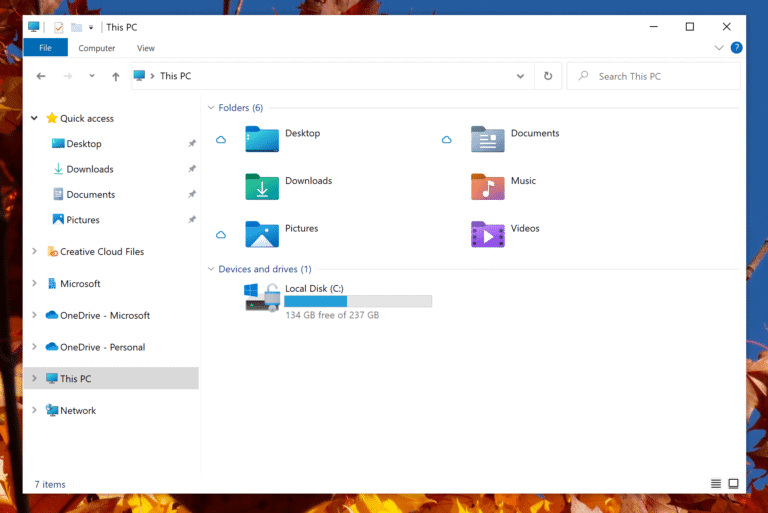Microsoft has released a new Insider Preview Build of Windows 10. It includes new icons for File Explorer. Microsoft has also made a number of smaller changes.
The changed icons are shown in a post on Microsoft’s blog. It concerns the icons that indicate the Desktop, Documents, Downloads, Music, Pictures and Videos folders. The Recycle Bin also looks different, and Microsoft now uses a different icon for storage drives.
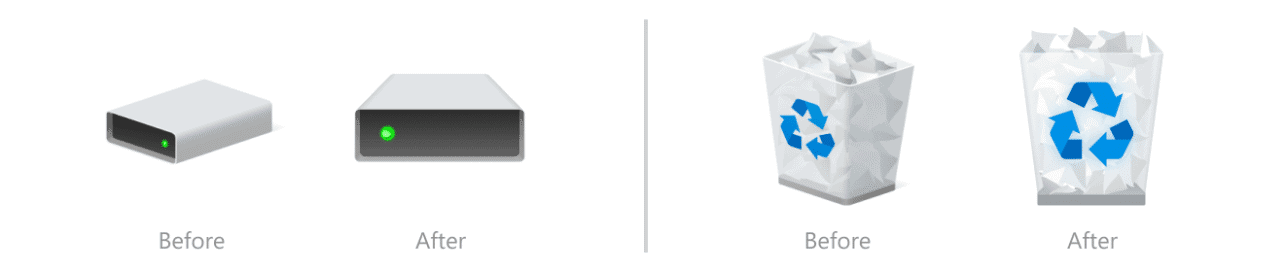
Microsoft hopes that the update will make it easier to distinguish between the icons. The tech giant promises to keep updating other icons in the future.
Changes to Windows Sandbox
Microsoft has also made improvements to Windows Sandbox and Defender Application Guard (MDAG). The two applications already made use of the container technology of Windows 10. However, now they have been modified to be even better optimised for container scenarios. This should allow the applications to start up faster. The new Chromium version of the Edge browser is now also available in Windows Sandbox.
Minor adjustments
Other changes include changing the name of the Windows Administrative Tools folder in Start to Windows Tools. It also becomes possible to use Ctrl + Backspace to remove a whole word when changing file names. Finally, there are some new icons for menus around network management and a number of bug fixes.
Major update this autumn
Microsoft seems to have some big changes in store for Windows. There have been rumours for a while that a major update will be released this autumn. The user interface will be taken in hand. The company is also working hard on Windows 10X, which should become a ChromeOS counterpart for cheap laptops.
Tip: Microsoft releases Windows 10 Insider Preview Build 21337