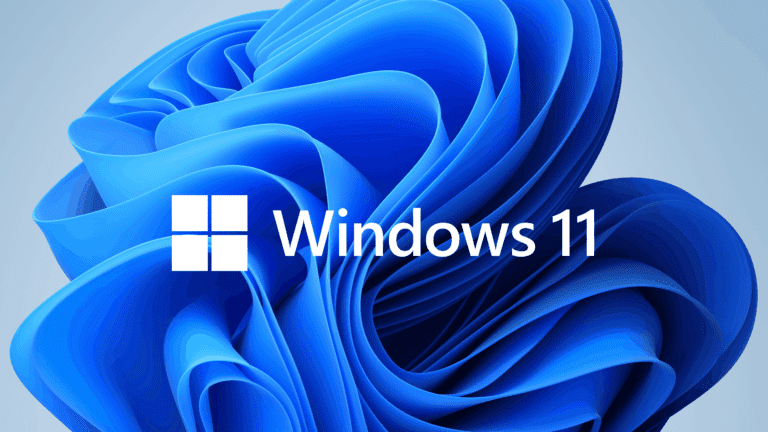Microsoft instills a new requirement — It is necessary for all users to have a Microsoft Account to install future versions of Windows 11 Pro.
The first post-release update of Windows 11 has left users in awe after trying out the innovative new features, implementing UI changes, and revamping apps in the Windows Insider preview, particularly for Dev channel users.
The new features and changes seem to be extremely useful, including:
- Refurbished Task Manager
- Improved ability to drag-and-drop items into Taskbar (similar to Windows 10)
- Option to pin apps in the Start menu
- Changes to the Do Not Disturb and Focus modes
- Smooth and responsive touchscreen gestures
Unfortunately, there is one unwelcoming addition in the latest Windows 11 Pro version: the requirement for an Internet connection and Microsoft account during the setup.
Changes built for focus
The existing version of Windows 11 allows you to create a local user account during the setup without Internet – a function available in Windows 10 (home version) but eliminated in 11. However, this function won’t be available in upcoming Windows editions.
While most devices need users signed in to access cloud storage, app stores, device sharing, and syncing, Windows 11 Pro has planned to stand as the only consumer OS that needs account sign-up to access even basic functionality.
This change may not affect those with Windows configured with a local account nor users with a workplace account setup. However, it’s an annoying change for regular users who use Windows installations for alternative purposes
While there are several tips and tricks to connect and disconnect the Internet during setup, it doesn’t make a difference. The most efficient solution to keep using local window accounts is to create new local user accounts during the setup and log out once the update is installed.
Apart from this frustrating change in Windows 11 Pro, Microsoft Windows is fit to offer a broad choice of features to optimize your productivity and revamp your user experience.