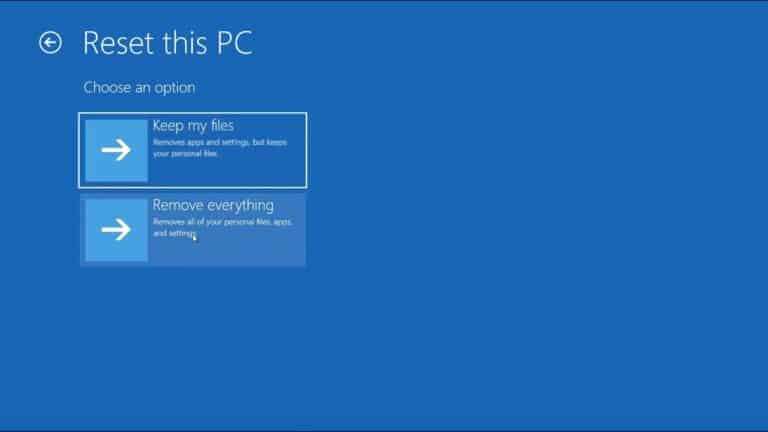Windows’ reset feature is bugged. Microsoft confirmed that some OneDrive files are left behind after resetting a PC running Windows 10 and 11.
Windows’ reset feature removes all files and the operating system from a desktop or laptop. This allows a device to be used by multiple people during its lifecycle without leaving confidential data behind.
Today, Microsoft confirmed that the reset feature of Windows 10 and 11 has been dysfunctional for some time. The bug is present in the live version of Windows 11 and the three most recent versions of Windows 10. When using OneDrive to sync local data with the cloud, local data may be left behind after a PC reset.
The problem applies to resets performed through local Windows environments and Mobile Device Management solutions. It doesn’t matter whether you wipe the PC locally or from a management tool: some files remain.
Severity
The bug is severe for organizations that use OneDrive and the reset feature to pass existing devices to new employees. The earliest Windows version affected was published on October 20, 2020 (10 20H2). Ever since, some local OneDrive files have been left behind upon resets. There may be tens of thousands of Windows devices with lingering data in circulation.
Patch and workaround
Microsoft is currently working on a patch. The release date is unknown. Until then, you can circumvent the bug by disabling OneDrive before performing a reset. If you’ve performed resets with OneDrive enabled in the past, Microsoft recommends deleting the Windows.old folder from the reset device. The Windows.old folder can be found via ‘Storage sense’, a Windows feature illustrated below.
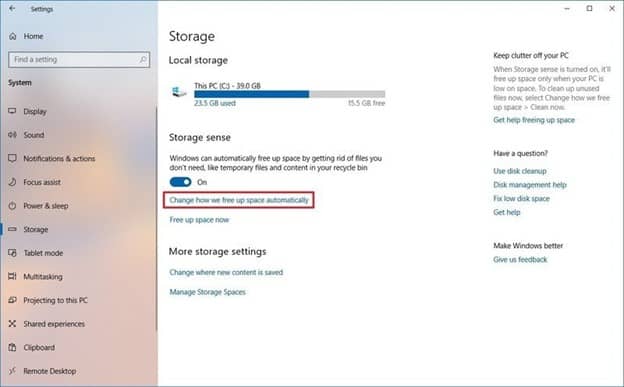
Step 1. 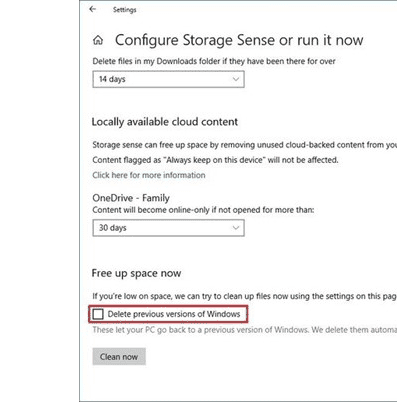
Step 2.