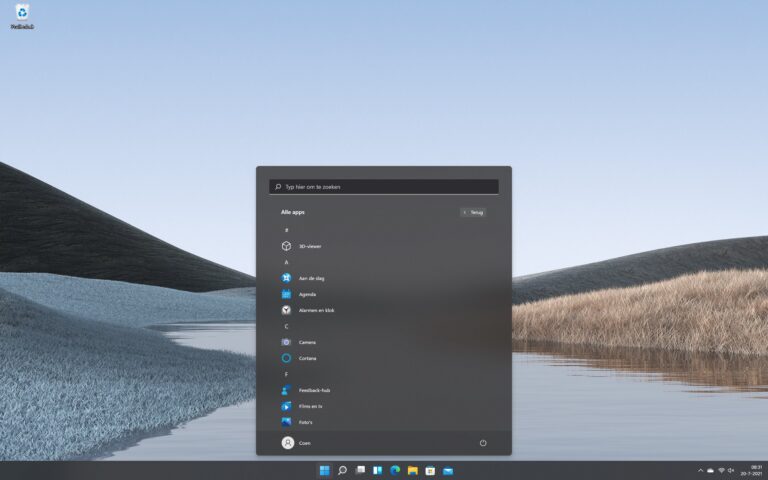Microsoft has launched a new Windows 11 test build that adds a more feature-rich search to the taskbar.
In Windows 10 and 11, search has evolved from a utility to locate files and programs to a place where Microsoft may display visual search highlights such as anniversaries, special events, and related information to users. It will also display work-related contacts and files for the company.
In March, Microsoft released search highlights for Windows 11 via the Windows Insiders Dev Channel (and later to Windows 10 testers, too). With Windows 11 Build 22000.776, the functionality has now been deployed to the more stable Release Preview channel (KB5014668).
The feature will be generally available in a few months
The Release Preview Channel is the version of Windows that is available before it is released to the general public.
This build is for the initial release of Windows 11, version 21H2, not the impending Windows 11 22H2 feature upgrade, which is expected in October but is still in the Dev and Beta channels, which is a bit confusing. (As it prepares for its general availability, Microsoft partitioned the Windows 11 22H2 Dev and Beta channels onto two independent tracks in May.)
According to Microsoft, search highlights will be rolled out to Windows 11 customers in a “phased and measured” manner over the next several weeks before being widely available in the “coming months.”
You can turn it on and off
Users will notice that the taskbar search box and search home will occasionally change with content, such as drawings and text in the search field after it is pushed out. More information may be found by hovering over or clicking on illustrations in the search box.
Users may turn off the new “Search Highlights” features by navigating to Settings > Privacy & Security > Search Settings and turning off the “Show Search Highlights” button. Users will be able to turn this off via the Microsoft 365 Admin Center, and admins will be able to turn it off for them.