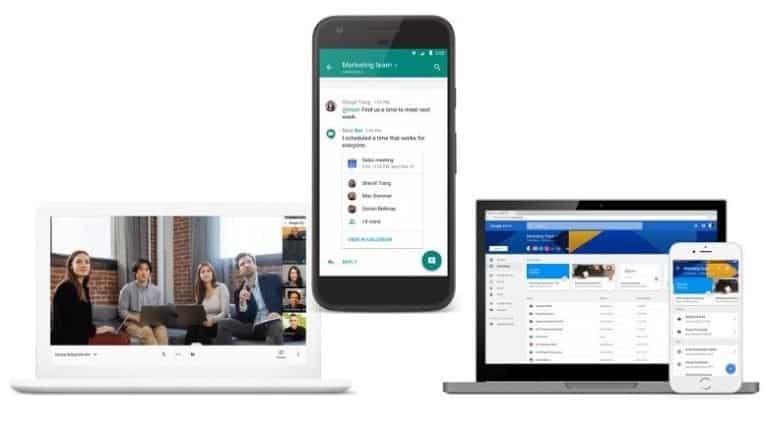The platform now allows users to quickly check their settings and peripherals before hopping on a video call.
Google has now decided to address a common problem for remote workers. Namely, Google Meet will help eliminate spending the first five minutes of a video conference waiting for one or more of the participants to fix their audio, video or other devices
Google’s platform will let you do a little “quality check” before joining a call. It will help you ensure that laggy video, muted mics, and secondary displays don’t screw up the good first impression you want to make on the call. Now coworkers, customers and others won’t have to wait while you scramble to fix things after you’ve already entered a call.
Your own “Green Room” to prep for the show
Television viewers are familiar with the concept of a Green Room. It is where guests on a TV show spend time preparing to walk out on stage. The Green Room is where they can check their clothing, make-up, practice their lines or otherwise ensure that everything is pico bello before they go before the camera.
The new Google Meet Green Room serves the same role for remote workers and video conference attendees. The new feature functionality seeks to avoid a bad show by letting users confirm, before a call, that peripheral devices are working properly and that network connectivity is good.
How it works
Google introduced their Green Room feature in a blog post this week. “With this new feature, you can enter meetings confident that your technology is working and that you’ll appear the way you want to to others,” they assure us.
“On the screen before joining a meeting, click the “Check your audio and video” button,” they advise. “This will open the “green room,” where you can preview your audio and video.”
When a problem is detected, users see a warning and tips for troubleshooting common issues, like granting their browser permission to use the microphone or camera.
The new feature is being rolled out currently to Google Workspace Essentials, Business Starter, Business Standard, Business Plus, Enterprise Essentials, Enterprise Standard, and Enterprise Plus. It will also be available to G Suite Basic, Business, Education, Enterprise for Education, and Nonprofits customers.