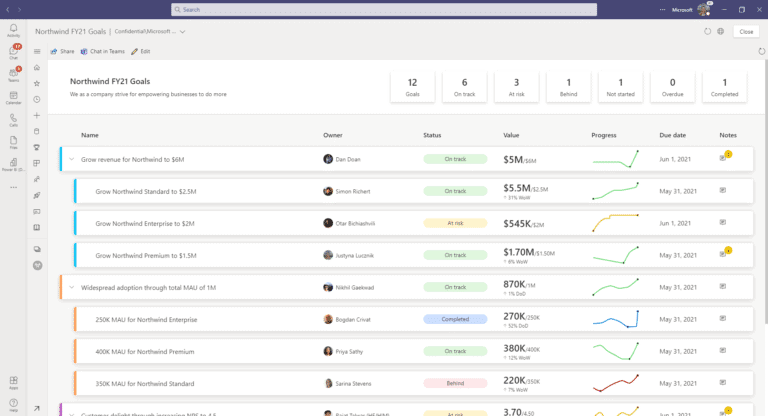Microsoft has released Power BI Goals. The software allows users to track how close their companies are to achieving specific goals.
The goal of Goals is to bridge the distance from tracking company data to comparing that data to a company’s goals, Microsoft says in its announcement. With Goals, users can immediately track how measured data compares to company goals within the same environment as Power BI.
New tab within Power BI
The new feature can be found under a new tab on the side of the screen. When users click on it, they will be presented with a main page, which contains an overview of the most important goals, with below it an overview of all the scorecards the user has access to. Below this are some examples of scorecards for the user to find inspiration.
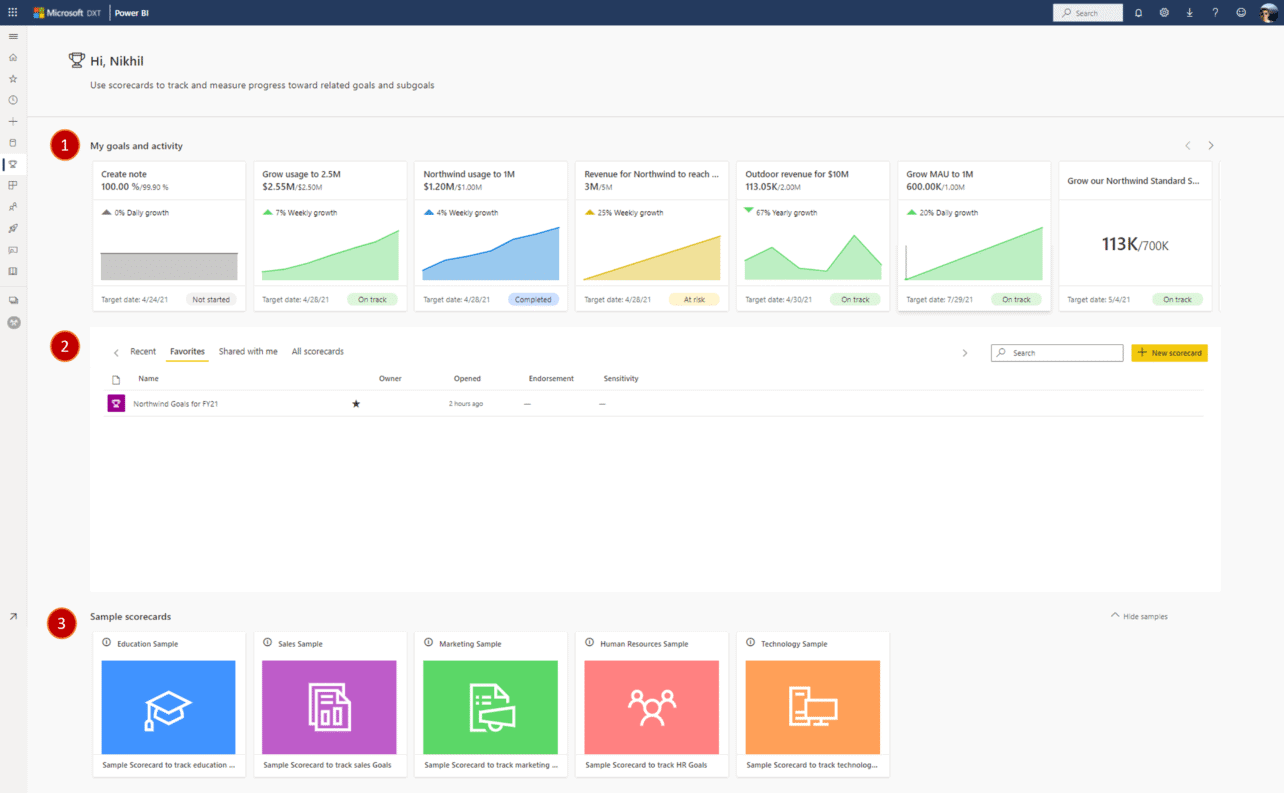
Scorecards
What is a scorecard? It is an overview of all goals and sub-goals that the user is tracking. The goals can have owners assigned to them, so there is more direction and responsibility in achieving these goals. The goals are visualised with a status to see to what extent the goal is achieved, a sparkline to see the latest trends and a date when the goal should be achieved.
Users can click on a specific goal to see more details, such as the full history of the data related to the goal, including the activity around it.
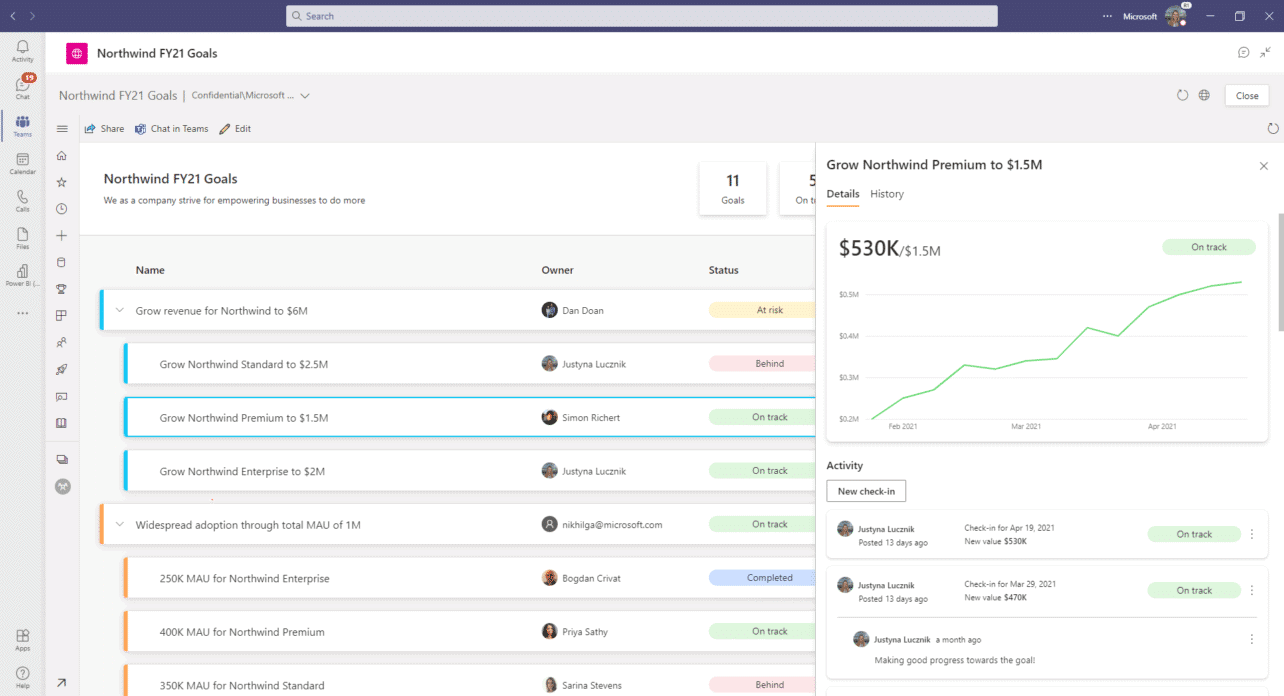
Future extensions
Microsoft claims that creating a scorecard is easier than building a Power BI report. The feature is now available as a public preview but the company gives no indication of when the final version will be released. A few more updates are planned, including a mobile version, automated status rules, rollups, capabilities to customise the scorecards, integration with Power Automate and options for hierarchy in the scorecards.