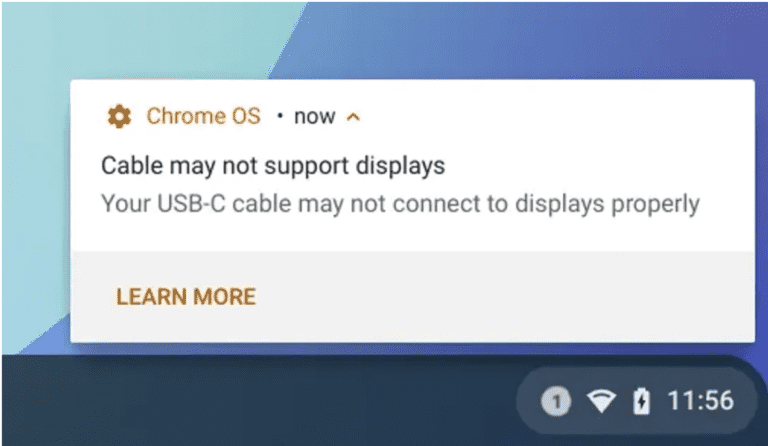The most recent Chromebook update added a function that warns users when the USB-C cable they’re using isn’t up to par.
Users will be notified if the cable does not support either USB4 or Thunderbolt, or simply cannot manage the data speeds necessary, starting with Chromebooks that employ 11th and 12th generation Intel hardware and include USB4/Thunderbolt 3 capability.
External displays, for example, require connections to handle 5Gbps transfers, according to one warning.
The stylus got an update
One of the warnings reads “To enable a USB4 connection, replace the cable with a Thunderbolt 4 cable or a USB-C cable with a performance rating of SuperSpeed USB 5 Gbps or higher. Make sure the package of the replacement cable has one of these certified logos.”
The Cursive program will be preloaded on all Chromebooks that support a pen, as well as the option to resize the enlarged section of the screen while using the docked magnifier.
Google explained that if you create a sentence that fits better on a different portion of the page, that’s no issue — simply circle the material on the page and drag it to anywhere you wish.
Drawing just got better
Didn’t get your drawing just right the first time? Scribble over it with your stylus to erase it. You can also draw a horizontal line and drag your text down to free up extra space if you need to add more notes to the top of the page.
Users will soon be able to customize the thickness, style, and color of the stylus stroke, according to an announcement made regarding upcoming updates.
On Friday, Chrome OS announced a batch of new security updates that are a welcome addition to the operating system, which is billed as a lightweight, safer and more convenient way for PC users to get what they need.
Also read: Parallels offers Desktop for Chrome OS on multiple Chromebooks.