Microsoft has released the Windows Terminal Preview 1.20 update. The new version of the application brings visual updates, but also introduces a new approach to updating Terminal.
Windows Terminal Preview is an application for users of command-line tools and shells, such as Command Prompt, PowerShell and WSL. As of version 1.20, there are new visual options for the rules the application displays. For example, the tool can now display rules in color and underline them. The image below shows what these new visual aspects may look like.
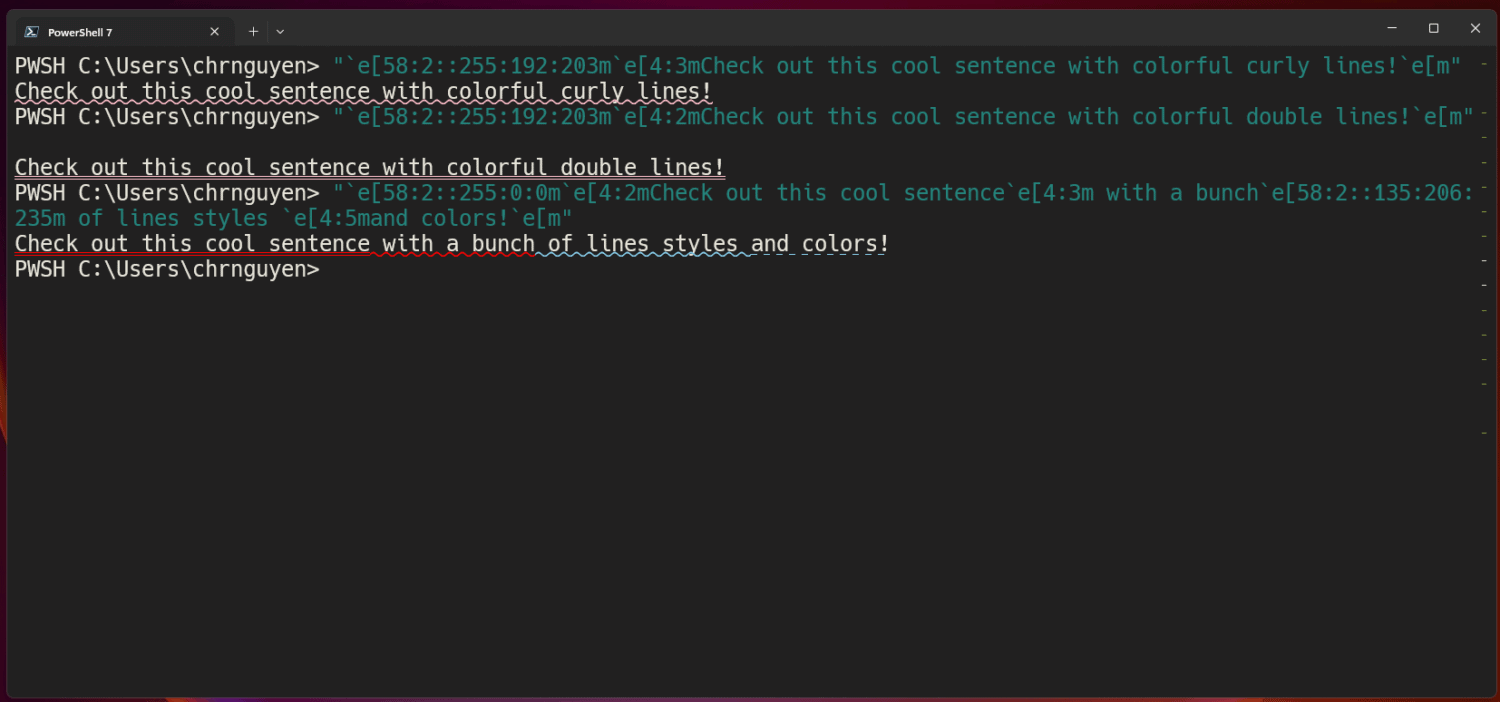
Another visual tweak introduced by Microsoft has to do with text search. When a user searches for a word or combination of words, a hit will highlight where the text is in the terminal. If there are multiple hits, they will all be highlighted.
In addition to the visual updates designed to make the user experience more pleasant, Windows Terminal Preview has a new update policy. The Microsoft Store will no longer automatically update Windows Terminal Preview when the application is used. This prevents the terminal from suddenly shutting down while installing an update. Developers can, therefore, quietly complete their tasks before the update is installed.
Tip: Windows Server updates can now be installed automatically
