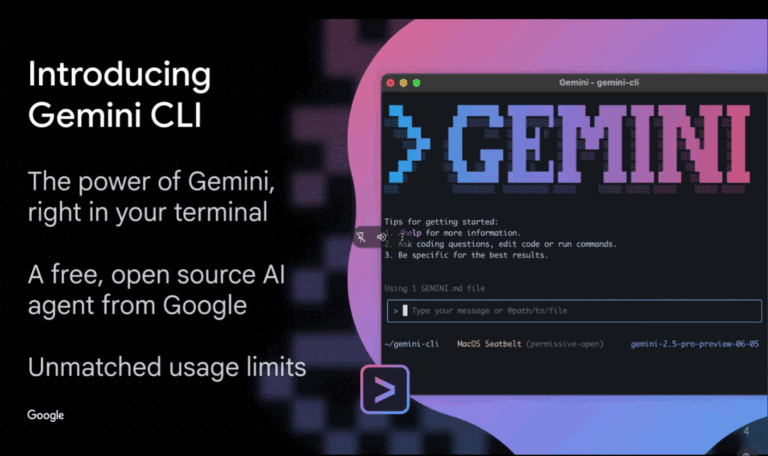Google has announced Gemini CLI. This open-source AI agent brings the power of Gemini directly to developers’ terminals. The new tool is now available in preview. Google promises unmatched usage limits for developers to drive adoption.
Taylor Mullen, Senior Staff Software Engineer at Google, explains that the command line interface (CLI) remains the most direct and powerful way to interact with a computer. “For developers, the CLI isn’t just a tool; it’s home,” he says. This fundamental layer of computer interaction is now being enhanced with integrated AI features. According to Mullen, this represents a new frontier for developers.
The complexity of the terminal makes it a favorite tool for developers. Integrated AI opens up enormous possibilities, according to Mullen. This is especially true when it is well controlled. With Gemini CLI, people no longer have to adapt to the computer. It now works the other way around: you talk and it works. At least, if it works. To be sure, Gemini CLI needs some time in the real world to prove itself.
Versatile applications
The new tool’s resume is certainly impressive. Gemini CLI is powered by Gemini 2.5 Pro. The tool offers a wide range of applications. It can write code, explain it, debug it, manage projects, solve issues, query documentation, and create images or videos.
Mullen demonstrated how the tool works during a live demo. With just one file in the folder (gemini.md), you can customize how you communicate with Gemini. This file acts as a kind of system prompt, but more specific. For example, you can specify which technologies you use. You can also indicate which commands you prefer and add personal preferences. It seems to be designed to be changed per use case.
Intelligent self-explanation and automation
When you type “Gemini” in the CLI, the tool unfolds immediately, including a graphically impressive UI. According to Mullen, it feels like more than just a regular CLI. The tool can explain itself by downloading its own source code. It even explains this in the demo via a website. It can clone CLI repositories and read all documentation. It then reports within the command line that it has understood everything.
A notable feature is that Gemini CLI asks for permission before executing commands. You can choose between one-time approval, always approve, or deny. During the demo, Mullen used Node.js. He switched to Cloud Run deployment to get a test website live. This can handle heavy traffic loads. If something fails, the tool keeps trying to find a solution.
Advanced features
Gemini CLI offers several advanced features. The tool supports images and PDFs. Prompts can be supported with Google Search. Context can be shared via Model Context Protocol (MCP) extensions. There are automation capabilities, although not interactive. You can also run multiple CLI instances in parallel.
As Mullen explains, “you can save and reuse your context if you want. However, this is not the default setting. It has built-in personalization. It tries to save content to your GEMINI.md when it finds details that need to be kept for a long time.”
Generous free limits
Ryan J. Salva is Senior Director of Product Management. He emphasizes the generous free preview offer. With a free Gemini Code Assist license, you get access to Gemini 2.5 Pro. This has a context window of 1 million tokens. You get 60 model requests per minute and 1,000 requests per day.
According to Google, these are the most generous usage limits in the industry. Professional developers who want to run agents in parallel can use a pay-as-you-go option. This can be done via AI Studio or Vertex API keys. Gemini Code Assist subscriptions are also available.
Security and open source
Gemini CLI is fully open source under the Apache 2.0 license. Developers can inspect the code to understand its operation and security implications. Google expects and welcomes contributions from the global developer community. This includes bug reports, feature suggestions, and code improvements.
The tool offers human-in-the-loop validation. There is a multi-layered sandboxing model. There is also a user-defined proxy for additional security.
Integration with Gemini Code Assist
An important aspect is the integration with Gemini Code Assist. This is Google’s AI coding assistant. Both tools now share the same technology. This ensures a consistent experience between IDE and terminal. According to Salva, this gives you “one companion, wherever you work.” It is an AI agent in both your IDE and terminal, with workflow without loss of context.
Gemini CLI is designed to be model-agnostic. It can evolve over time. As soon as running models locally becomes possible, the tool will support it. This is not yet available. For complex tasks, this is also not desirable.
Practical availability
The tool is available for Mac, Windows, and Linux. Installation requires only an email address. This gives you virtually unlimited access to Gemini in your terminal. It is designed to feel familiar to developers. Simple tasks can be automated.
Although Gemini CLI is open-source, the underlying Gemini 2.5 Pro model remains a closed black box. Users still lack the full context and training data. This is a limitation that has become commonplace in the AI industry. It does somewhat undermine the promise of complete transparency.
With Gemini CLI, Google shows why it has worked so hard on Gemini’s enormous context limit. Where most other large language models struggle with context limitations of a few thousand tokens, Google has invested in a million-token context window. This is a technical achievement that is virtually unique in the industry. The tool offers a glimpse into a future where AI assistance is integrated into the fundamental tools that developers use every day.
Read also: Bug in Claude Code led to faltering hardware